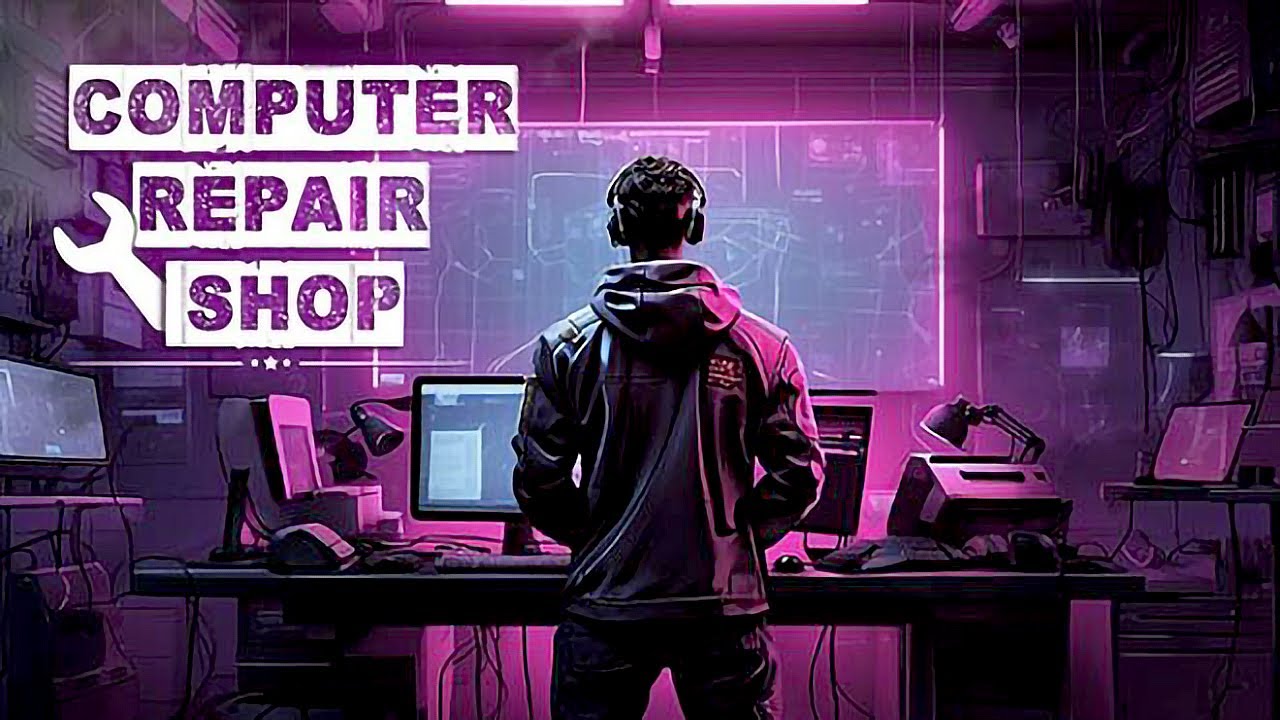This guide will be showing you the complete list of Ghostwire: Tokyo controls for PC using keyboard and mouse and gamepad controller and PlayStation 4 and 5. If you’re one of the players of this new FPS-action video game from Bethesda Softworks, we are hoping that this Ghostwire: Tokyo controls guide will help you.
Ghostwire: Tokyo Controls
Before we get started, be reminded that you can change and remap these default Ghostwire: Tokyo controls by going to Options > Controls > scroll down until you find the Controller Button Assignments or Key Assignments option. You can save the newly modified key bindings by hitting the Enter key on your keyboard.
Let’s start with the default Ghostwire: Tokyo key bindings and shortcuts for PC:
| Function | Key |
|---|---|
| Move Forward | W |
| Move Backward | S |
| Move Left | A |
| Move Right | D |
| Sprint | Shift |
| Crouch / Stand | Ctrl |
| Jump / Glide / Grapple | Spacebar |
| Interact | Right Mouse Button |
| Cleanse Torii Gate / Absorb Spirits / Grab Core / Absorb Ether | Right Mouse Button |
| Spectral Vision | Tab |
| Aim / Ready Grapple | Right Mouse Button |
| Range Attack | Left Mouse Button |
| Melee Attack | Q |
| Block | Middle Mouse Button |
| Switch Talisman | F |
| Switch Consumable / Use Consumable | C |
| Bow / Ethereal Weaving Quick Swap | R |
| Change Ethereal Weaving Element / Attack Wheel | E |
| Wire In | V |
| Hand Seal Release Energy (Left) | Left Mouse Button |
| Hand Seal release Energy (Right) | Right Mouse Button |
| Scroll Through Weapons (Reverse Order) | Mouse Wheel Up |
| Scroll Through Weapons | Mouse Wheel Down |
| Equip Wind Weaving | 1 |
| Equip Water Weaving | 2 |
| Equip Fire Weaving | 3 |
| Equip Bow | 4 |
| Equip Stun Talisman | 5 |
| Equip Exposure Talisman | 6 |
| Equip Decoy Talisman | 7 |
| Equip Thicket Talisman | 8 |
| Toggle Flashlight | X |
| Game Menu | M |
| Pause Menu | . |
Apart from the mouse and keyboard, did you know that you can also play Ghostwire: Tokyo on PC using a gamepad controller? That being said, below are the default buttons that you can use to play the game. Check out this Ghostwire: Tokyo controller troubleshooting guide if you’re controller is not working.
| Function | Button |
|---|---|
| Sprint | Left Analog Stick |
| Crouch / Stand | B |
| Jump / Glide / Grapple | A |
| Interact | LT |
| Cleanse Torii Gate / Absorb Spirits / Grab Core / Absorb Ether | LT |
| Spectral Vision | X |
| Aim / Ready Grapple | LT |
| Ranged Attack | RT |
| Melee Attack | R3 |
| Block | LB |
| Switch Talisman | D-Pad Left |
| Switch Consumable / Use Consumable | Y |
| Bow / Ethereal Weaving Quick Swap | D-Pad Down |
| Change Ethereal Weaving Element / Attack Wheel | RB |
| Wire In (Left) | L3 |
| Wire In (Right) | R3 |
| Hand Seal Release Energy (Left) | LT |
| Hand Seal Release Energy (Right) | RT |
| Toggle Flashlight | D-Pad Up |
Now, here are the default Ghostwire: Tokyo controls for PlayStation 4 and PlayStation 5. To remap these default controls, you have to follow the same process mentioned above.
| Function | Button |
|---|---|
| Movement | Left Stick |
| Camera Rotate | Right Stick |
| Sprint | L3 |
| Strike Attack (Melee) | R3 |
| Attack | R2 |
| Charged Attack | R2 (Hold) |
| Aim Assist | L2 (Hold) |
| Jump | Cross |
| Crouch / Stand | Circle |
| Switch Consumable | Triangle |
| Use Consumable | Triangle (Hold) |
| Spectral Vision | Square |
| Guard | L1 |
| Cycle Elements | R1 |
| Attack Wheel | R1 (Hold) |
| Quick Purge | L2 (When sneaking up on an enemy) |
| Grab Core | L2 (Hold when triggered) |
| Absorb Distant Ether | L2 (Hold) |
| Toggle Flashlight | D-Pad Up |
| Switch to Bow / Ethereal Attacks | D-Pad Down |
| Switch Talisman | D-Pad Left |
| Game Menu | Touchpad |
| Pause Menu | Options Button |
And that’s everything you need to learn about the Ghostwire: Tokyo controls and key bindings. Let us know in the comments if you have any questions or suggestions to improve this guide. Also, if you’re playing the game on PC and currently experiencing any in-game issues such as crashing or low FPS, feel free to check our Ghostwire: Tokyo troubleshooting guide.