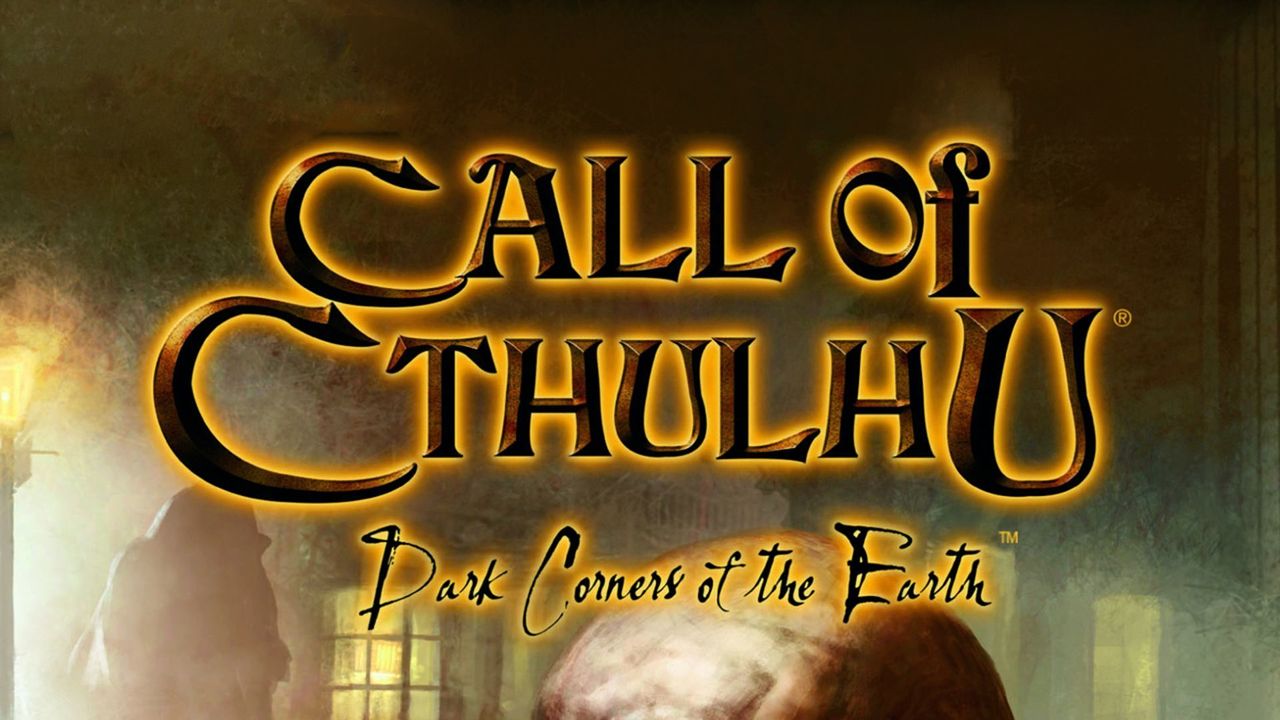To create a Roku account without a credit card, you can use an alternative payment method such as PayPal or a prepaid debit card. When setting up your Roku account, select one of these options instead of entering credit card information.
PayPal allows you to link your bank account or use an existing PayPal balance, while a prepaid debit card can be purchased and loaded with funds beforehand. By using these alternatives, you can successfully create a Roku account without the need for a credit card.
Key Points:
- Create a Roku account without a credit card by using alternative payment methods like PayPal or prepaid debit cards.
- Instead of entering credit card information, select PayPal or prepaid debit card when setting up your Roku account.
- PayPal allows linking a bank account or using an existing PayPal balance.
- Prepaid debit cards can be purchased and loaded with funds prior to creating the account.
- These alternatives enable successfully creating a Roku account without a credit card.
Alternative Payment Options For Roku Account Creation
Creating a Roku account without a credit card is entirely possible, thanks to the alternative payment options provided by Roku. Here are a few options you can consider:
- PayPal: Roku allows users to link their PayPal accounts to make payments for subscriptions and purchases on the platform. If you don’t have a credit card, setting up a PayPal account is a good alternative.
- Prepaid cards: Consider purchasing a prepaid card from a local retailer or an online platform. These cards can be loaded with a specific amount of money and can be used as an alternative payment method when creating your Roku account.
- Gift cards: Another viable option is to use Roku gift cards, which can be found at various retail outlets. These gift cards can be redeemed during the account creation process, allowing you to set up a Roku account without the need for a credit card.
Steps To Create A Roku Account Without A Credit Card
Setting up a Roku account without a credit card is a simple process. Follow these steps to get started:
- Connect your Roku device: Connect your Roku device to your TV and ensure it is successfully connected to the internet.
- Select ‘Create Account’: On the Roku home screen, navigate to the ‘Create Account’ option and select it.
- Provide your personal information: Fill in the required fields with your personal details, including your name, email address, and password.
Make sure to choose a strong password to protect your account.
- Choose payment method: Instead of entering credit card information, select one of the alternative payment options mentioned earlier, such as PayPal or a prepaid card.
- Complete the account setup: Follow the remaining steps to complete the account setup process.
This may include verifying your email address and accepting the terms and conditions.
- Set up your Roku device: Once your account is created, you can proceed to set up your Roku device by following the on-screen instructions.
This involves connecting it to your TV, selecting the language preferences, and connecting to your wireless network.
Overcoming Credit Card Requirements: Roku Account Setup Guide
Creating a Roku account without a credit card can be a convenient option for those who do not have access to one or prefer to use alternative payment methods. By utilizing alternative payment options such as PayPal, prepaid cards, or gift cards, you can easily set up a Roku account hassle-free.
It’s important to note that even if you don’t have a credit card, you can still enjoy the vast range of free content available on Roku. However, to access paid channels, subscriptions, or make purchases, you will need to take advantage of the alternative payment options mentioned above.
Creating a Roku account without a credit card opens up a world of entertainment possibilities. Enjoy your favorite movies, TV shows, and streaming services without the need for a traditional credit card.
Take advantage of the alternative options available to make the most out of your Roku experience.