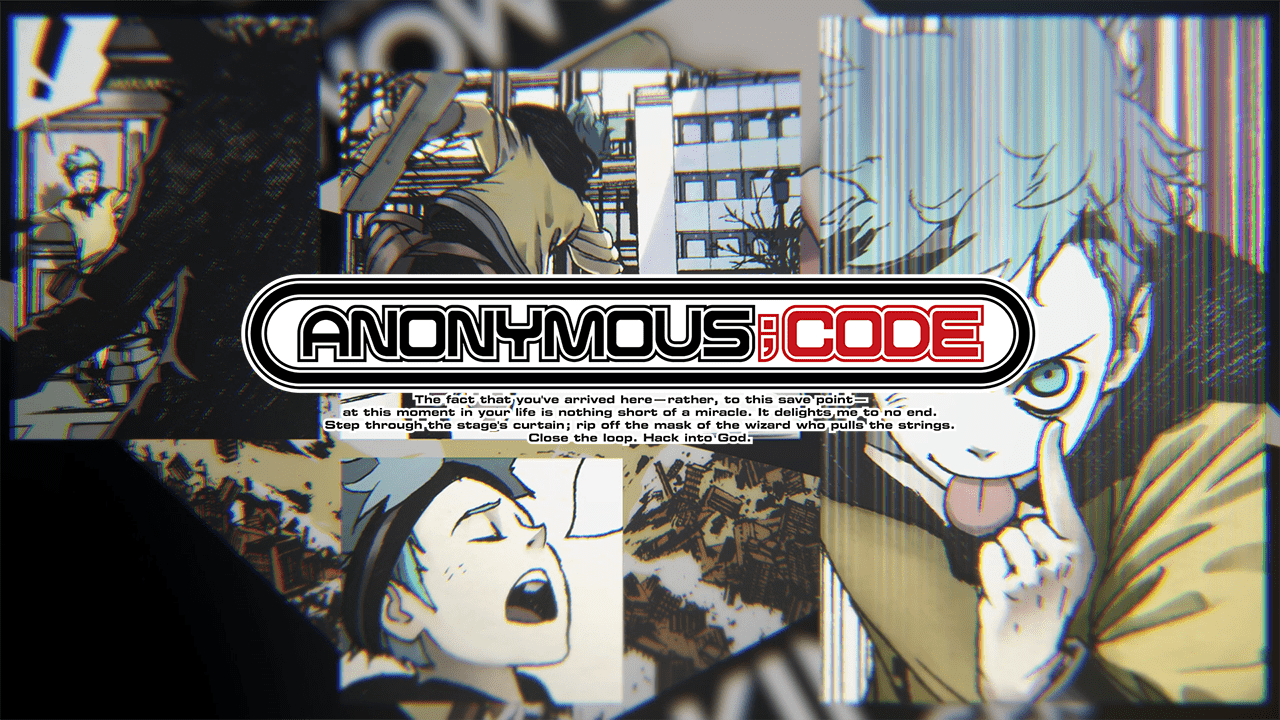To enable parental controls on Roku, follow these steps. First, login to your Roku account.
Then, go to the PIN preferences section. Here, you can set your preferences for parental controls.
Create a 4-digit PIN and verify it. Once the PIN is created, save the changes.
This PIN will prevent children from adding channels and making purchases without your permission. Additionally, you can set specific content restrictions within The Roku Channel by selecting Little kids, Young kids, or Teens.
If there are third-party channels, remember that they might require separate parental control settings within their individual apps. Lastly, you can easily remove channels using the Roku remote or mobile app without needing the PIN.
To further manage content, Roku TVs offer additional controls based on ratings, and you can hide the Movie Store and TV Store on the Roku home page to prevent access by children.
Key Points:
- Login to your Roku account to enable parental controls
- Go to the PIN preferences section to set preferences
- Create a 4-digit PIN and save the changes
- PIN prevents children from adding channels and making purchases without permission
- Set content restrictions within The Roku Channel for Little kids, Young kids, or Teens
- Third-party channels may require separate parental control settings in their apps
1. Overview Of Parental Control Methods On Roku
When it comes to streaming devices, Roku is a popular choice for many households.
With its wide range of streaming channels, Roku provides access to an array of content, from movies and TV shows to sports and news. However, not all content is suitable for all age groups, and that’s where parental control methods on Roku come in.
Roku understands the importance of providing parents with tools to restrict access to inappropriate channels and content. These parental control options allow parents to ensure their children are only viewing content that is age-appropriate.
It’s worth noting that while Roku provides general parental control settings, individual third-party channels may have their own separate parental control settings within their apps. So parents should take the time to review and adjust those settings as well for a comprehensive control experience.
2. Creating And Managing A Pin For Parental Controls On Roku
To enable parental controls on Roku, the first step is to create a PIN.
This PIN will prevent children from adding channels or making any unwanted purchases. Here is a step-by-step guide on how to create and manage a PIN for parental controls on Roku:
This is where you can customize your PIN settings.
Choose a PIN that is easy for you to remember but difficult for children to guess.
By following these simple steps, parents can ensure a safe and secure viewing experience for their children on Roku.
3. Additional Controls For Managing Content On Roku TVs
For those who own a Roku TV, there are additional controls available to manage content based on ratings.
These controls provide an added layer of protection and customization options for parents. Here are some of the features available for managing content on Roku TVs:
This ensures that content above the set rating will be restricted.
This further limits their exposure to content that may not be suitable for their age group.
By utilizing these additional controls, parents can have peace of mind knowing that they have taken extra steps to ensure a safe and age-appropriate viewing experience for their children on Roku.
In conclusion, enabling parental controls on Roku is a simple yet important step for every parent. With the ability to restrict access to inappropriate channels and content, create a PIN, and set specific content ratings, Roku provides a comprehensive solution for safe viewing options.
By following the step-by-step guide provided and utilizing the additional controls available, parents can take control of their children’s viewing experience and create a secure environment for entertainment.