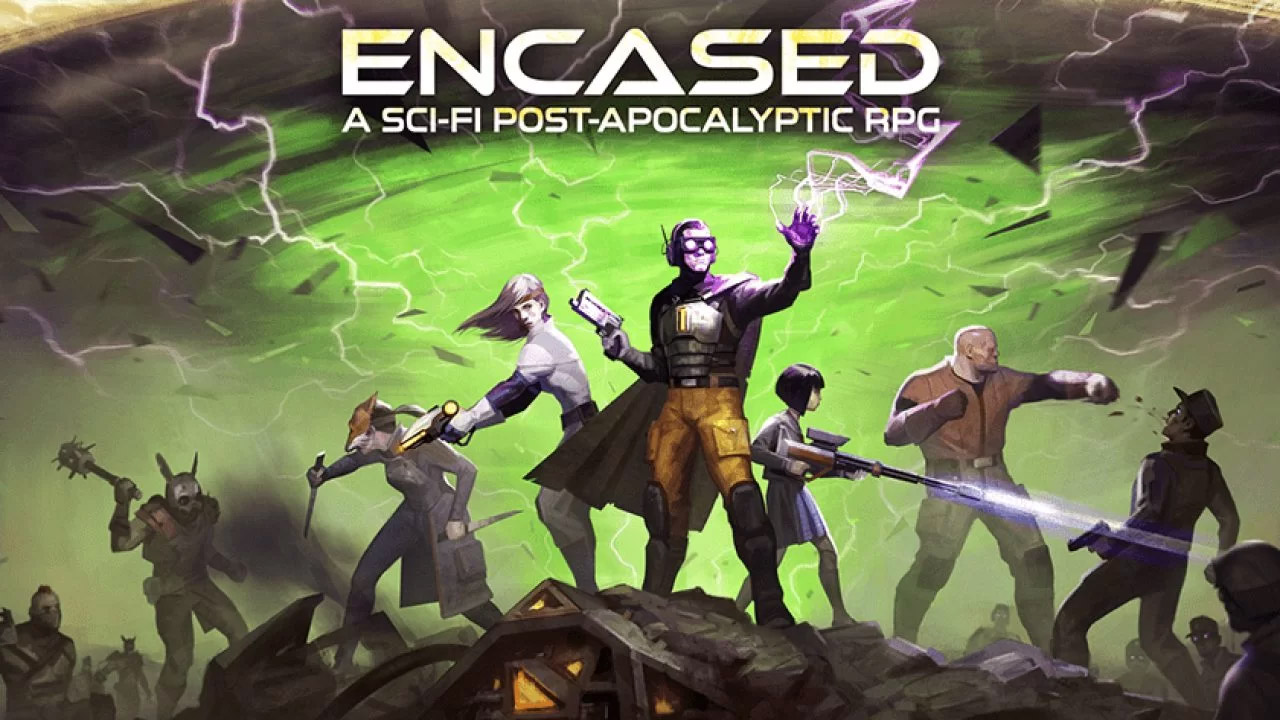Method 1
- Go to the game file location.
- Find the game launcher (hw) and right click.
- Click on troubleshoot compatibility.
- Click on troubleshoot program.
- Tick all boxes and next.
- Select windows 8 and next.
- Tick all boxes and next.
- Test the program.
- If the problem solved, click next and save changes.
Method 2
If the first solution didn’t work, try this. you need 2 programs, DXWnd for set the game windowed and windowed borderless gaming for make it borderless. In DXWnd add the game, set it to run in window and fullscreen only, set resolution, set DirectX version hook to none, hook on hook tab keep enabled. then in windowed borderless gaming select add window, then select game window and press f3. Normally it should be remembered but there is error, you need to adding window every time you start the game. There is fullscreen without any bar and buttons are not messed up. these 2 programs are for free.
This guide about Highland Warriors was written by
exmetalon.
You can visit the original publication from this link.
If you have any concerns about this guide, please don't hesitate to reach us here.