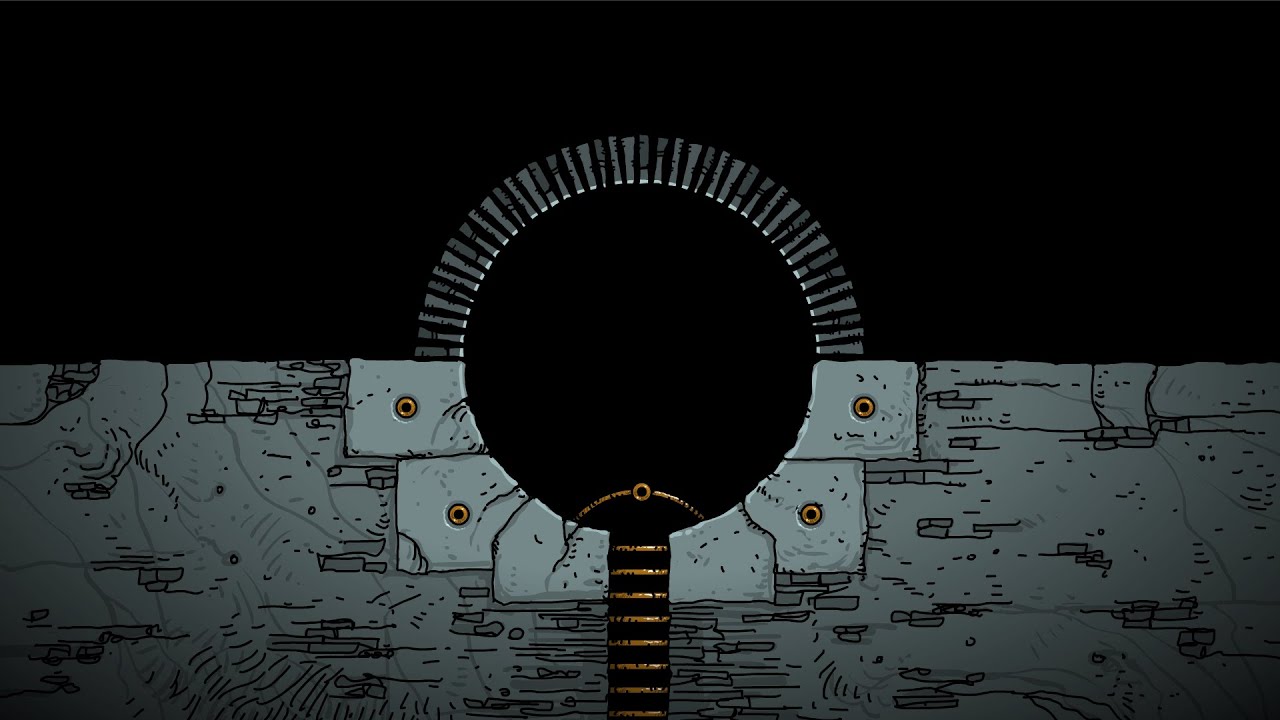No More Robots has finally released their newest action-roguelike video game TombStar. In the game, you will be fighting hordes of enemies, which is why you should equip yourself with enough knowledge before starting the battle. To help you get started, this guide will detail every TombStar controls that you should know.
TombStar Controls
The following are the default TombStar key bindings and shortcuts. These controls can be modified and remapped in the settings section of the game.
| Action | Key |
|---|---|
| Move Up | W |
| Move Down | S |
| Move Left | A |
| Move Right | D |
| Shoot | Left Mouse Button |
| Cycle Weapon Up | Mouse Wheel Up |
| Cycle Weapon Down | Mouse Wheel Down |
| Quick Swap | Q |
| Dodge | Right Mouse Button |
| Ultimate | Spacebar |
| Reload | R |
| Interact | E |
| Open Map | Tab |
| Pause Menu | Esc |
Apart from the mouse and keyboard support, you can also play TombStar using gamepad controllers. According to the official page on Steam, TombStar has full controller support, which means that you can use your controller without any issue.
Here are the default gamepad controls that you should know:
| Action | Button |
|---|---|
| Aim | Right Analog Stick |
| Movements | Left Analog Stick |
| Shoot | RT |
| Change Weapon | RB |
| Quick Swap | B |
| Dodge | LT |
| Ultimate | LB |
| Reload | X |
| Interact | A |
| Open Map | Y |
| Pause Menu | Menu Button |
With all the listed TombStar controls above, you’re now ready to enter the fight and showcase your skills.
In case we missed any important details, please don’t hesitate to let us know so we can update this TombStar controls guide.