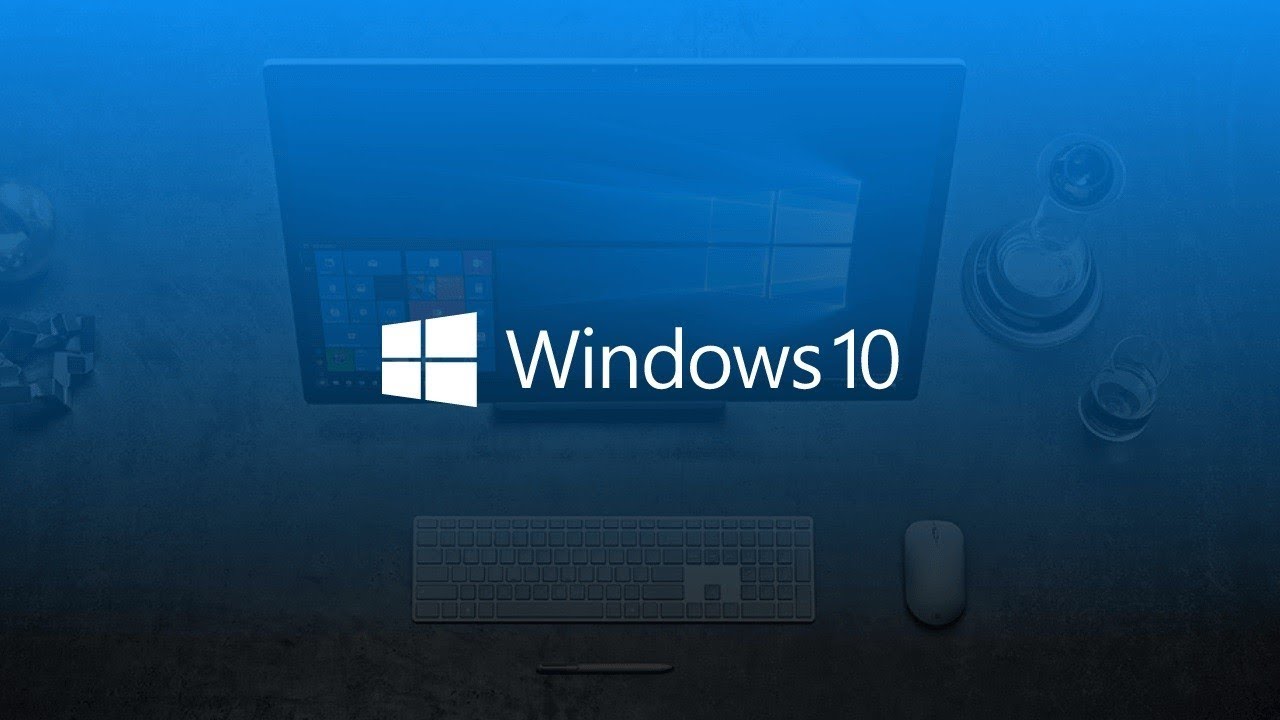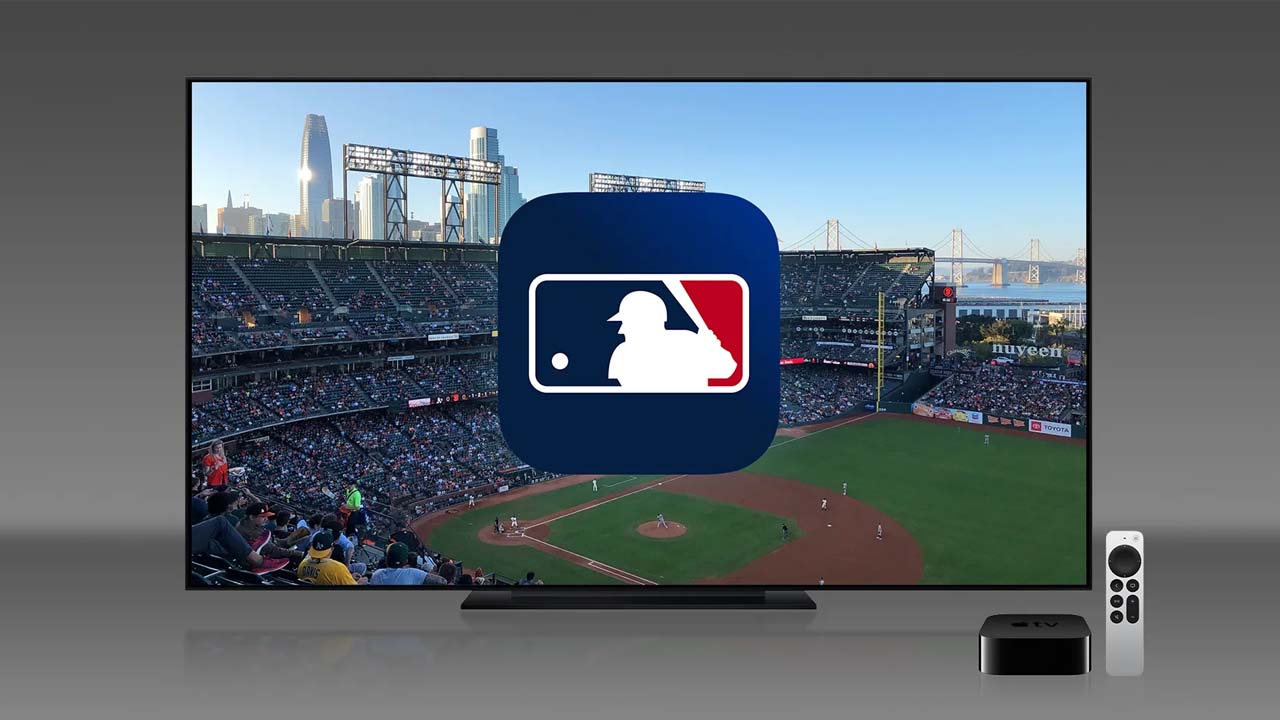To change the thumbnail of a Canva video, you can follow these steps:
- Open the Canva editor and select the design that contains the video for which you want to change the thumbnail.
- Click on the video to select it and then click on the “Edit” button in the top toolbar.
- In the video editor, click on the “Thumbnail” tab.
- You will see a preview of the current thumbnail on the right side of the screen. To change it, you can either select a different thumbnail from the provided options, or you can upload a custom thumbnail by clicking on the “Upload” button.
- Once you have selected or uploaded the new thumbnail, click on the “Save” button to apply the changes.
Please note that the steps and interface may vary depending on the version of Canva you are using. If you have any trouble following these steps, please refer to Canva’s support resources for more detailed instructions.
Related Questions
Can I customize the thumbnail of a Canva video with my own image?
- Yes, you can customize the thumbnail of a Canva video with your own image. To do this, you can follow the steps outlined above and click on the “Upload” button in the thumbnail editor to select and upload an image from your computer.
Is it possible to edit the thumbnail of a Canva video after it has been published?
- Yes, it is possible to edit the thumbnail of a Canva video after it has been published. To do this, you can open the design containing the video and follow the steps outlined above to access the video editor and thumbnail editor. Once you have made the changes, you can republish the design to apply the changes to the published video.
Can I use a frame from the video as the thumbnail?
- Yes, you can use a frame from the video as the thumbnail. To do this, you can follow the steps outlined above and select the “Grab a frame” option in the thumbnail editor. This will allow you to select a specific frame from the video to use as the thumbnail.
Can I edit the thumbnail of a video that has been shared with me in Canva?
- Yes, you can edit the thumbnail of a video that has been shared with you in Canva. To do this, you will need to have edit access to the design containing the video. You can then follow the steps outlined above to access the video editor and thumbnail editor. Please note that any changes you make will only be visible to you and will not affect the original design.
Can I change the thumbnail of a Canva video on my mobile device?
- Yes, you can change the thumbnail of a Canva video on your mobile device. To do this, you can open the Canva app on your mobile device and select the design containing the video. You can then tap on the video to access the video editor and thumbnail editor. From here, you can follow the same steps as outlined above to change the thumbnail.