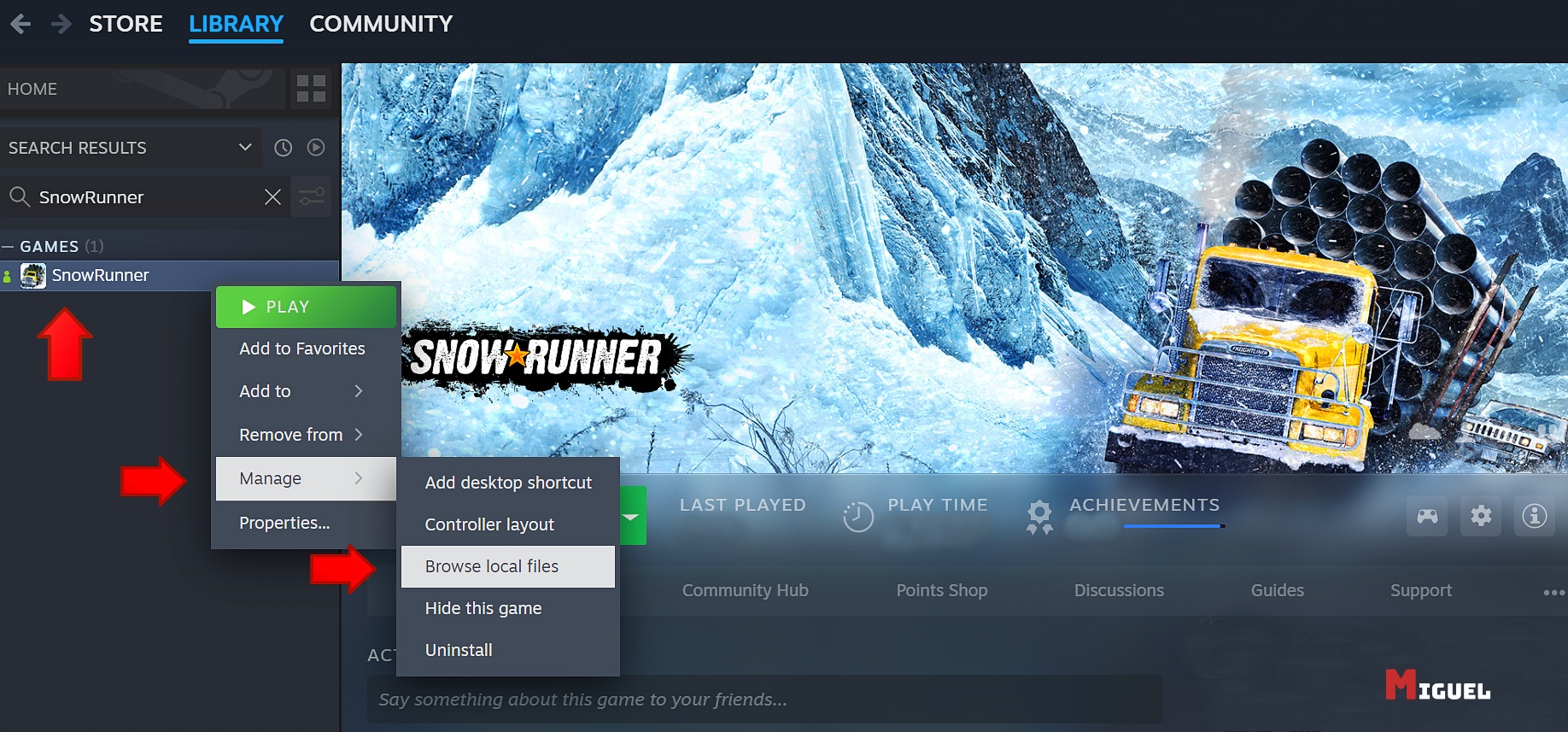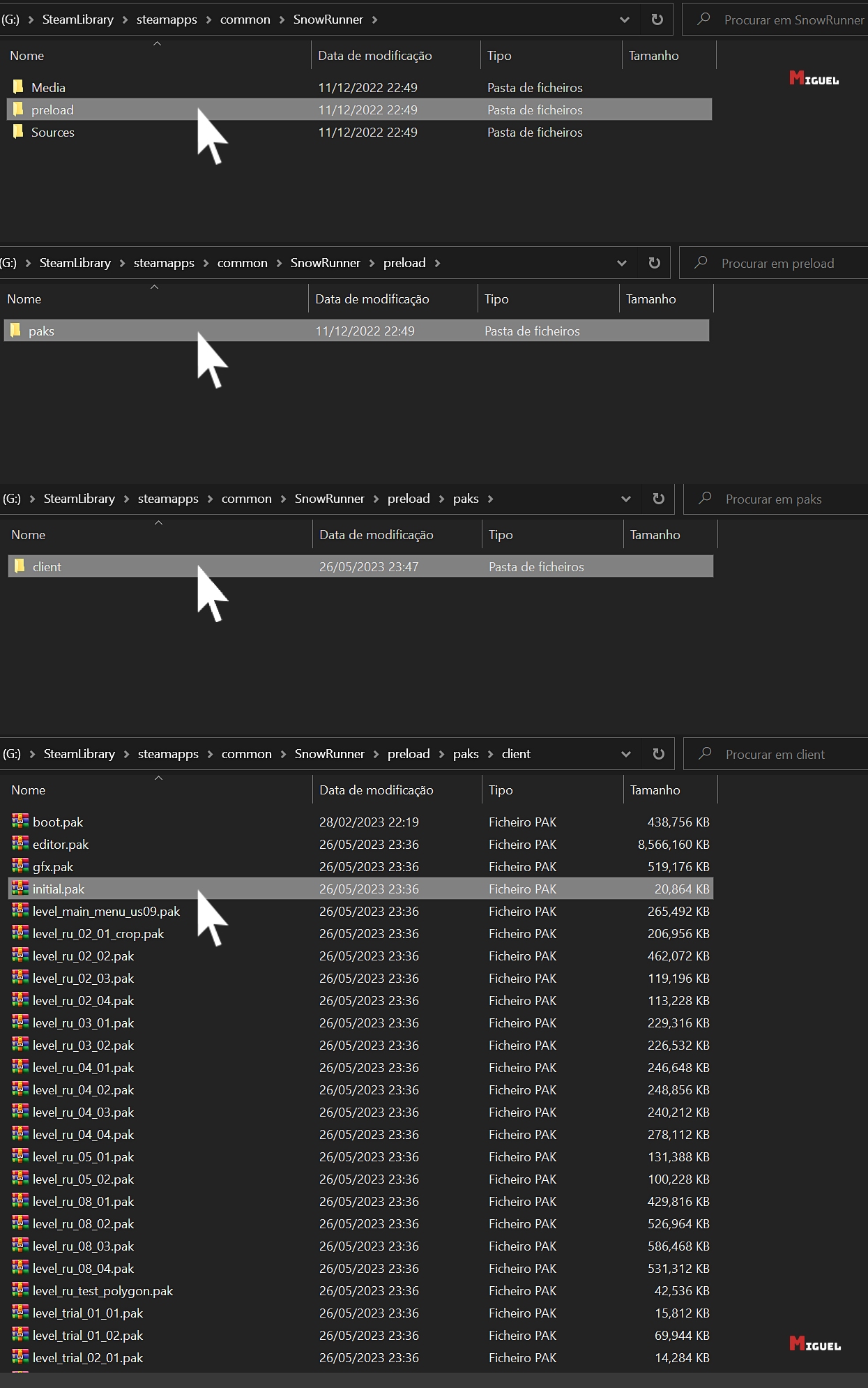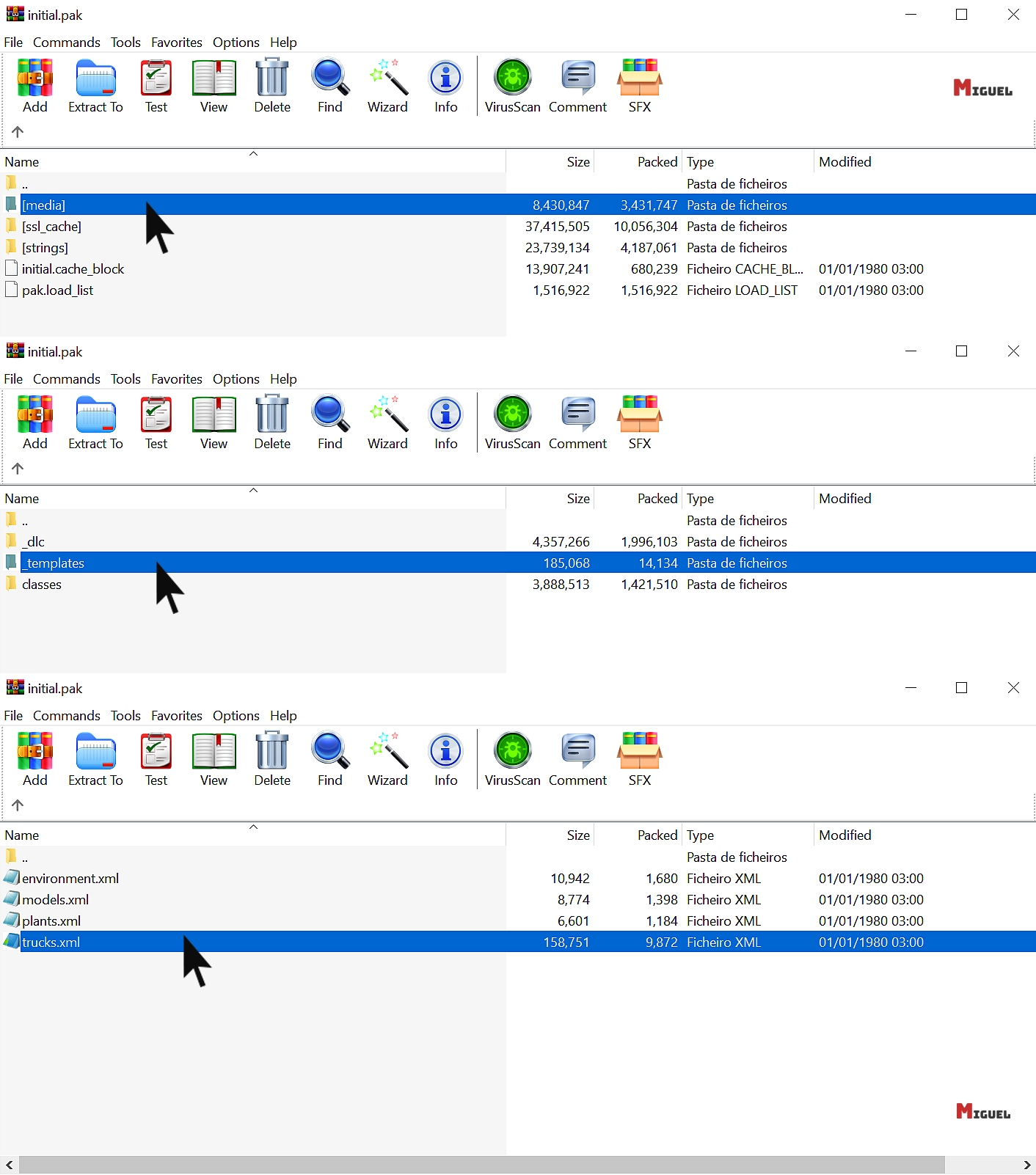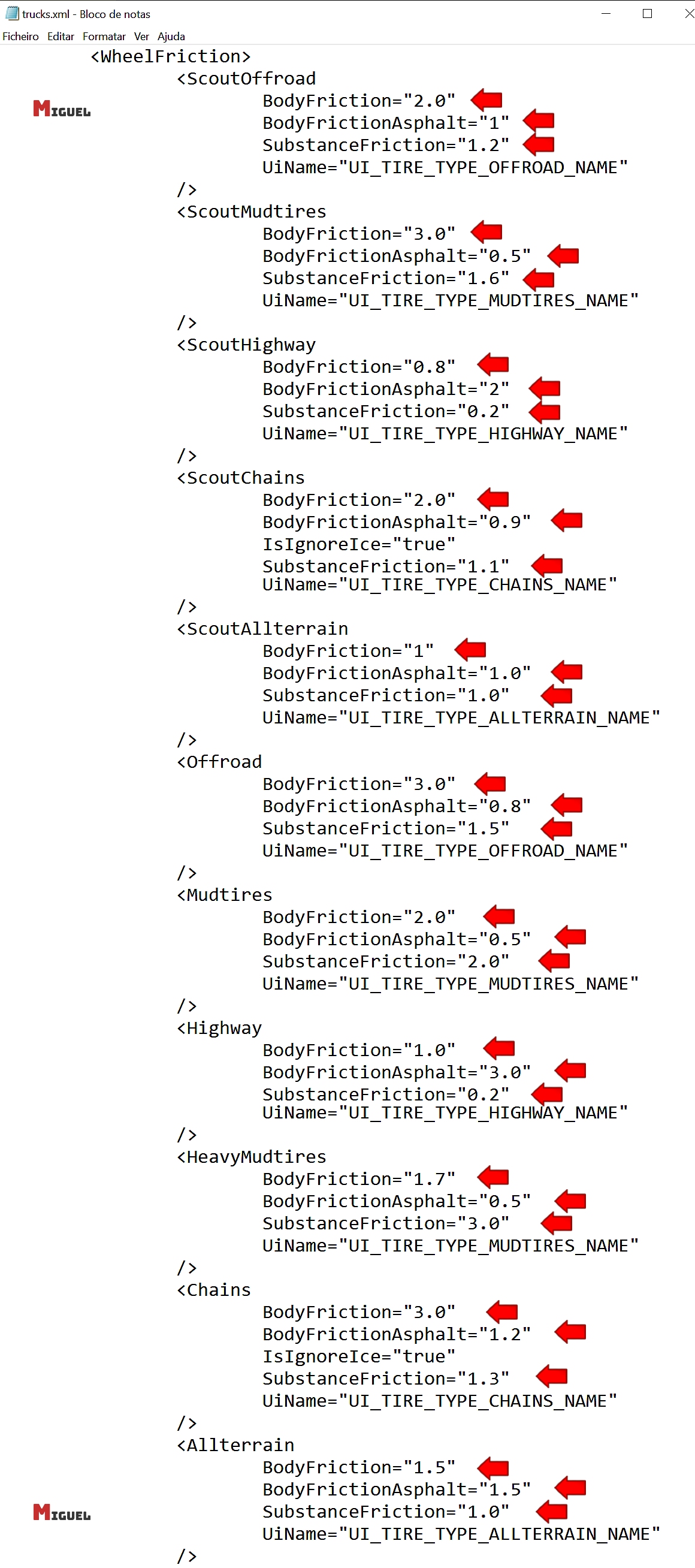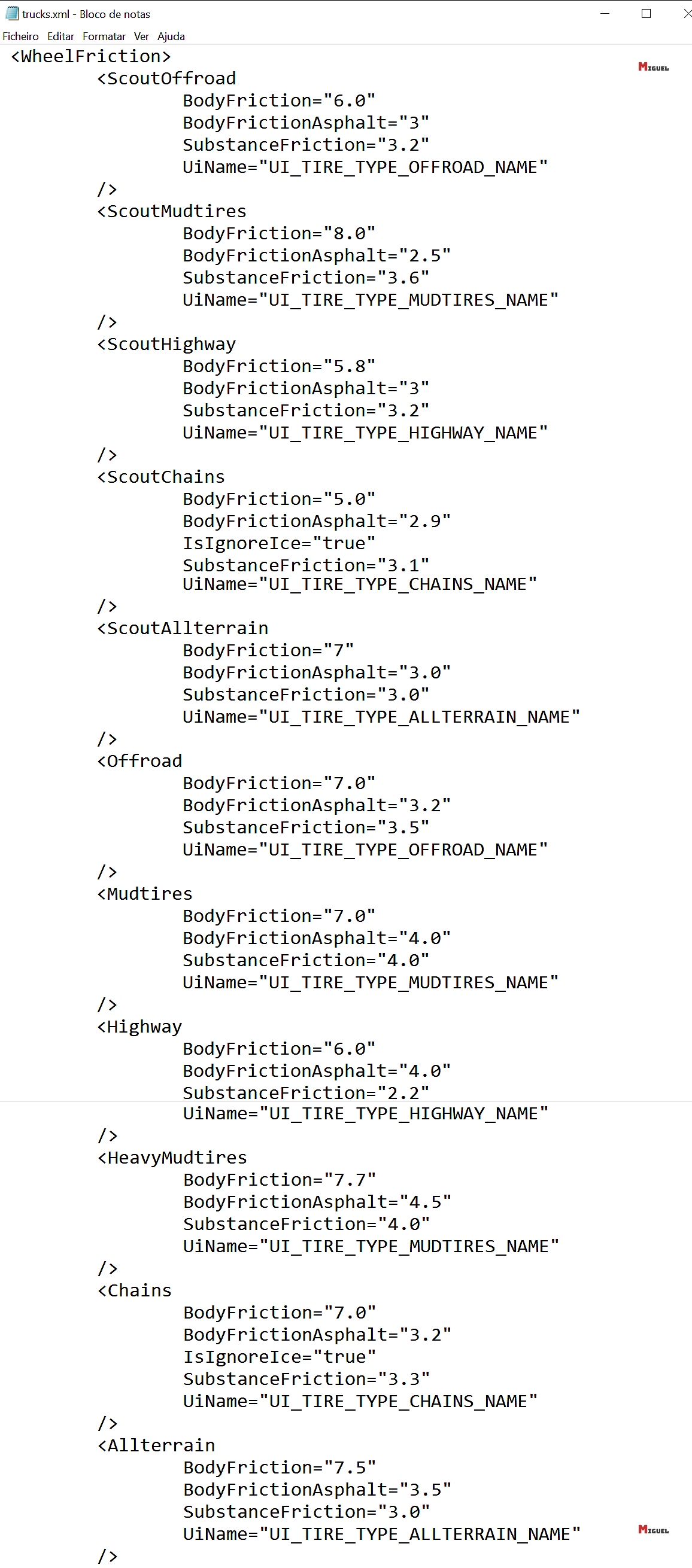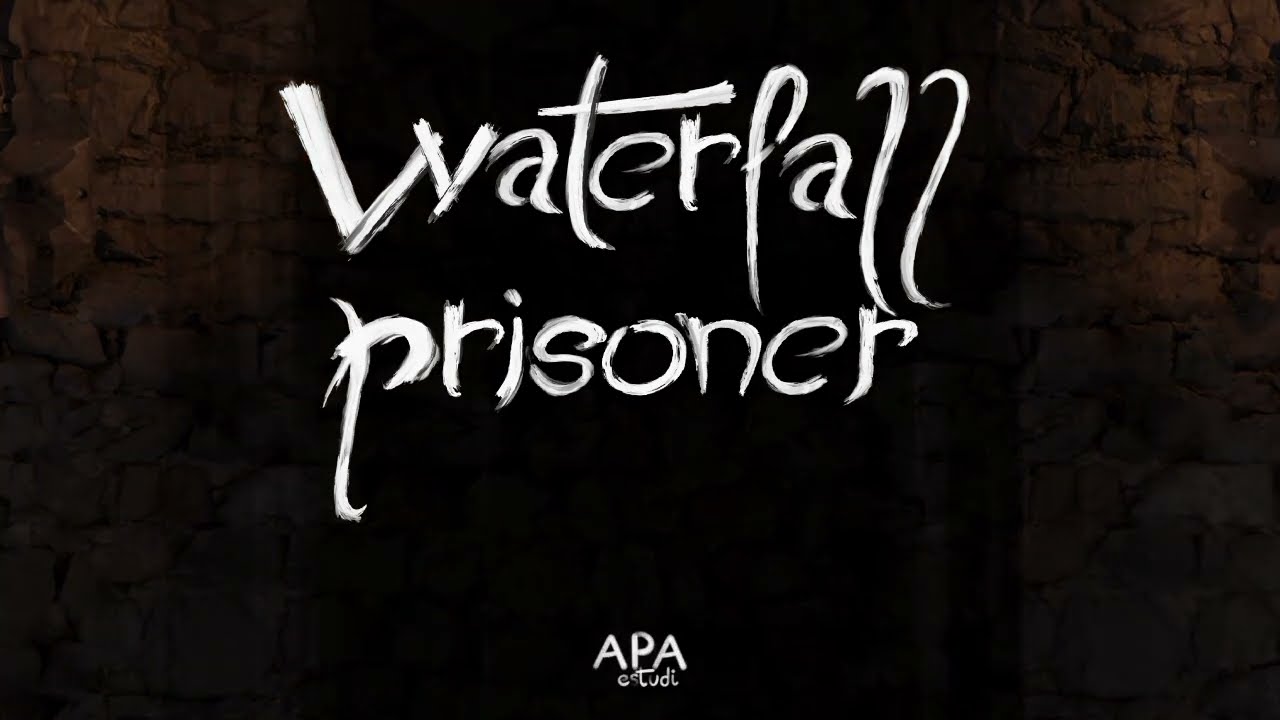This guide shows how to improve traction on all types of surfaces in SnowRunner.
How it Works
Those who play SnowRunner know that sometimes we have boring moments where we get stuck more often than we actually drive. That can make the game a little frustrating and boring at times. It would be more enjoyable for some players if there was a difficulty setting mode!
Locate the Installation Folder
- Go to the Library in the Steam App.
- Right-click on the game.
- Then follow: Manage -> Browse Local Files!
Locate the “initial.pak” File
Follow these steps to open the “initial.pak” file:
- Preload: Paks: Client: initial.pak.
- Open the “initial.pak” file using WinRar or a similar program.
Locate the “trucks.xml” File
Follow these steps to open the “Trucks.xml” file:
- Navigate to Media: Templates: Trucks.xml.
- Right-click on the “Trucks.xml” file and choose to open it with Notepad or a similar text editor.
Locate and Change Values
There are 11 different types of tires, each with its own set of characteristics. The red arrows in the image indicate the values that need to be modified.
Important note: It’s crucial not to increase the values too much, as this could result in excessive grip, causing the truck to have difficulty moving.
At the bottom of the page, you will find a link to both the original file and the edited version that I have provided.
How to Choose Values
Please make sure to follow these instructions to modify the values:
- Change the values modestly. I recommend doubling the lower values and increasing the higher values by 50% to 70%.
- The image below provides the values you have been using for a long time.
- After making the modifications, close the window and save the file.
At the bottom of the page, you will find a link to both the original file and your edited version.
Important Notes
Before proceeding with modifying the “Trucks.xml” file, it is essential to create a backup of the original file. This is important because when the game receives an update on Steam, it will replace your modified file with the original one.
After making the backup, you can proceed with modifying the file.
To replace the original file with the modified one after an update, follow these steps:
- Open the “initial.pak” file using Winrar.
- Navigate to Media: Templates within the “initial.pak” file.
- Drag and drop or paste and replace the modified “Trucks.xml” file into this location.
- Follow Step 3 to complete the process.
By following these steps, you can replace the original file with your modified version to ensure your changes are retained even after game updates.