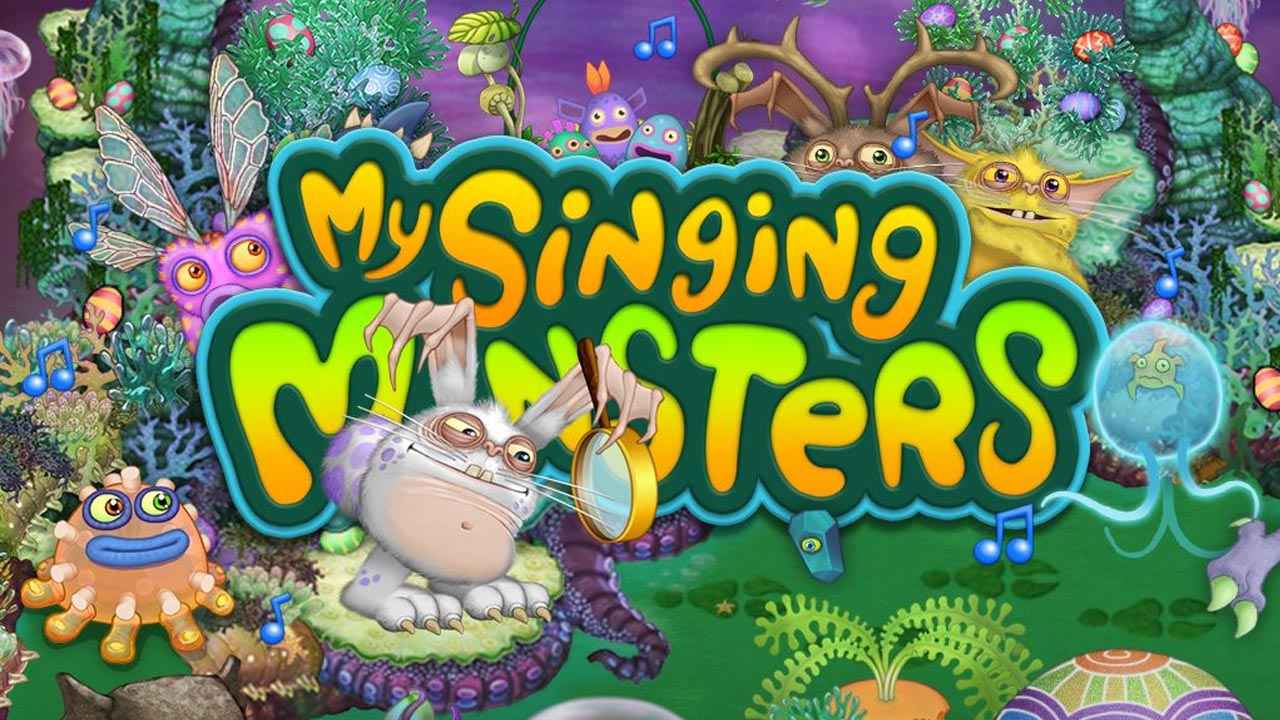Ever wanted to resize your game window with a custom value for not only TF2 but other Source games? This guide would help you doing so! (should work for Source/Source 2 games in general).
How to Specify a Custom Resolution
1. Right click on your game in the game list in Library and click Properties.
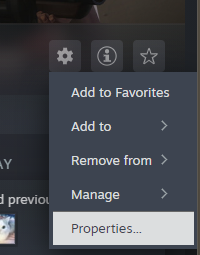
2. Find the “Launch options” inside the game properties window. This is a zone where you can specify some command-line argument running the game.
Now type this inside,
-w 1280 -h 720
in which w is width and h is height. You can change the number to something you desire.
Below, for instance, I have it changed to 1408×800.
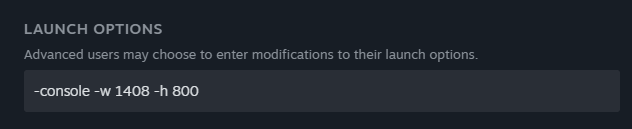
3. Click on an empty place and close the window. Now you’re all set!
This guide about Team Fortress 2 was written by
no moss here.
You can visit the original publication from this link.
If you have any concerns about this guide, please don't hesitate to reach us here.