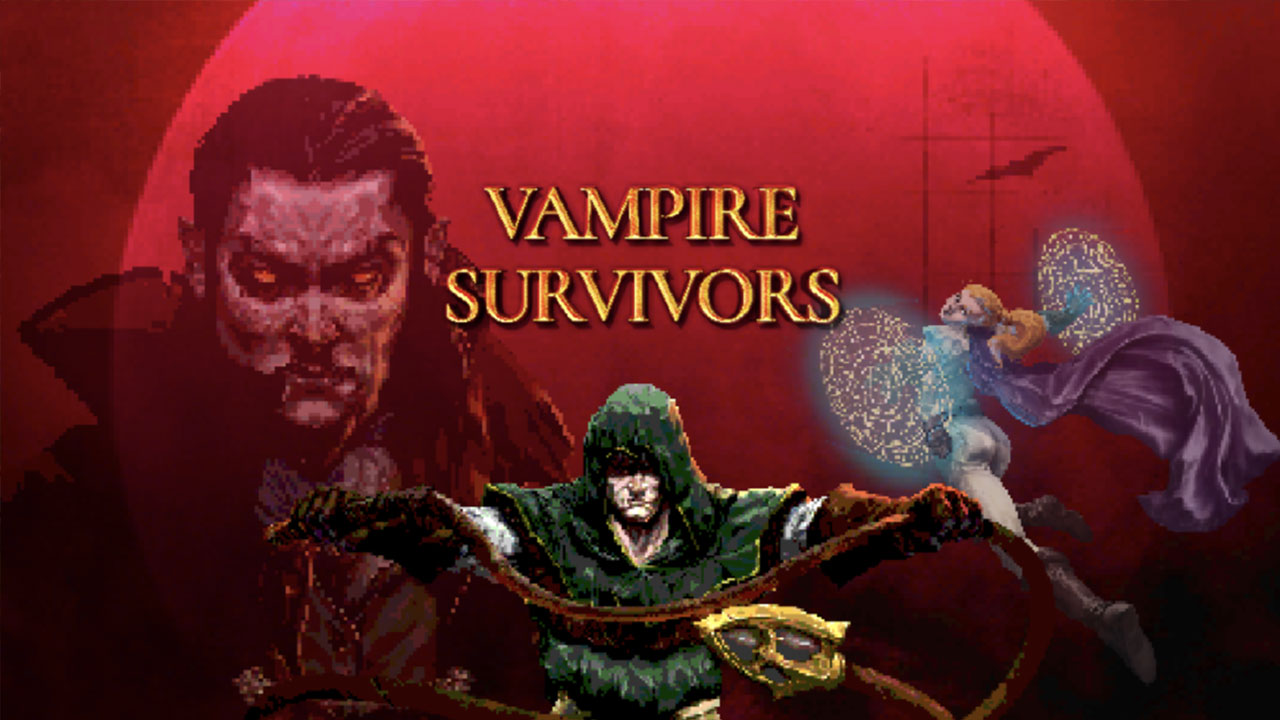This guide will show you how to take a screenshot in Euro Truck Simulator 2 without any mods.
Easy Method
Just press f12. This will capture what you are doing in that moment, like the cabin interior, ui, etc.
This saves it to the steam screenshots and in the ets2 photo manager (I forgot the name).
Example:

Photo Studio (Advanced)
To make scenic shots of your truck, or just the scenery, simply just go to the Photo Studio Tab on the Menu.

Or the other way, while driving, you can press the = key by default to launch the photo maker. you can press the = again to leave and continue driving.
Example:

This guide about Euro Truck Simulator 2 was written by
aicontrolled🔒.
You can visit the original publication from this link.
If you have any concerns about this guide, please don't hesitate to reach us here.