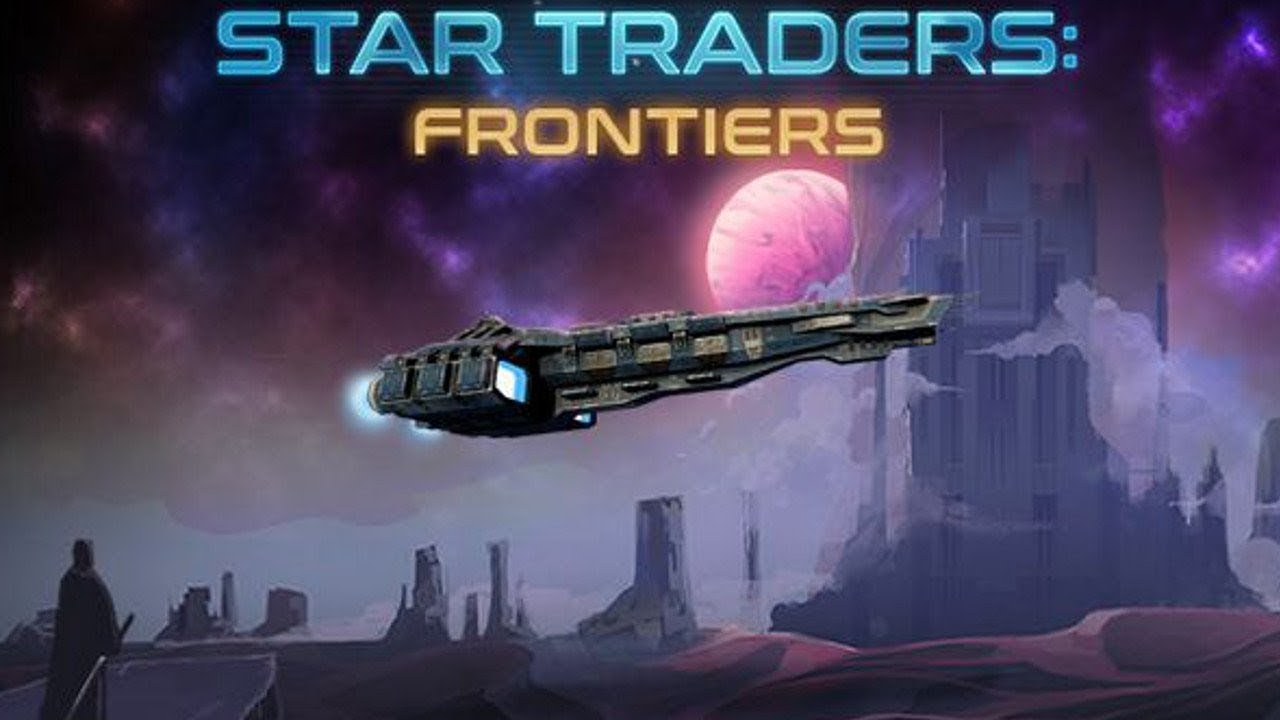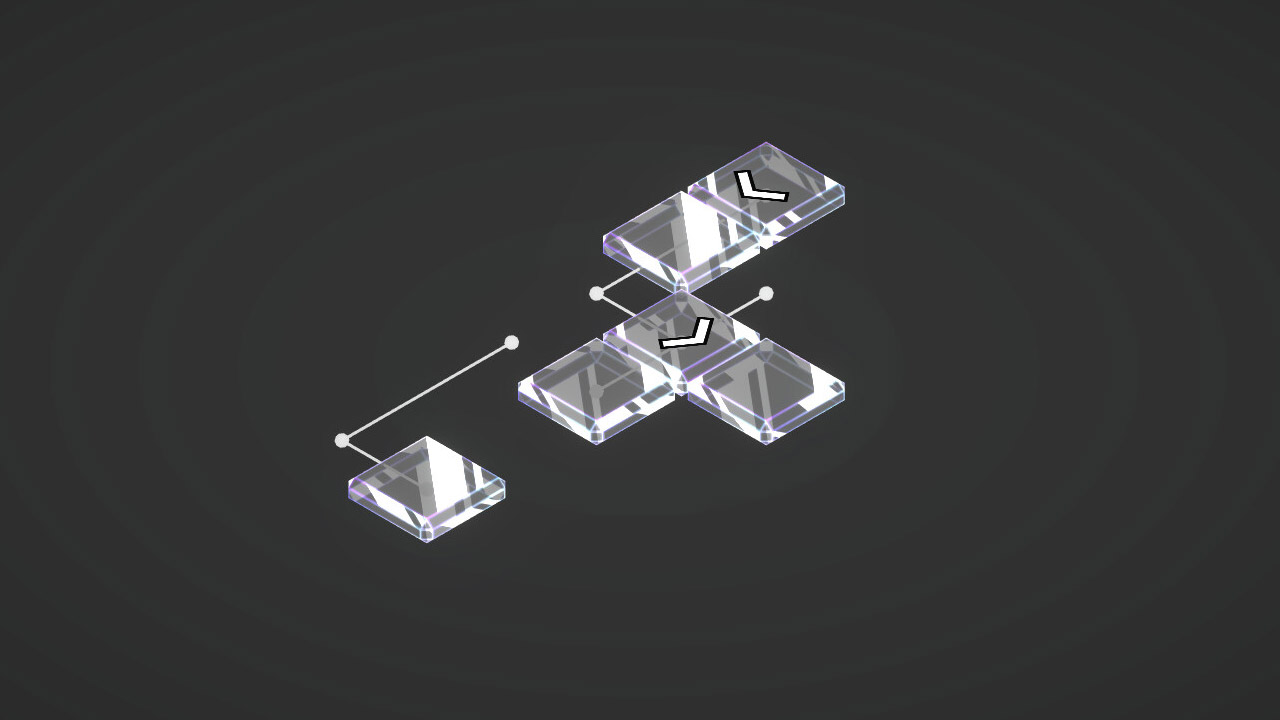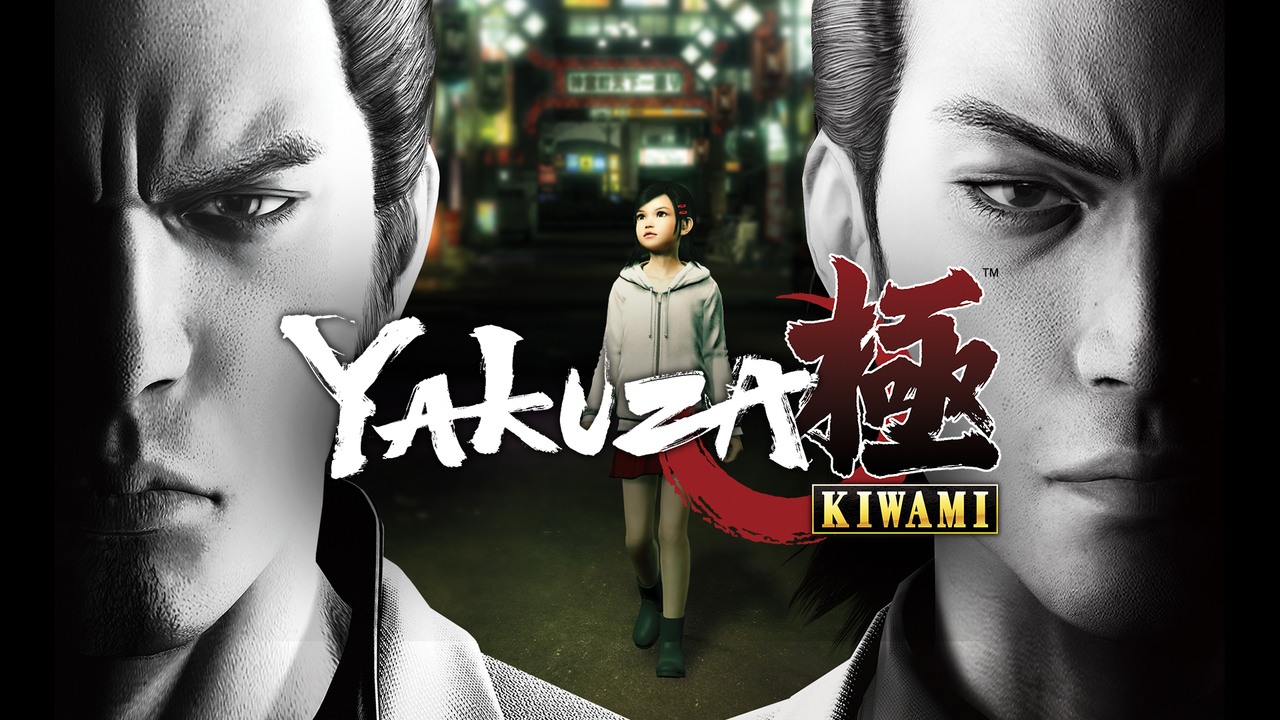No More Heroes III has finally been launched on Windows PC. While the developer has been continuously releasing new updates for the game, it seems that many players have been having several issues with the game.
Some of the crashing issues that have been reported are the crashing at launch and even in-game crashing issues. Fortunately, there’s a way to fix these on your own. Read on as we guide you through the steps on how to fix No More Heroes 3’s crashing and performance issues.
Causes of No More Heroes III Crashes
Here are the most common causes of why you’re getting these issues in No More Heroes 3:
- Unable to meet the game system requirements
- Outdated version of the game
- Outdated or incompatible driver
- Antivirus false detection
How to Fix No More Heroes 3 Crashing Issues
If you want to fix these issues in the game, you can try using the methods below.

Method #1
Check if you have the required system requirements to run No More Heroes 3. The game requires you to have at least Intel(R) Core(TM) i3-3220 @ 3.30GHz, along with NVIDIA GeForce GTX 650 GPU and 6 GB of RAM. If you’re unsure if you have the needed system, you can check the full details below.
| Minimum | Recommended | |
|---|---|---|
| OS | Windows 10 64-bit | Windows 10 64-bit |
| Processor | Intel(R) Core(TM) i3-3220 @ 3.30GHz | Intel(R) Core(TM) i7-7700 CPU @ 3.60GHz (8 CPUs) |
| Memory | 6 GB RAM | 8 GB RAM |
| Graphics | NVIDIA GeForce GTX 650 | NVIDIA GeForce GTX 1050 Ti |
| DirectX | Version 12 | Version 12 |
| Storage | 25 GB available space | 25 GB available space |
Method #2
Get the latest patch for the game. The developer of the game has been releasing new updates to address in-game issues. One of which is the crashing and performance issues of the game. It is highly recommended that you download the newest patch for the game. You can get the latest update by simply launching the game on Steam.
Method #3
One of the main reasons why you’re getting these issues while playing No More Heroes III is your outdated graphics drivers. The game requires you to have the latest driver to run the game smoothly. If you haven’t downloaded it yet, you can visit your graphics card manufacturer to get the latest update.
To make things a little bit easier, we recommend using Driver Booster to automatically fetch and download the update. You can refer to the instructions below:
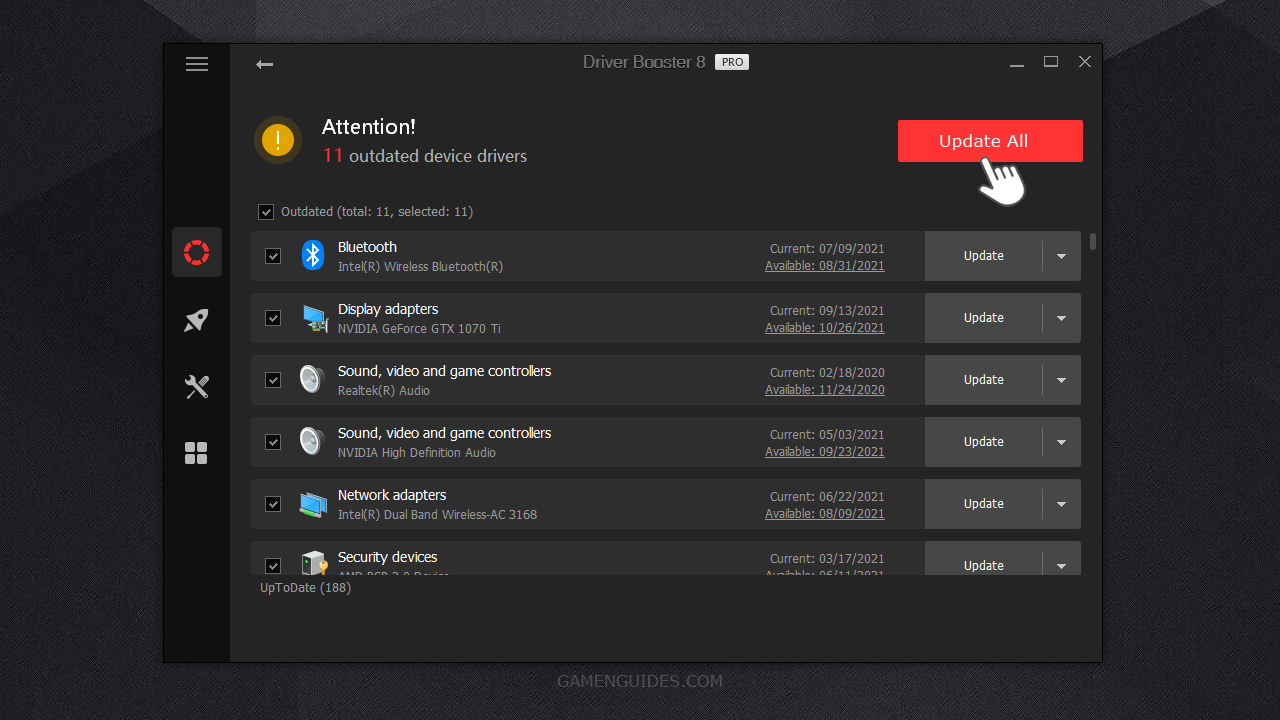
- Download Driver Booster.
- Once downloaded, install and run the software.
- Click the Scan button and let Driver Booster scan any outdated drivers on your PC.
- If the software found any outdated driver, click the Update Now button located on the upper left of the window.
- Wait until the Driver Booster finished the driver download and installation process.
After the update, try relaunching No More Heroes III and see if you still have the problem.
Method #4
Verify the integrity of the files of No More Heroes III on Steam. It is highly recommended to verify the integrity of game files to ensure that the needed files are not corrupted.
- Open Steam client
- Go to the Library section
- On the left side, find and right-click No More Heroes III
- Click the Properties option
- Go to the Local Files tab
- Click the Verify Integrity of Game Files button
The verification process may take a while, but it is surely worth it. Just wait until the process is complete then launch the game.
Method #5
Make sure that you exclude the Steam folder and the executable file (.exe) of No More Heroes III from real-time scanning of your antivirus. Sometimes, antivirus software deletes the files in the Steam folder. This is a false detection.
Method #6
If all else fails, it’s finally time to reach the official support team of No More Heroes III. You have two options to reach them. First, reach them via the community page of No More Heroes III on Steam. Next is to send them an email and give them the details of your concerns.