This guide will show you how to easily unlock the new map in Project Playtime.
New Map Unlock Guide:
- Install Universal Unreal Engine (the link is in the comments, as Steam has blocked it here).
- Open Project Playtime and host a game.
- Open UUUClient.exe (Universal Unreal Engine).
- Select Project Playtime as the process that should have the DLL injected.
- It should now look like this:

- Press “Inject DLL”.
- Switch to the Project Playtime tab.
- Press the key that is in your Configuration (I recommend using the Comma).
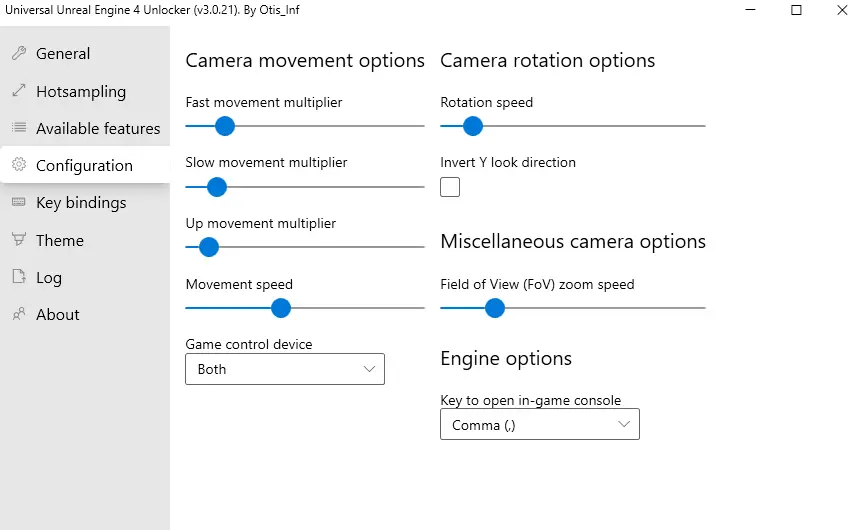
- Type in ‘Streammap 0_Main_RecycleMill’.
- You did it! Now you’re playing the new map.

Note: The other players’ map icons will show the map you had chosen first. They will notice only two things while being in the waiting area:
- There will be a blue fog around them.
- Their host will be missing.
So if you enter a game with a blue fog in the waiting area, that game will have this beta map.
This guide about PROJECT: PLAYTIME was written by
FZ_Wowa.
You can visit the original publication from this link.
If you have any concerns about this guide, please don't hesitate to reach us here.



