Warhaven is a medieval team-fighting video game developed and published by Nexon. The game is currently in the beta phase and knowing the situation, it’s not surprising to see several in-game issues like crashing while playing the game. Fortunately, there’s a way to fix these kinds of issues in the game. Read on to learn the fixes and solutions that you can try to address the Warhaven crashing issues.
Why is Your Warhaven Crashing
There are a few reasons why your game is crashing. These include any of the following:
- Not meeting the game’s system requirements
- Outdated version of the game
- Outdated or incompatible GPU driver
- Antivirus false detection
How to Fix Warhaven Crashing Issues
Before we jump to the actual troubleshooting, the first thing you need to check is your machine. Is your computer able to run the game? Does it meet the minimum system requirements?
Method #1
To run Warhaven on the minimum settings, you need to have at least Intel Core i7-4790 3.6GHz or AMD Ryzen 5 2600 3.4GHz, along with 16 GB of RAM and NVIDIA GTX 950 or Radeon R9 270X GPU. As you can see, the game’s minimum requirements are already too demanding. If you meet these hardware requirements, then there’s nothing wrong with your machine.

If you’re unsure if you have the required system to run the game, you can check the full system requirements below:
| Minimum | Recommended | |
|---|---|---|
| OS | Windows 10 64 bit | Windows 10 64 bit |
| Processor | Intel Core i7-4790 3.6GHz / AMD Ryzen 5 2600 3.4GHz | Intel Core i7-10700 2.90GHz / AMD Ryzen 5 3700X 3.6GHz |
| Memory | 16 GB RAM | 16 GB RAM |
| Graphics | NVIDIA GTX 950 / Radeon R9 270X | NVIDIA RTX 2060 / AMD RX 5600XT |
| DirectX | Version 11 | Version 11 |
| Network | Broadband Internet connection | Broadband Internet connection |
| Storage | 40 GB available space | 40 GB available space |
Method #2
With the game still in its beta phase, don’t expect to have flawless gameplay. This is why it is highly recommended to get the latest patch as soon as possible. If you have the latest update, then use the next method to fix the crashing issues. Otherwise, download the latest patch and see if it fixes the crashing issues in Warhaven.
Method #3
One of the main reasons why you have these crashing issues while playing Warhaven is due to outdated or incompatible graphics drivers. If you haven’t updated your graphics driver for a while now, it’s time for you to get the latest patch. You can visit the official website of your GPU manufacturer to get the latest update.
In our case, we’re using Driver Booster to automatically download the latest GPU update without doing anything. Yes, Driver Booster will do the hard job for you. If you want to use this third-party software, feel free to follow the steps below.
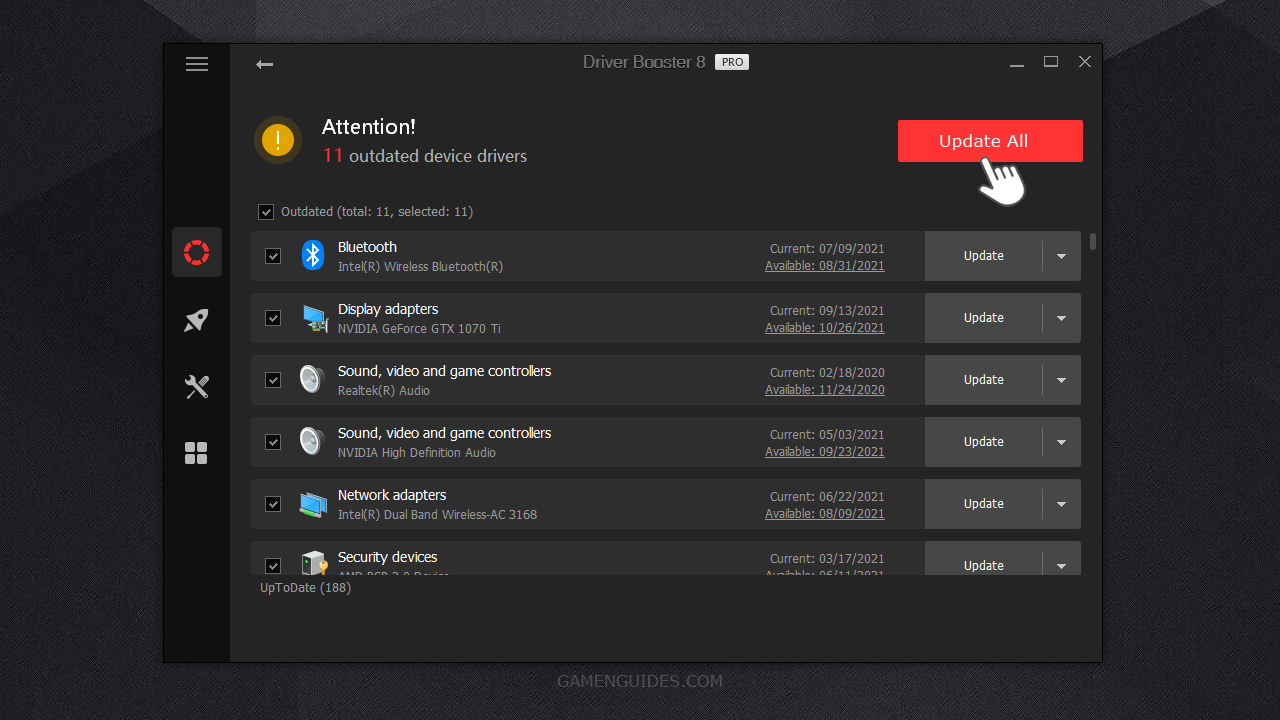
- Download Driver Booster.
- Once downloaded, install and run the software.
- Click the Scan button and let Driver Booster scan any outdated drivers on your PC.
- If the software found any outdated driver, click the Update Now button located on the upper left of the window.
- Wait until the Driver Booster finished the driver download and installation process.
After you have the latest patch, try re-launching the game and see if you still get the crashing issues.
Method #4
As mentioned above, there’s a chance that your security software is detecting the game files as a virus. If you have downloaded the game directly from Steam, there’s nothing to worry about any viruses or malware. We recommend that you exclude the Steam folder from real-time scanning, as well as the executable file (.exe) of Warhaven.
Method #5
If all of the methods above did not work, our last option is to reach the official support team of Warhaven. You have two options to reach the support team. First, simply use the community section of Warhaven on Steam. The other method is by directly reaching Nexon on their official website.



