This guide covers the complete list of A Hero’s Rest controls for Windows PC. A Hero’s Rest is a resource management and simulation game developed and published by Vanargand Games. The game is currently available on PC via Steam.
A Hero’s Rest Controls
The following are the default A Hero’s Rest key bindings for PC. You can change these default controls in the settings section of the game.
| Action | Ley |
|---|---|
| Move Up | W |
| Move Down | S |
| Move Left | A |
| Move Right | D |
| Action | Left Mouse Button |
| Modifier | Right Mouse Button |
| Screen Drag | Middle Mouse Button |
| Rotate Left | Q |
| Rotate Right | E |
| Quick Save | F5 |
| Photo Mode | H |
| Zoom In | Page Up |
| Zoom Out | Page Down |
| Delete Selected | Delete |
| Snap Mode | F |
| Inventory | 4 |
| Heroes Menu | 5 |
| Slow Speed | 1 |
| Normal Speed | 2 |
| Fast Speed | 3 |
| Quick Load | F9 |
| Build Menu | B |
| Pause Menu | Esc |
You can also refer to the full in-game controls screenshot below:
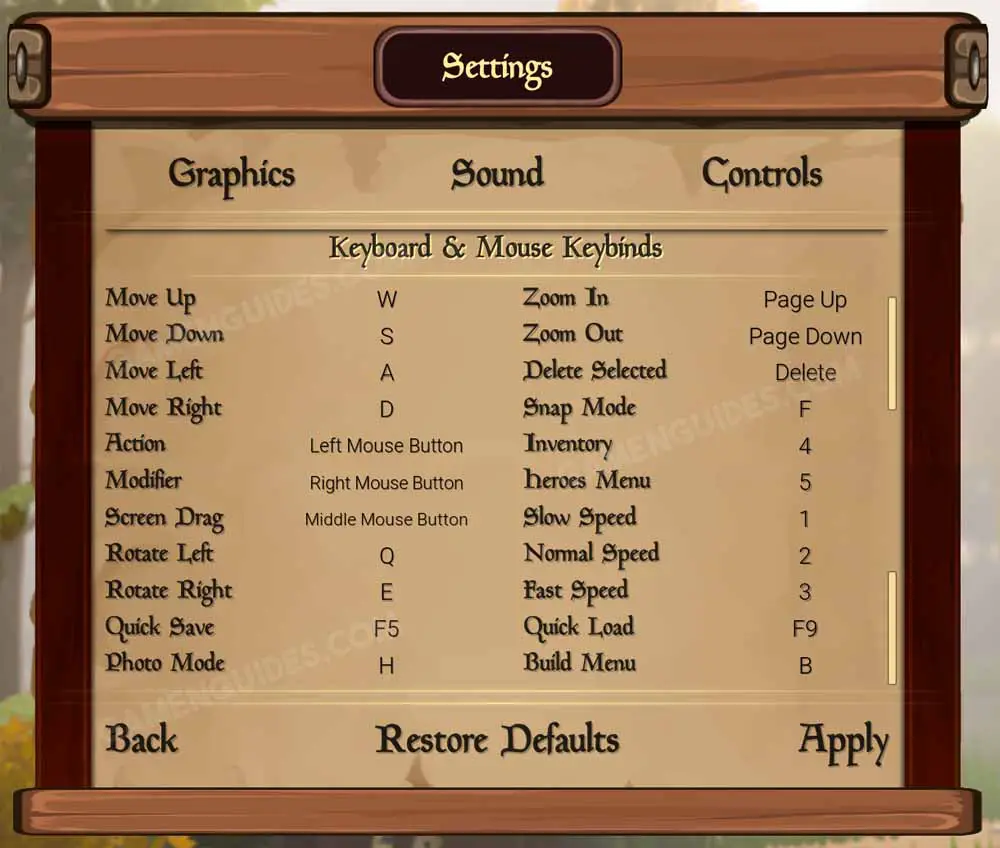
This is everything you need to learn about the full A Hero’s Rest controls and shortcuts.



