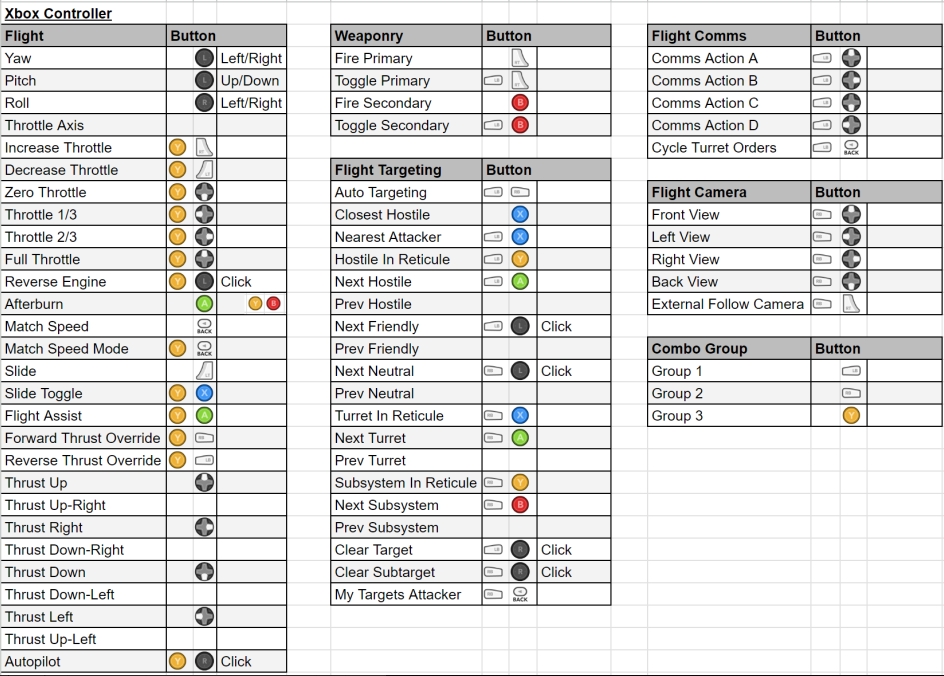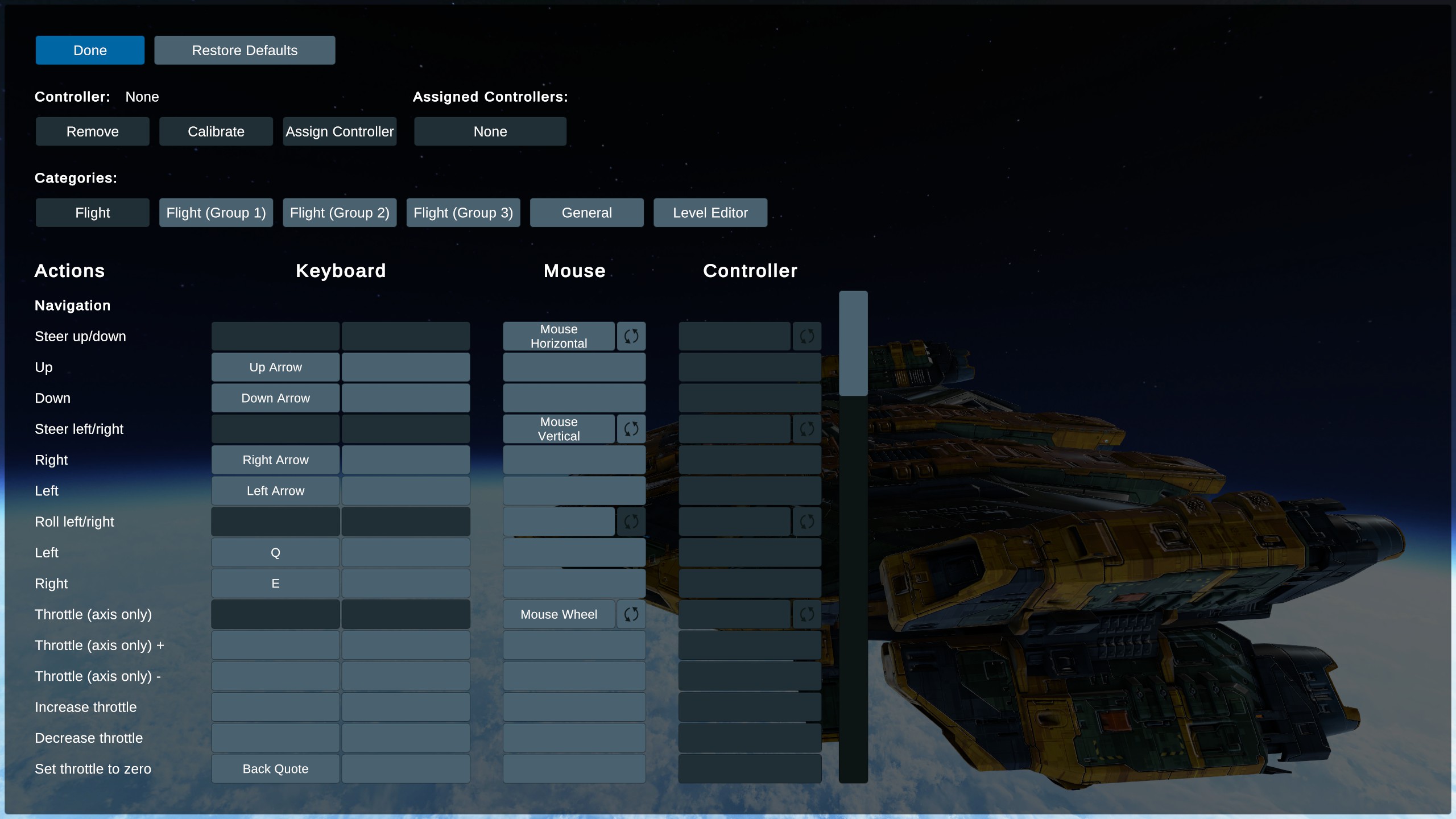For those who are new to A-Spec or want to maximize their A-Spec experience, I present to you my developer’s guide to A-Spec First Assault.
As the developer of the game, I created this guide to help new players become familiar with A-Spec’s game mechanics since there are no in-game tutorials available. A-Spec’s development is an ongoing process and creating in-game tutorials can be challenging as changes to the game mechanics can make them outdated or inaccurate. This guide aims to provide accurate and reliable information to new players while alleviating some of the burden of creating in-game tutorials.
This guide is a work in progress and will be updated regularly. It is not intended to replace any in-game tutorials, and I welcome any suggestions for improving its content.
Controller Support
A-Spec First Assault offers full controller support and a controller mapper that allows you to customize your controller bindings to your liking.
Gamepad
A wide range of gamepad controllers are supported, including Xbox and Playstation controllers as well as no-name generic controllers. Below are the default bindings for A-Spec. If you do not have an Xbox controller, you can visualize the button positions from Xbox to your preferred gamepad.
Flight functionality often requires additional actions that cannot be assigned to individual buttons on a gamepad, necessitating the use of button combinations. These combinations enable players to execute specific actions by pressing two buttons simultaneously.
In the default binding chart provided, there are two ways to activate the afterburner: by holding down the A button or by holding down the Y button followed by the B button.
HOTAS
A-Spec First Assault also supports HOTAS (Hands-On Throttle and Stick) controllers. The author of this guide has personally tested HOTAS compatibility with the X-22 Pro, CH Flight Yoke, and Pro Pedals.
Additionally, players are able to remap their controller bindings to suit their individual preferences and needs.
Remapping Controllers
At any point during gameplay or from the main menu, you have the option to remap your controller buttons in A-Spec.
To remap controller buttons from the main menu, navigate to Options > Controls > Configuration and Bindings. During gameplay, press the Escape key (keyboard) or Start button (controller), then go to Options > Controls > Configuration and Bindings.
If A-Spec is unable to detect a controller, all control buttons on the Control Mapper Screen will be inactive and greyed out. Ensure that your controller is properly connected and visible in your Operating System controller configuration before restarting A-Spec.
A-Spec uses a third-party game input solution, Rewired, which supports a wide range of controllers. However, it’s important to note that not all controllers may be suitable for playing A-Spec. Check out the developer’s website for a full list of supported controllers.