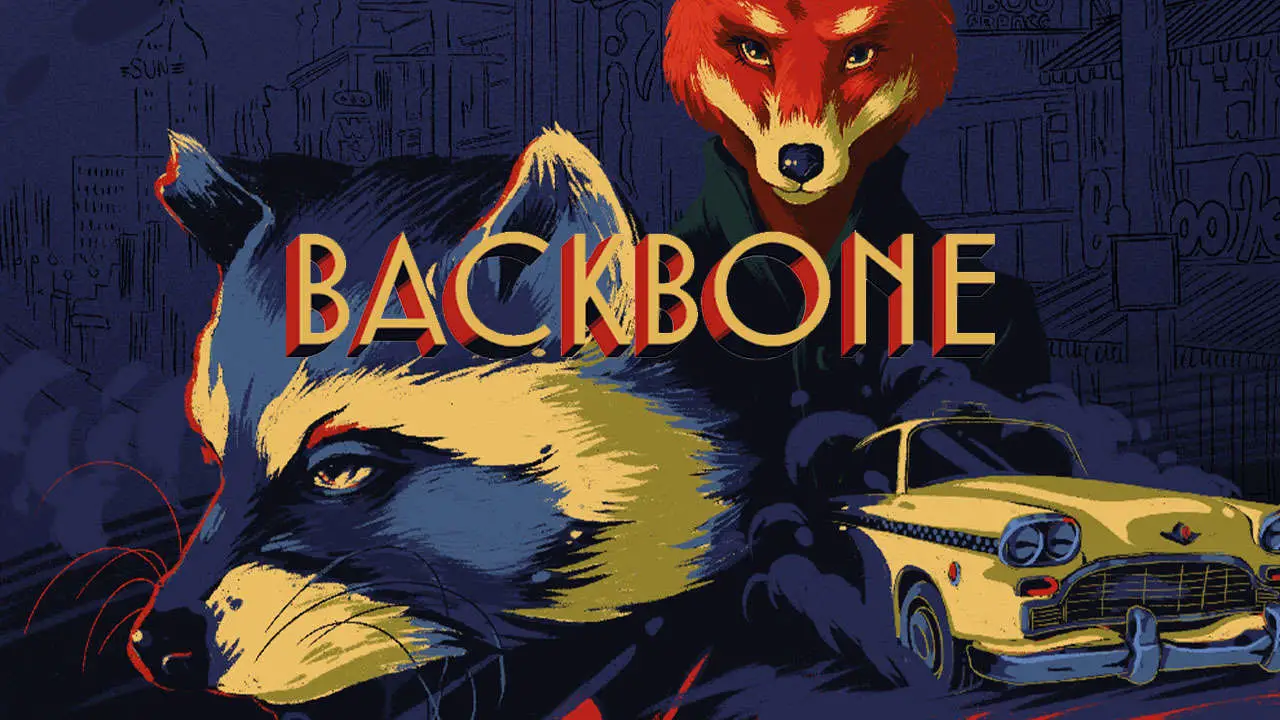Backbone is a story-rich casual game developed by EggNut. If you’re planning to experience this new post-noir narrative adventure, here is the default Backbone controls to help you get started.
Backbone Controls
- A / Left Arrow – Left
- D / Right Arrow – Right
- Left Shift – Run
- Left Ctrl – Crouch / Stand Up
- E – Interact / Pick Up Items
- Q – Close / Exit
- Tab – Detective Menu
- Esc – Main Menu
- Left Mouse Button (Hold) – Drag/Drop Items
Note that you can change these default Backbone keybindings in the settings section of the game. For those who are planning to use a gamepad controller, you can refer to the default gamepad controls screenshot below.
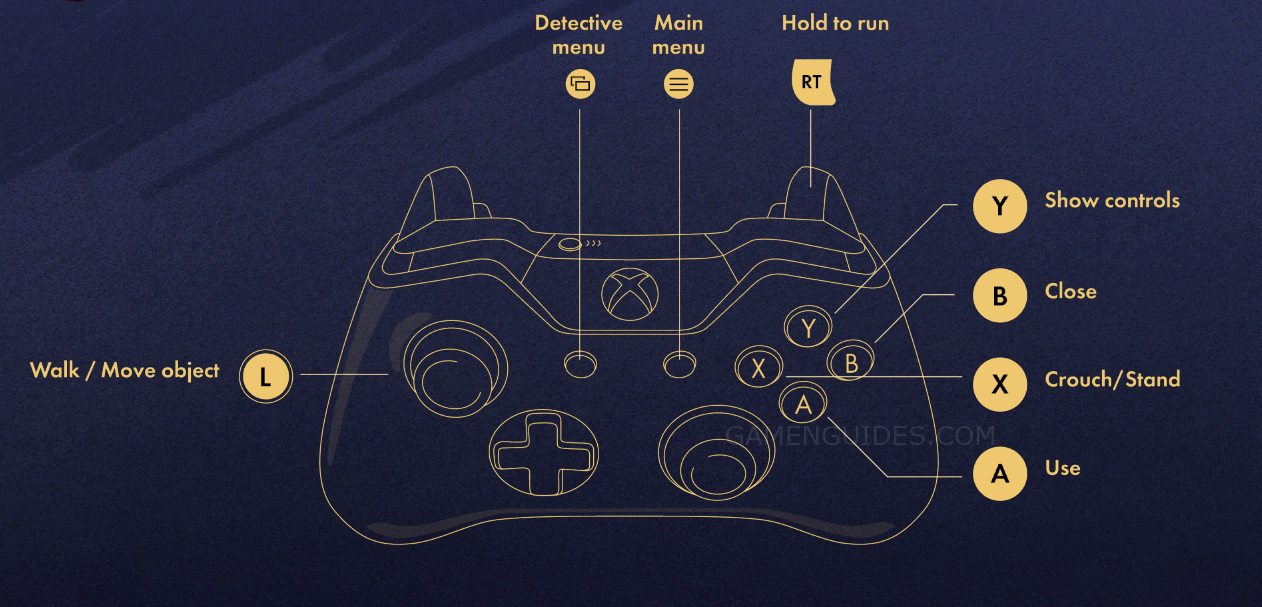
Is the Backbone gamepad controls image above not loading properly? Here’s the text version of the controls above:
- View Button – Detective Menu
- Menu Button – Main Menu
- Left Stick – Walk / Move Object
- RT – Hold to Run
- Y – Show Controls
- B – Close
- X – Crouch / Stand
- A – Use
And this is everything you need to know about the Backbone controls. Do you have any suggestions to improve this guide? Let us know in the comments below.