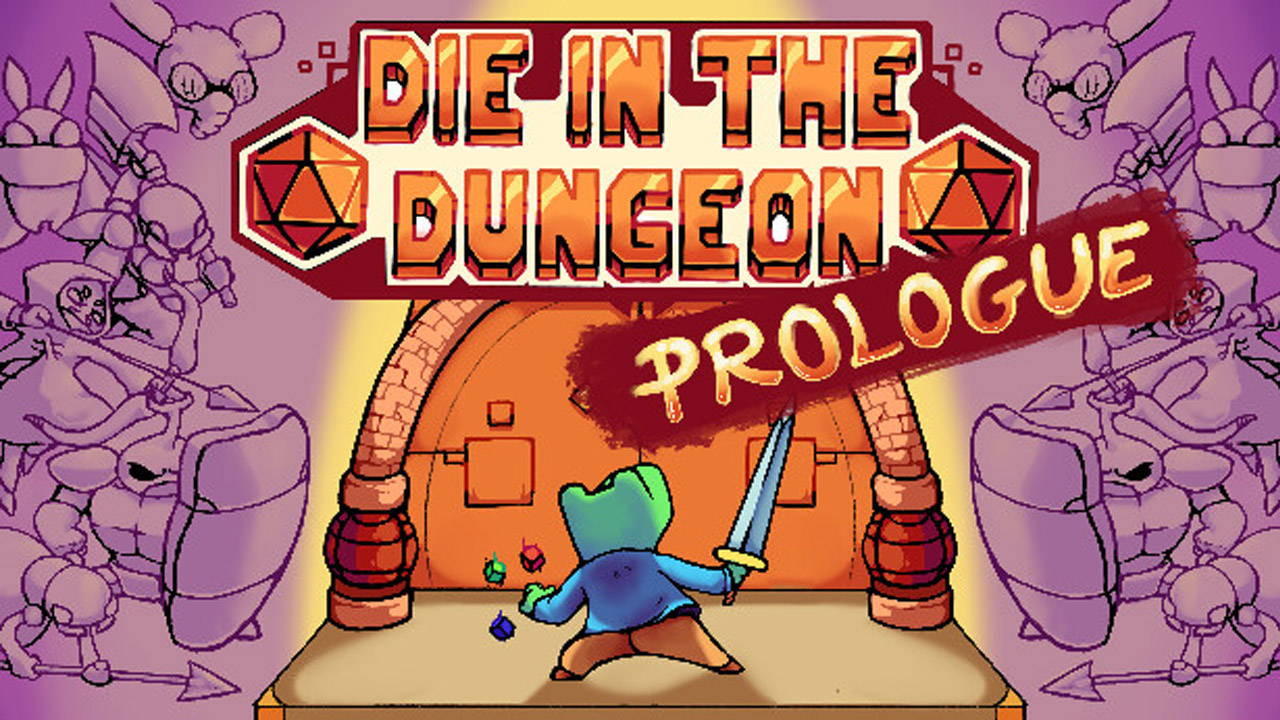This guide will be covering the steps and important details on how you can trade in Farm Manager 2021. If you’re one of the players having a hard time trading or still confused about how trading works in the game, this one is for you.
Before we start, we highly recommend checking out some of our troubleshooting articles for Farm Manager. You check them by simply visiting this link. Going back to the Farm Manager 2021 trading, check out the details below.
How to Open a Trade
Trade is found in the third tab under the shop window.

Adding Items
Click on the “Add Trade item” button in the bottom left corner of the trade window.
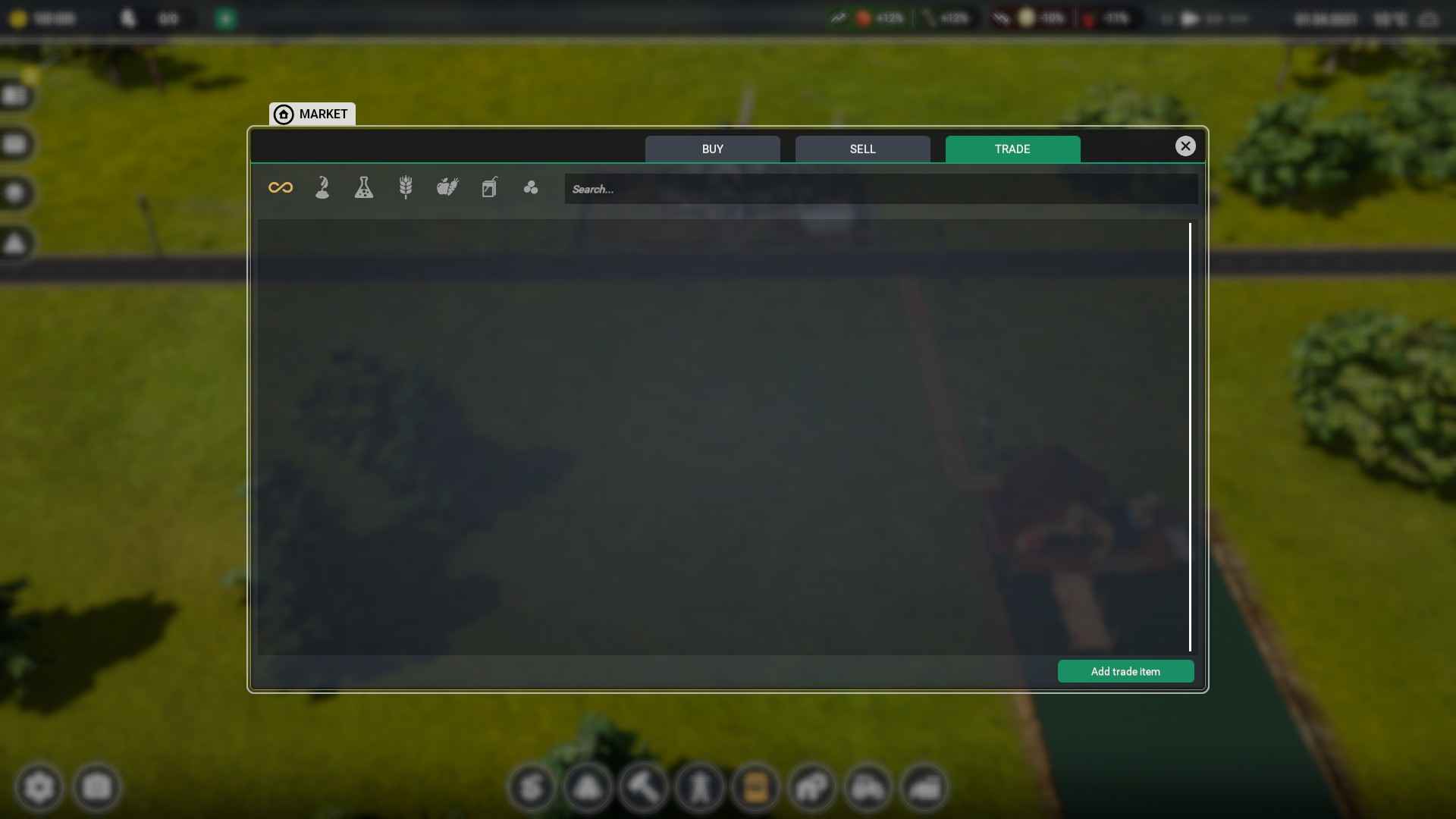
Use the top search box to search for a specific item if you want or you can just scroll down the whole list.

Click on the item you want to trade, this takes you back to the trade window where the item has been added.
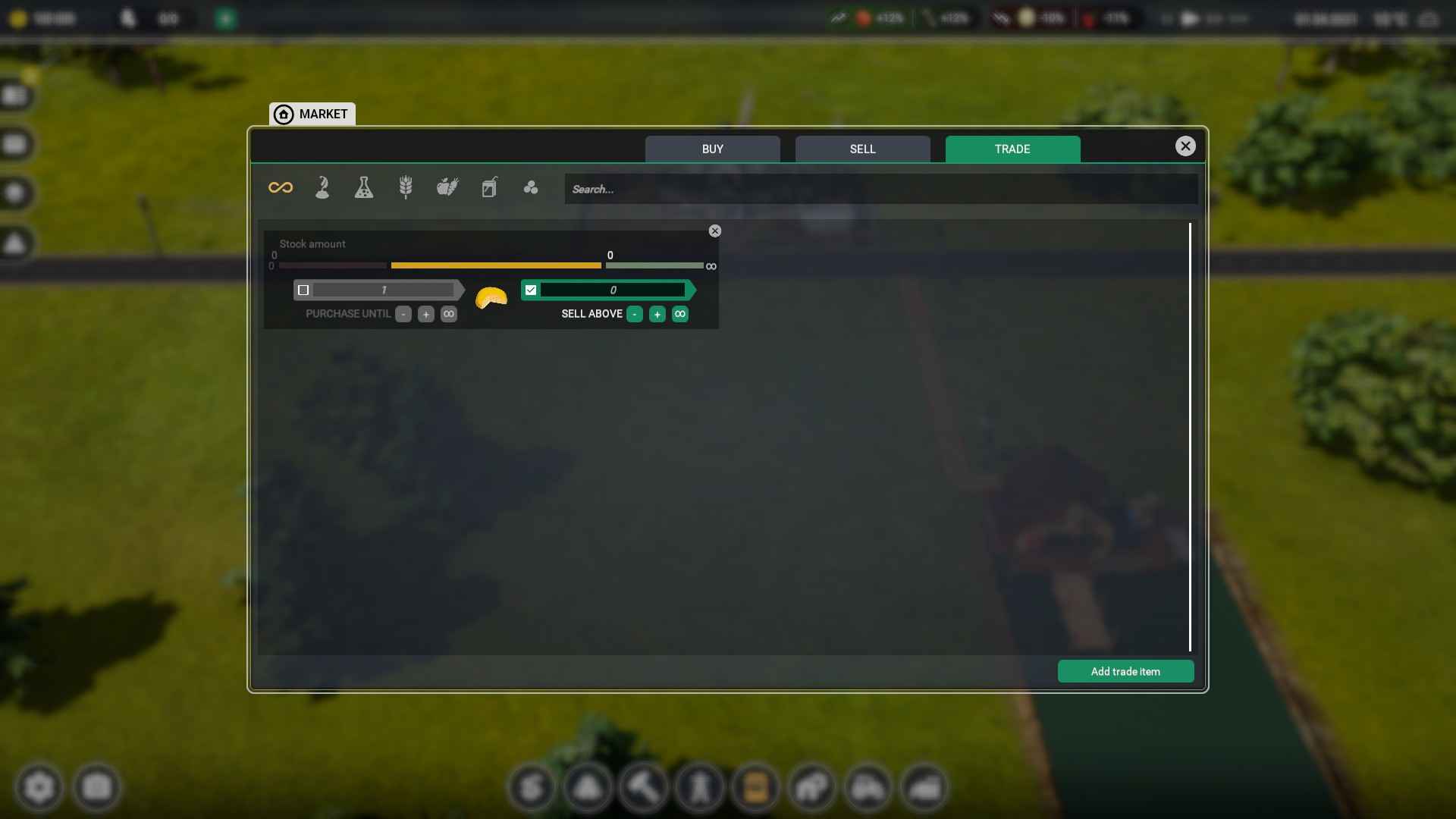
Setting Up the Items
In the product, the window is 2 sliders, one for purchasing, one for selling. Select which you want, or both and set it for what you want the game to do. The left bar is for purchasing, the right bar is for selling.
Enter the minimum amount you want to keep in stock on the left slider and if you want to keep a maximum in stock enter it on the right slider. If you need a minimum stock of something for feed but you also grow it this is a great way to sell the excess but if you miscalculated what you need you won’t run low on animal feed.

Conclusion
And that’s how you can easily use the trading system in Farm Manager 2021. This guide has been made possible by KickitGood. Do you have any suggestions to improve this Farm Manager 2021 guide? Feel free to let us know by leaving a comment down below.