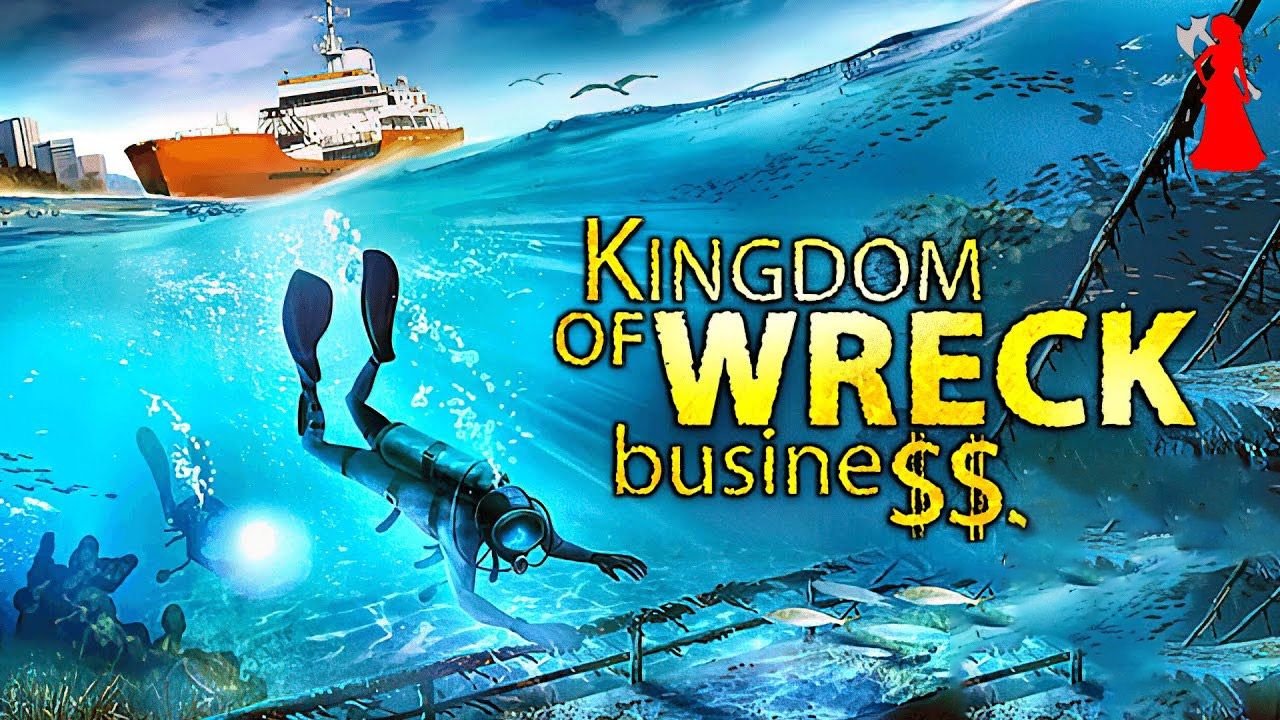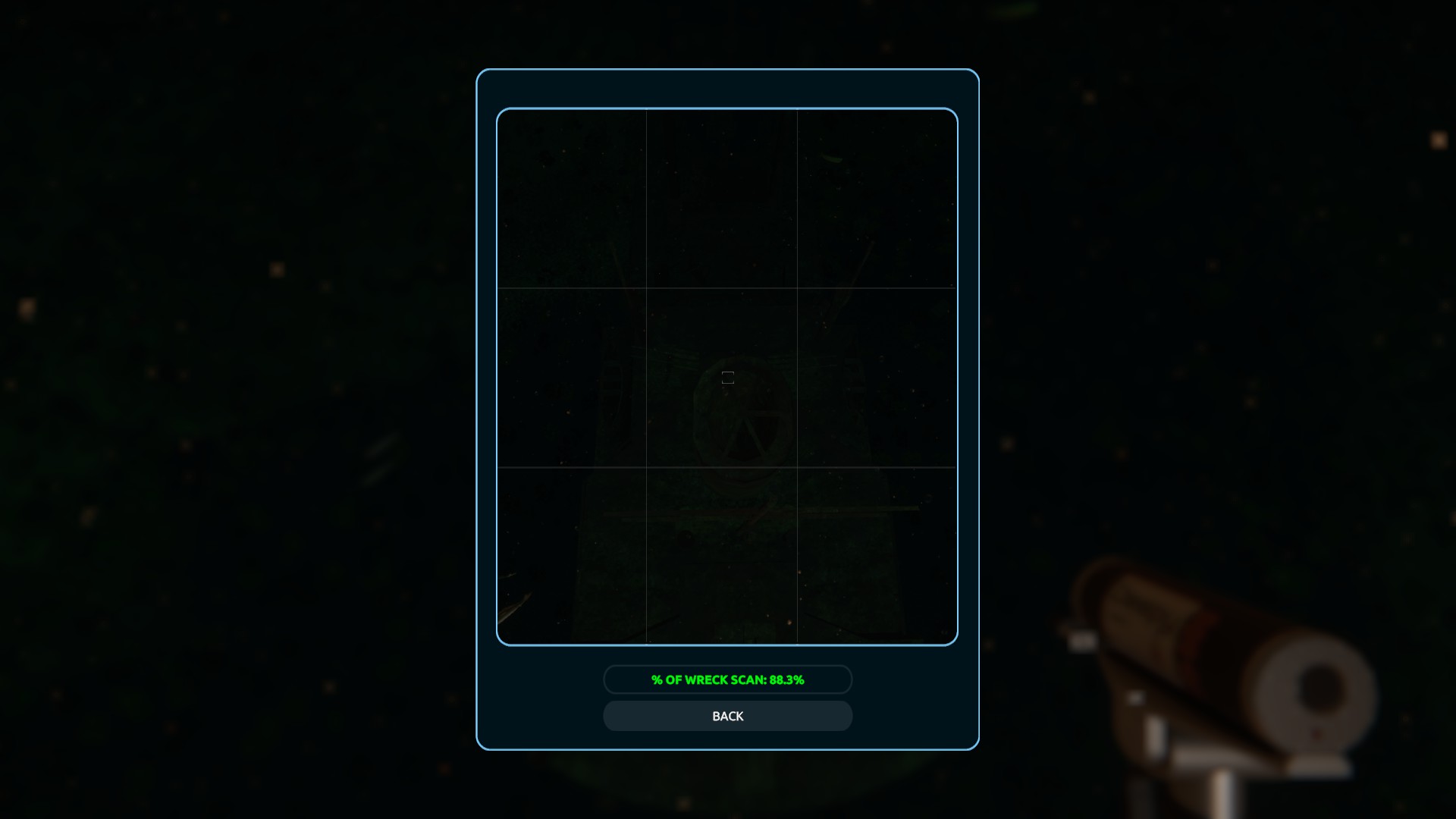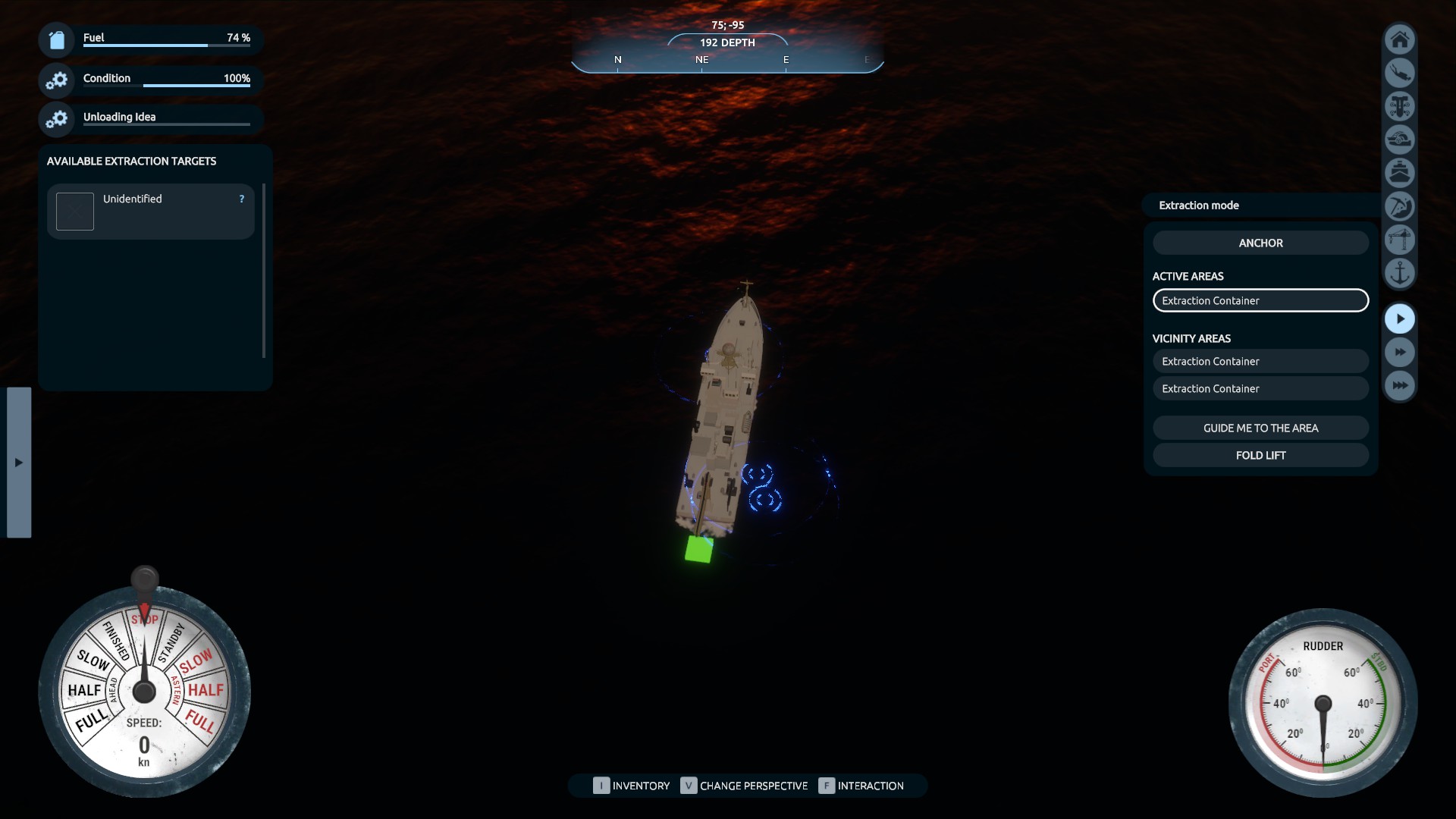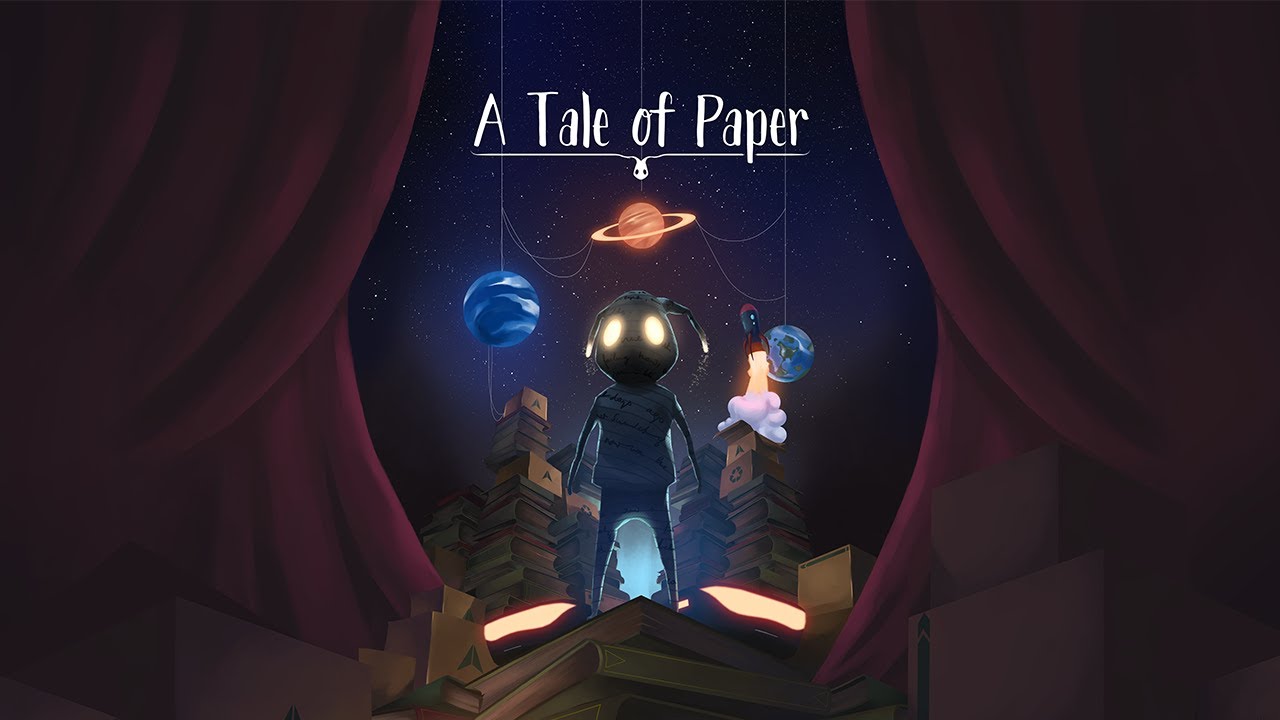If you’re struggling with the gameplay mechanics of Kingdom of Wreck Business, you’re probably not alone. But if you keep playing it anyway (like me), I hope this guide can help alleviate some of the frustration, particularly when it comes to extracting raw material resources from shipwrecks.
Introduction
When I started playing this game, I was excited about the salvaging component. However, there doesn’t seem to be any clear instructions on how to do it. For example, I haven’t yet successfully raised a wreck. Additionally, extracting resources from the ship’s sunken cargo hold was frustrating because there were no clear instructions or obvious intuitive ways to do it. Moreover, nobody else seemed to be sure how to do it either. I read through some discussions and got some ideas, but I decided to start fresh and simply trial-and-error until I found a strategy.
The following is what worked for me, and I hope it works for you.
Getting Started
There were a few points of consensus in the discussions. First, the only vessel that seems to be suited for resource extraction with certainty is the NOAA vessel. It must be equipped with an upgrade to the back for an extraction tool (a crane), which will be displayed in the statistics panel with a checkmark.
Additionally, it is necessary to purchase the GPS tracking gun from the Auction House panel. It seems that you need to purchase both the scanner and GPS darts, although I’m not sure why. It’s not intuitive, but that was my experience.
Lastly, this mission component seems to appear randomly and sometimes includes a note in the contract message indicating that “extraction tools are required.” You would think that cargo extraction would primarily take place aboard cargo ships, but that doesn’t seem to be the case. There were times when I arrived on-site without the proper tools, but since money seems to be abundant and there doesn’t appear to be a penalty for wasting too much time, you can return to the port and retrieve the proper equipment.
NOTE: It may seem obvious, but don’t forget to select the correct ship for your expedition (in this case, the NOAA ship).
Extracting Resources
When I arrive on-site, I like to ping the sonar and see what the wreck is like, especially if it’s close to the surface. To do this, you can easily accomplish it on the bridge by selecting the ship’s wheel [F], then toggling the alternate view [V], and finally activating the sonar [K].
As you can see, this time the ship is intact and relatively close to the surface.
At this point, you have two options. You can either return to the ship’s bridge and dive by selecting your tanks, or you can use the “Dive” button located at the top right corner of the third-person ship screen.
Dive down to the wreck and assess the mission conditions.
In this case, the contract requires a wreck scan and 60% raw material resource extraction.
The scan process is relatively straightforward. Equip and select the Laser Tool, and activate it from a depth that captures a sufficient portion of the vessel.
Let’s get down to business and start extracting the raw material resources.
Begin by searching the top deck area of the wreck for a cargo hatch. These hatches typically have a slightly different color and texture than the rest of the ship. In this case, it might be brown and have an anti-aircraft gun on top of it, which is an unusual arrangement for a cargo hatch.
As you approach the cargo hatch more closely, you will notice a notification appearing, indicating that it is a raw material container. The notification will provide instructions on how to mark the hatch for extraction.
Now comes the tricky and somewhat frustrating part. It’s not explicitly mentioned in the game (at least from what I could see), and it’s not intuitive, but here’s what you need to do: you must mark the container where highlighted with BOTH a GPS dart AND a scanner dart. To confirm this, I tested different approaches and eliminated them one by one, and this was the only method that worked consistently across two separate wrecks. The GPS gun has an indicator light, with the yellow light representing the GPS dart, and the green light representing the scanner dart.
Another sneaky aspect is that there are sometimes multiple cargo holds on a ship. In the case of this ship, there were four cargo hatches. You need to check the entire deck and locate all the cargo hatches. I suggest zooming out to get a better view and identifying the four distinct cargo hatches, each requiring two darts (one yellow GPS dart and one green scanner dart) to mark them for extraction.
With your cargo holds tagged, you can now return to your expedition ship on the surface and take control of the helm again (press [F] in front of the steering wheel). Then, toggle to the third-person view by pressing [V].
From this screen, you will notice a difference when you select the “Extraction Mode” button located on the right side of the screen. Upon selecting it, a series of blue circles will appear on the surface of the water, along with new information on the info panel. These blue circles indicate the positions on the seafloor where your marked cargo holds are located. Additionally, you will notice that the rectangle beneath your ship’s crane has changed from orange to green, indicating that you are in position to extract when you are directly above these circles.
When your ship’s green rectangle is aligned within the blue ring of circles, exit the bridge and dive once again. However, before you leave the ship, ensure that your anchor is deployed and the crane is extended. If you forget to do this, you will need to return to the ship. Once you have returned to the wreck and located the cargo hatch, you will notice a slightly different information pop-up instructing you to connect the container to the extraction hose.
Press [F], and the hose connecting the container to the ship will appear.
Follow the hose back to the surface, and you will see that everything is now connected and ready for extraction.
Return to the bridge, take control of the helm, and switch to the third-person ship view once again. Click on the extraction tool button, and you will now have the option to select an extraction container from the list. Ensure that your anchor is deployed and the lift is expanded. Choose the container to which your hose is attached, and this will prompt a “Start” button to appear on the left side of your screen. Click on the “Start” button and wait for the resources to be depleted.
If there are multiple cargo holds, repeat the process for each of them until you have finished extracting all the resources. However, please note that you will have to return to each wreck and detach the extraction hose before moving on to the next one.
Congratulations! With some luck and perseverance, you have successfully completed your objectives. Well done on completing the mission!