This guide will show you how to increase weapon FOV in Cyrsis 3 Remastered.
Change weapon FOV
First unlock console by clicking on the (~) on keyboard and pressing the command “con_restricted=0” then hit Enter.
Increase Weapon FOV : “r_drawnearfov 65” on console (~) and click Enter. You can use any value here but i found 65 to be best and used it for demonstration below.
Before:

After:

How to Hide HUD and Weapon
Hide HUD : “hud_hide 1” , this will hide the hud for enabling it again press “hud_hide 0” in the console and click Enter.
Take SS without weapon “r_drawnearfov 2” to hide the weapon , for enabling it again you can use your preferred value here.

Console This is how console commands looks
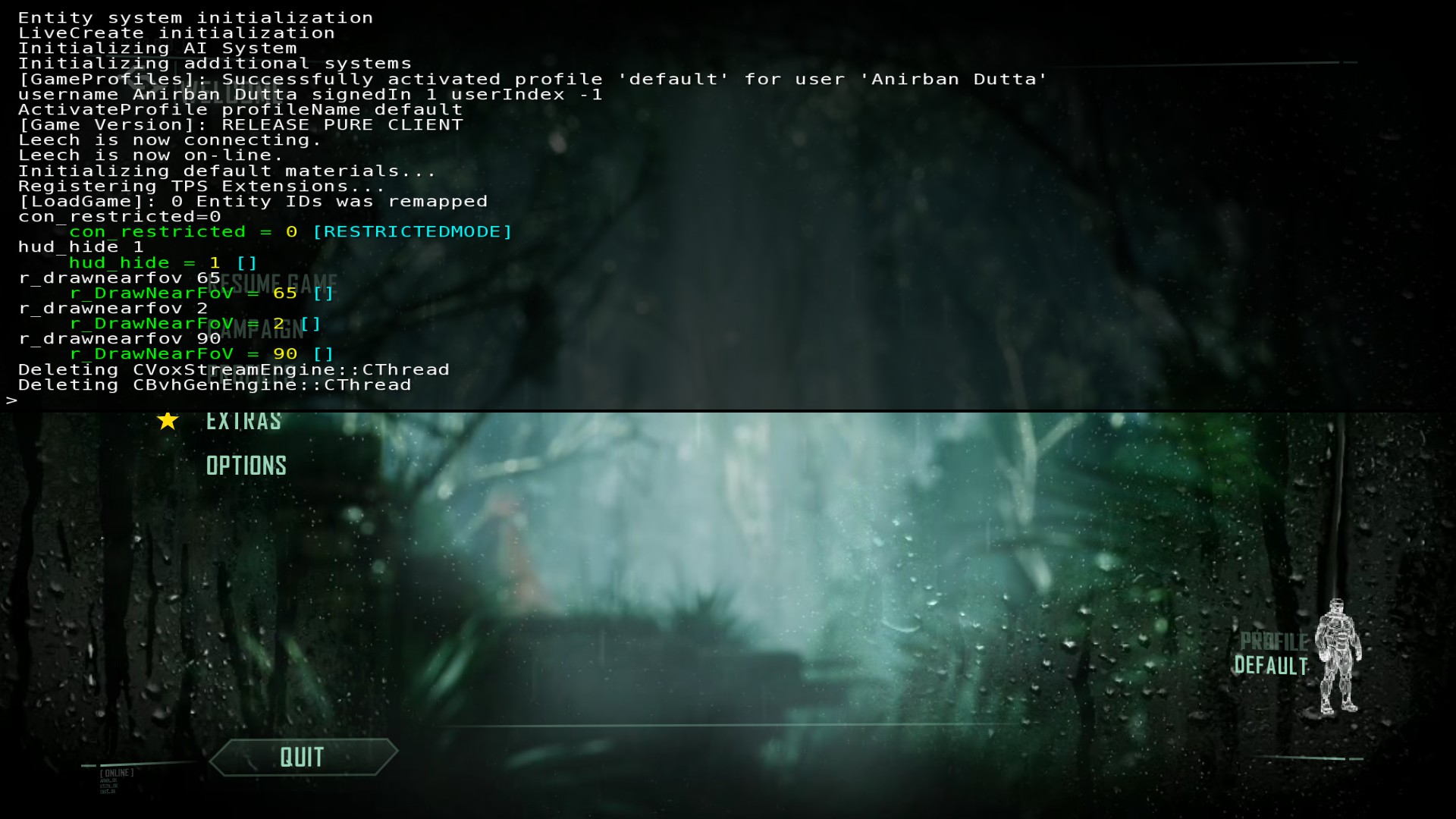
This guide about Crysis 3 Remastered was written by
AnixDutta99.
You can visit the original publication from this link.
If you have any concerns about this guide, please don't hesitate to reach us here.



