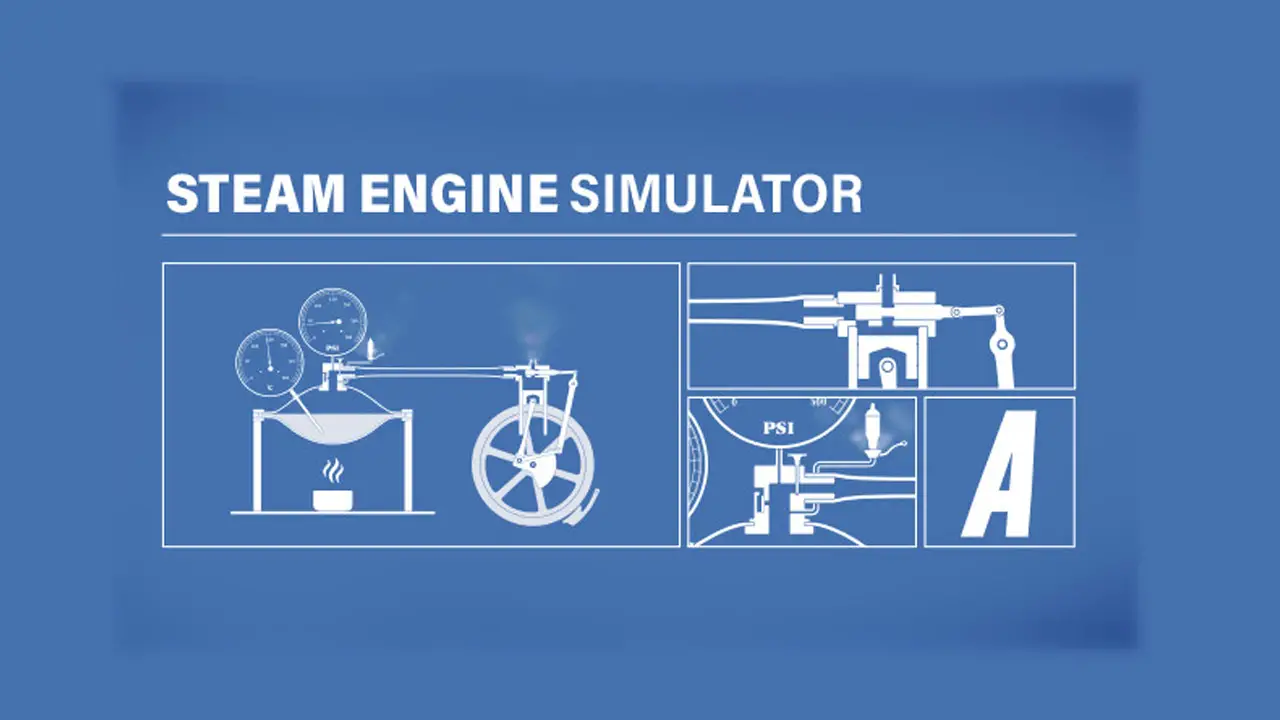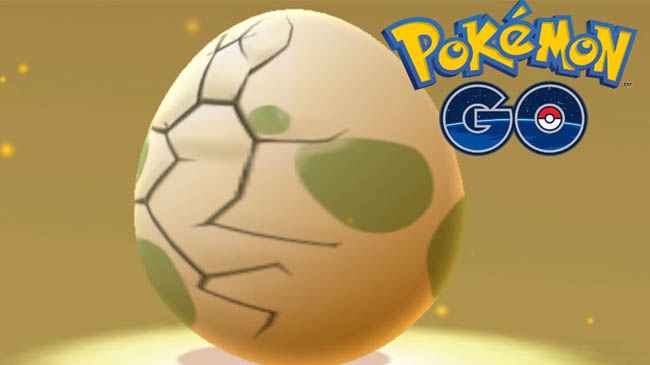It’s very easy to achieve, but you’ll a bit of time. Just get to 300 PSI then open the throttle valve and wait.
How to get 650 RPM
Getting to 300 PSI
- Fill the tank with water ( hold L )
- Put heat to 100% ( 1 + SCROLL )
- Disable relief valve ( press X )
- Disable brake ( 3 + SCROLL )
- Open throttle valve 1% ( 2 + SCROLL )
- Start engine ( hold SPACE ). The Engine should start spinning
- Now just wait
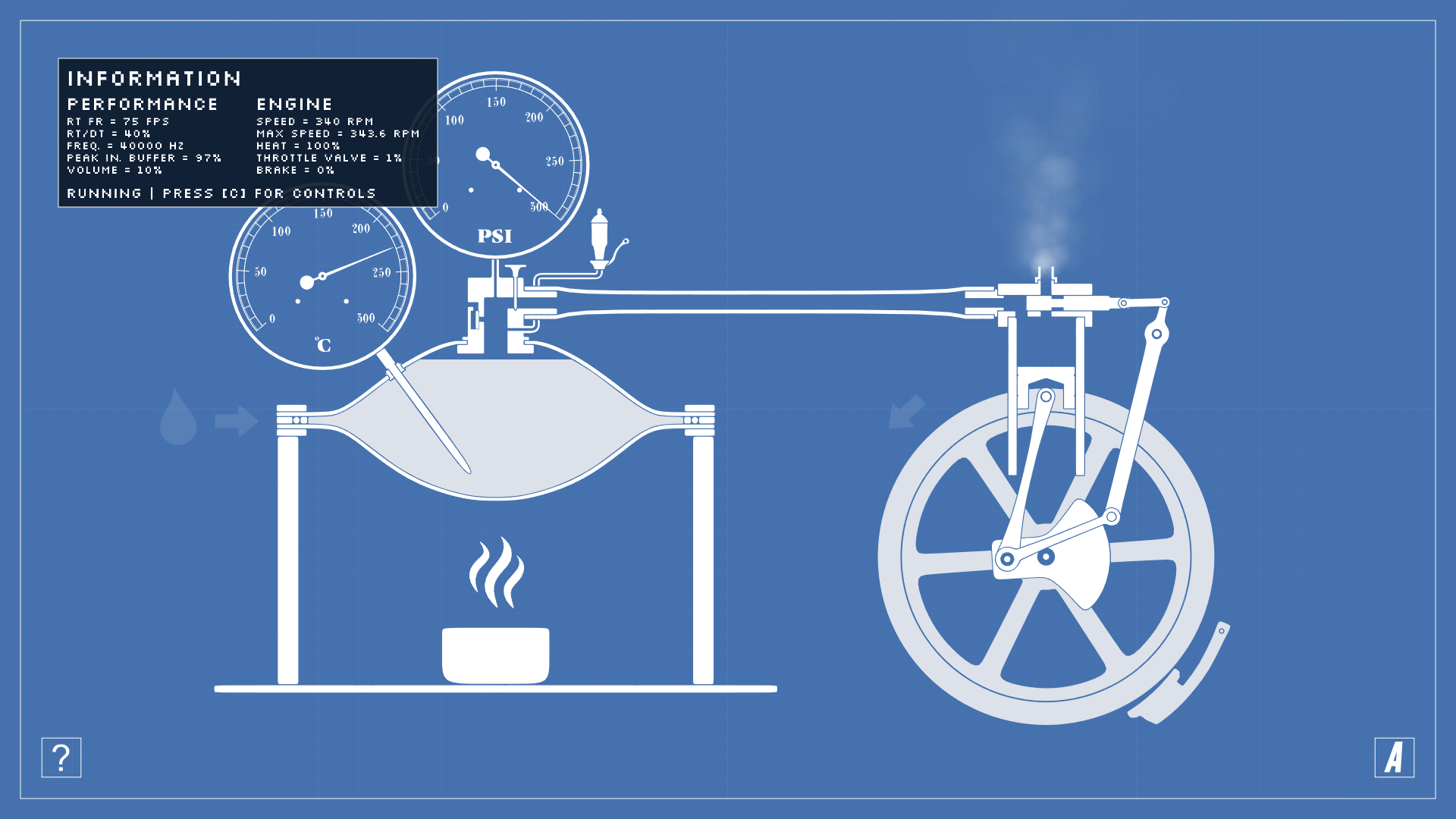
Getting 650 RPM
If you have 300 PSI do this:
- Open throttle valve 100% ( 2 + SCROLL ). RPM should reach around 630 RPM now.
- Refill the tank with water constantly ( hold L ). If you don’t want to hold L, hold it and switch to another program/window it will continue without you pressing a button.
- Manually turn the engine ( hold SPACE | You can use the same trick as with the water). I don’t really know if this makes a difference.
- If you followed these steps, you need to wait until it randomly reaches 650 RPM
In my case, the steam engine reached 878.5 RPM.
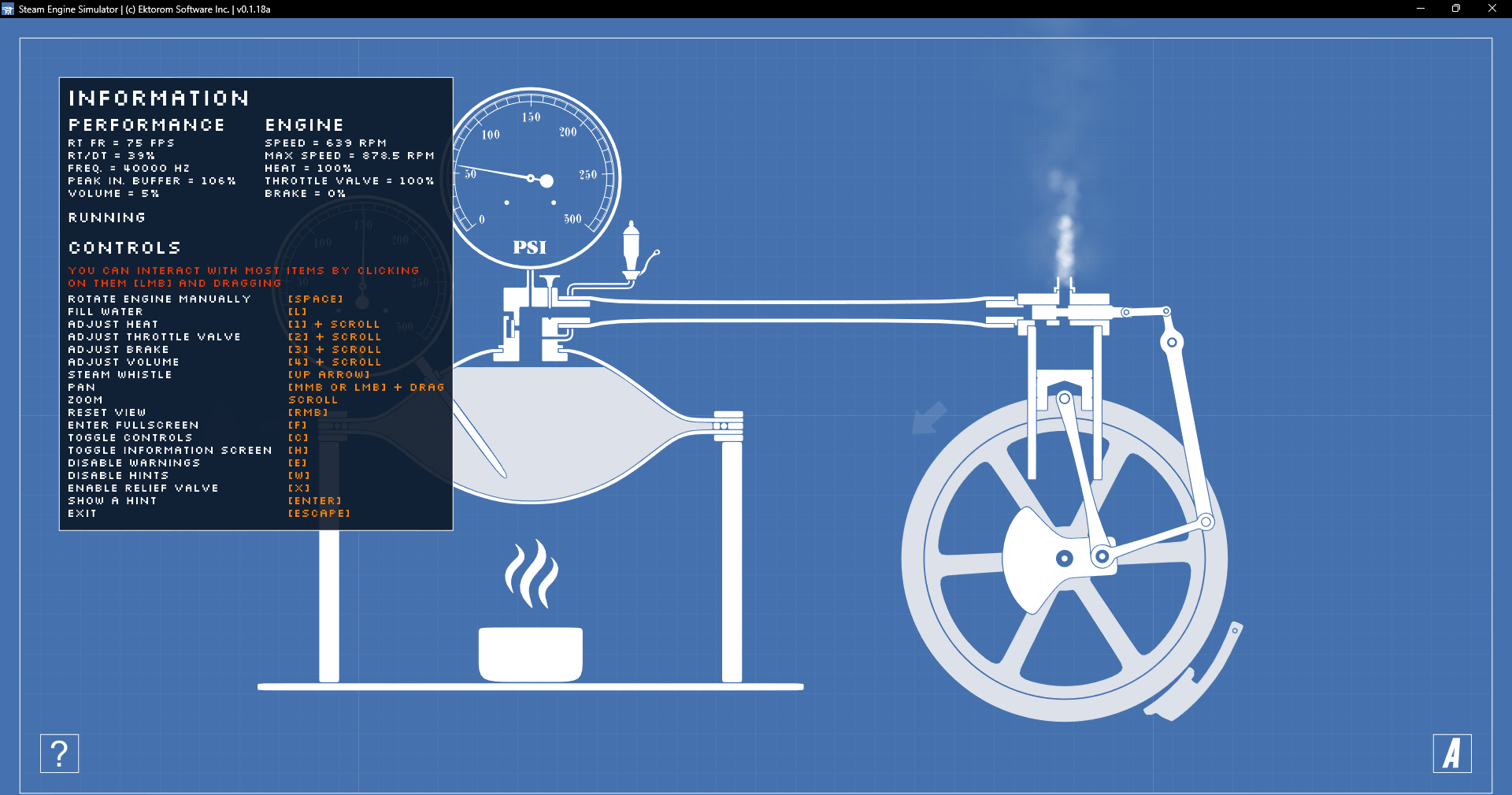
This guide about Steam Engine Simulator was written by
ONE KEBAP PLEASE.
You can visit the original publication from this link.
If you have any concerns about this guide, please don't hesitate to reach us here.