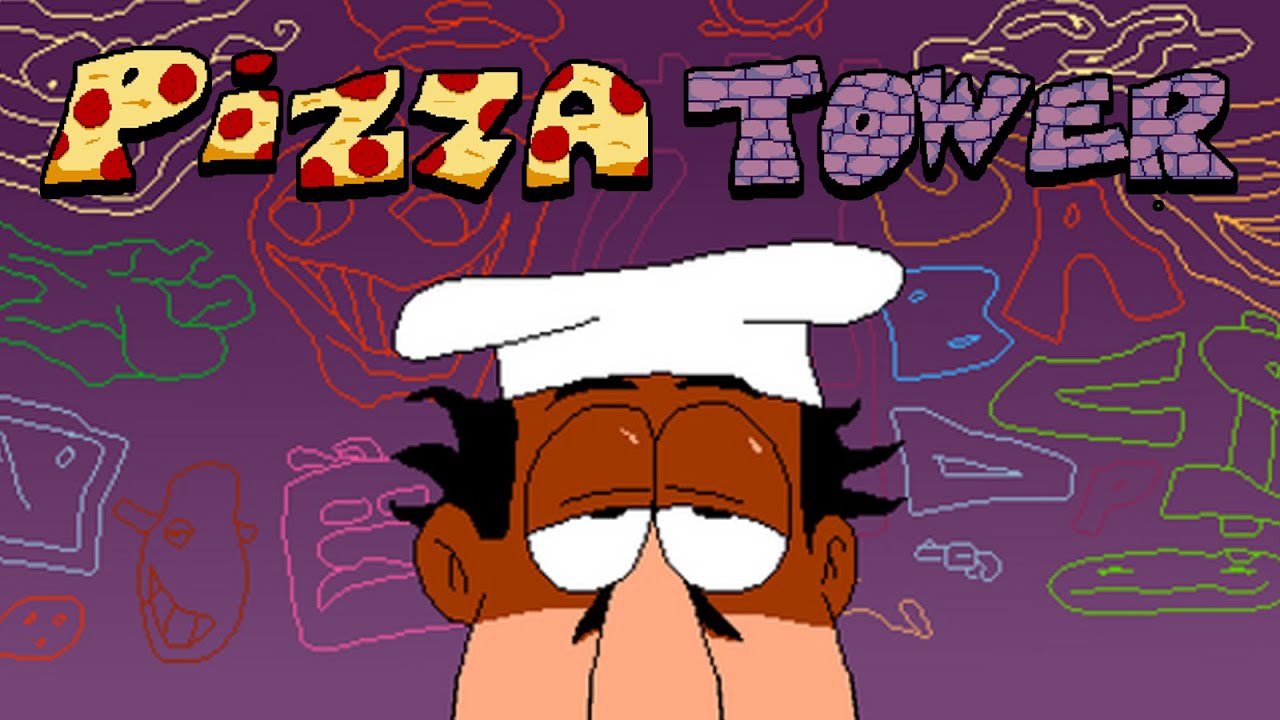This guide is intended for PC users who have downloaded Snooker 19 and want to transfer the game to a Steam Deck without losing their saved game data. Unfortunately, this game does not support Cloud Saves, despite what the store may say. If you install the game fresh onto the Deck, you will have to start over.
How to Transfer Game Save From PC to Steam Deck
- Install Snooker 19 onto your Steam Deck. Currently, opting into the Steam Beta program allows you to transfer installed PC games to the Deck without having to download the files from the Steam servers.
- Copy your saved game file from your PC. You can find this file at
C:\Users<username>\AppData\Local\Unreal\Saved\SaveGames.
- Transfer the saved game file onto your Steam Deck using an FTP client, USB stick, or other means. Place the file at
/home/deck/.local/share/Steam/steamapps/compatdata/887800/pfx/drive_c/users/steamuser/AppData/Local/Unreal/Saved/SaveGames.
- That’s it!
You have successfully transferred your game and saved file to the Steam Deck, and you can pick up where you left off without having to start over.