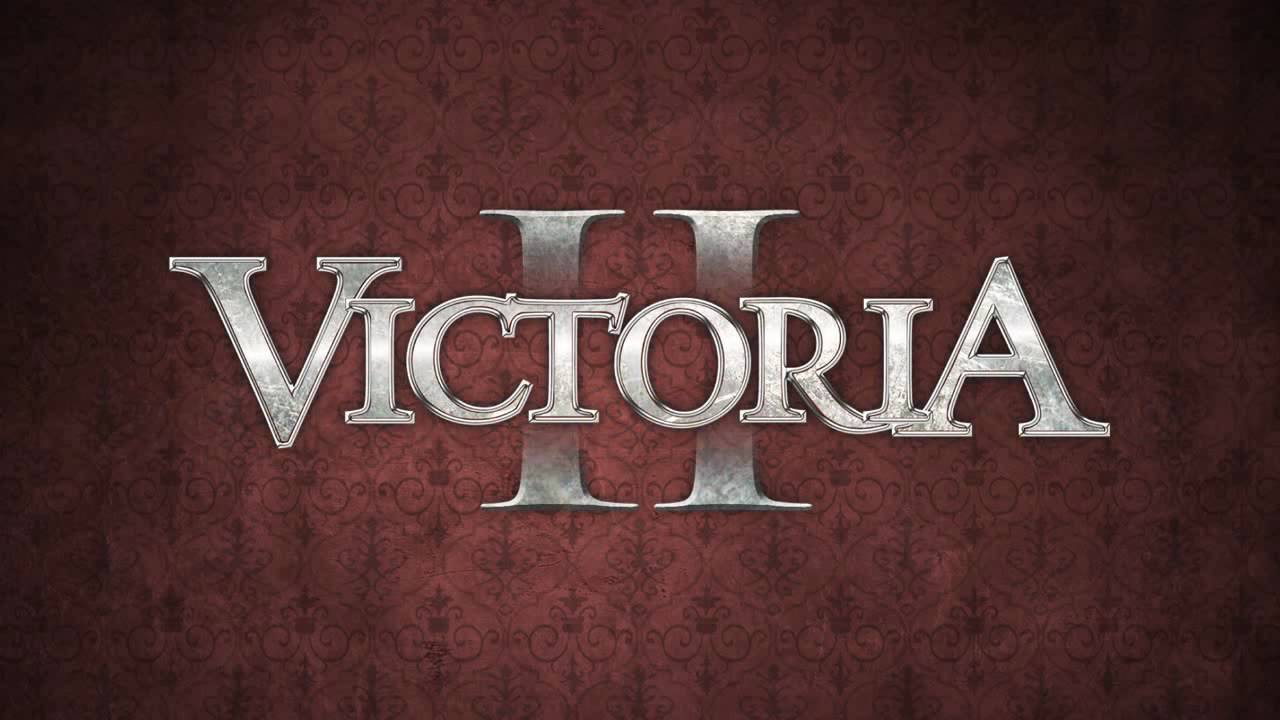This guide will be showing you the default Starbase keyboard controls. Please note that you can modify these buttons by simply going to the settings menu of Starbase.
Starbase Keyboard Controls
Player Movement
| Action | Key |
|---|---|
| Move Forward | W |
| Move Backward | S |
| Strafe Left | A |
| Strafe Right | D |
| Hover Up | Spacebar |
| Hover Down | Ctrl |
| Jump | Spacebar |
| Crouch | Ctrl |
| Prone Position | X |
| Magnetic Boots | G |
| Align Player Rotation | Q |
| Rotate Facing Upwards | Numpad 8 |
Ship Control
| Action | Key |
|---|---|
| Pitch Down | W |
| Pitch Up | S |
| Roll Left | A |
| Rolle Right | D |
| Yaw Left | Q |
| Yaw Right | E |
| Accelerate | Shift |
| Decelerate | Ctrl |
| Accelerate Backwards | Home |
| Decelerate Backwards | End |
| Fire Ship Turrets | Spacebar |
| Strafe Ship Up | Arrow Up |
| Strafe Ship Down | Arrow Down |
| Strafe Ship Left | Arrow Left |
| Strafe Ship Right | Arrow Right |
| Device Bind Menu | V |
| Turret Pith Down | W |
| Turret Pitch Up | S |
| Turret Yaw Right | D |
| Turret Yaw Left | A |
| Turret Aim Up | E |
| Turret Aim Down | Q |
| Fire Turrets | Spacebar |
| Turret Precision Movement | Shift |
Action
| Action | Key |
|---|---|
| Primary Action | Left Mouse Button |
| Secondary Action | Right Mouse Button |
| Reload Weapon | R |
| Zoom Mode | Right Mouse Button |
| Interact with World | F or Left Mouse Button |
| Cursor Mode | Tab |
| Pick Up and Equip Item | F |
| Swap Camera while in Third Person | V |
| Third Person Camera Zoon | Alt |
| Look Around (Cursor Mode) | Right Mouse Button |
| Weapon Fire Mode | Z |
| Backpack Special Function | T |
| Lower or Raise Item | B |
| Headlamp | N |
| Display Ship Blueprint | M |
| Toggle Blueprint Layer | F |
Manipulating Items
| Action | Key |
|---|---|
| Carry Item | E |
| Move Carried Item | Left Mouse Button |
| Rotate Carried Item | Right Mouse Button |
| Pickup Item to Inventory | P |
Carrying Items
| Action | Key |
|---|---|
| Enable Carried Item Snapping | C |
| Reset Carried Item Rotation | R |
| Rotate Around X-axis | X |
| Rotate Around Y-axis | Y |
| Rotate Around Z-axis | Z |
Menus
| Action | Key |
|---|---|
| Personal Inventory | I |
| Research Tech Tree | K |
| Special Menu | O |
| Company Menu | J |
| Crafting Menu | H |
| Auction Menu | , |
| Universal Tool | U |
| Feedback Tool | F1 |
Chat
| Action | Key |
|---|---|
| Open/Close Chat | Enter |
| Close/Unfocus | Esc |
| Reply to Whisper | Backspace |
| Chat Window | L |
| Scroll Up | Page Up |
| Scroll Down | Page Down |
Miscellaneous
| Action | Key |
|---|---|
| Toggle Lifeline | F2 |
| Screenshot Mode | F3 |
| Switch Audio Signal Channel | = |
| Easy Build Mode | . |
Shared Designer Controls
| Action | Key |
|---|---|
| Move Tool | 1 |
| Rotate Tool | 2 |
| Select Tool | 3 |
| Bolt Tool | 4 |
| Cable/Pipe Tool | 5 |
| Durability Tool | 6 |
| Snap Tool | 7 or V |
| Socket Tool | 8 |
| Autobolt Tool | 9 |
| 90° Rotate Over n-axis | n = Z, X or Y |
| Free Rotate Over n-axis | n = Z, X or Y Pressed + Move Mouse |
| Undo | Ctrl + Z |
| Redo | Ctrl + Y |
| Area Select | MB1 + Drag |
| Add to Selection | Shift + MB1 |
| Remove from Selection | Ctrl + MB1 |
| Copy | Ctrl +C or move tool active + Shift + MB1 + drag on any axis |
| Paste | Ctrl + V |
| Cut | Ctrl + X |
| New Module | Ctrl + E |
| Attach Object(s) to a Module | Ctrl + R + MB1 |
| Detach Object(s) to a Module | Ctrl + Shift + R |
| Toggle Test Flight Mode | F5 |
| Move Camera Angle | MB2 (Hold) + Move Mouse |
| Move Camera | W, A, S, and D (+ Shift for increased speed) |
| Move Scene (Without Moving Camera/Angle) | Spacebar or MB3 + Move Mouse |
Did we miss any control keys for Starbase? Please let us know in the comments below so we can update this Starbase keyboard controls guide.