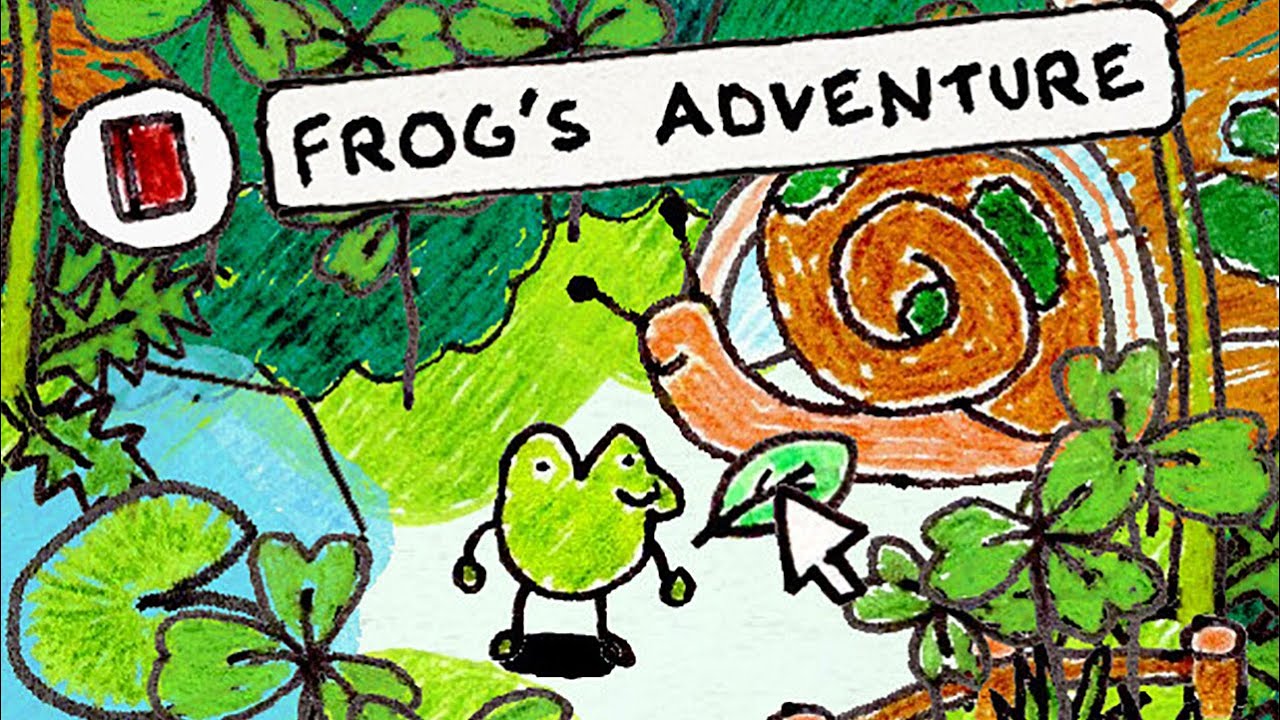The Artful Escape published by Annapurna Interactive is now available on PC. Just like any other PC game, you can find a copy of your progress locally. This means that you can create a backup copy or modify the save game of The Artful Escape easily. So, in this guide, you will learn where to find The Artful Escape save game file.
The Artful Escape Save Game Location
Before we show you the location of the save game file of The Artful Escape, we highly advise that you create a backup copy of the original file before making any changes. This will be your last hope to recover your progress in case something unwanted happens.
Anyway, here’s where you can find the save game:
C:\Users\<Username>\AppData\Local\ArtfulEscape\Saved\SaveGames\Steam\
If you’re not sure what the username of your current profile is, you can easily access the folder by opening a new File Explorer window and type in %LocalAppData% in the location bar, then hit the return key on your keyboard.
Another method is to use the Run command, which can be accessed by pressing Windows key + R, input %LocalAppData%, and then press Run. These methods will take you directly to your user profile folder.