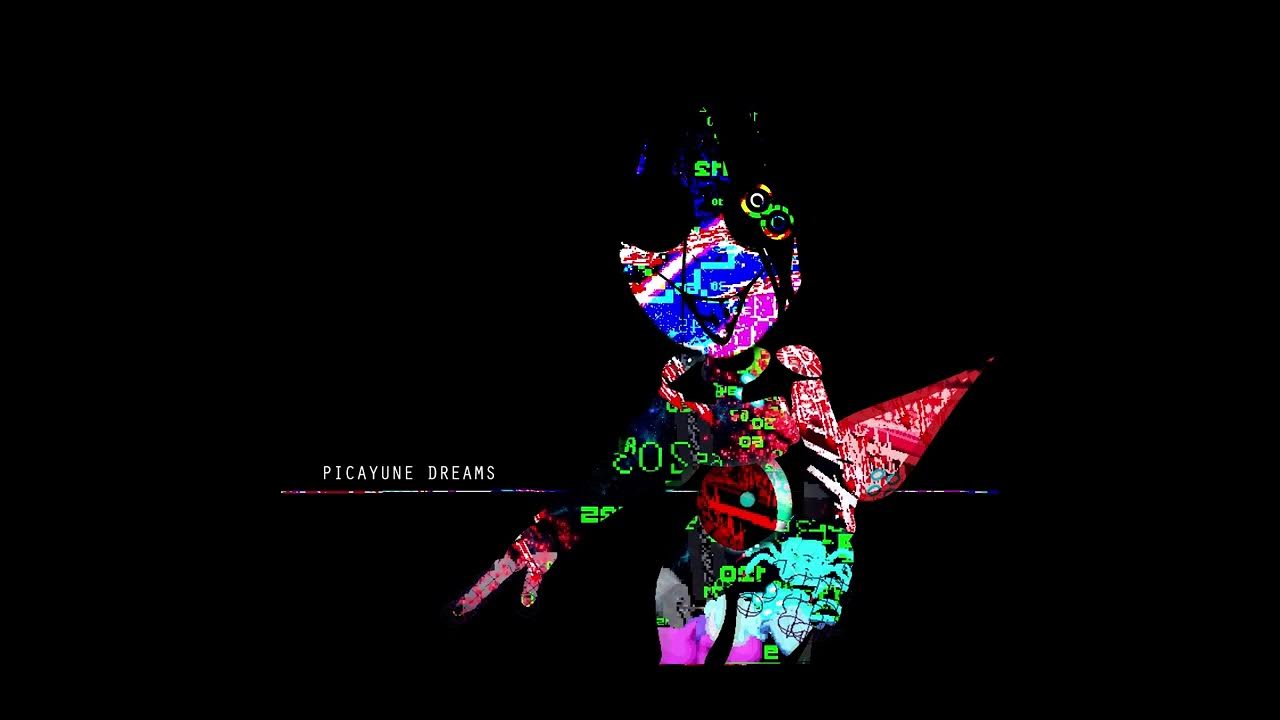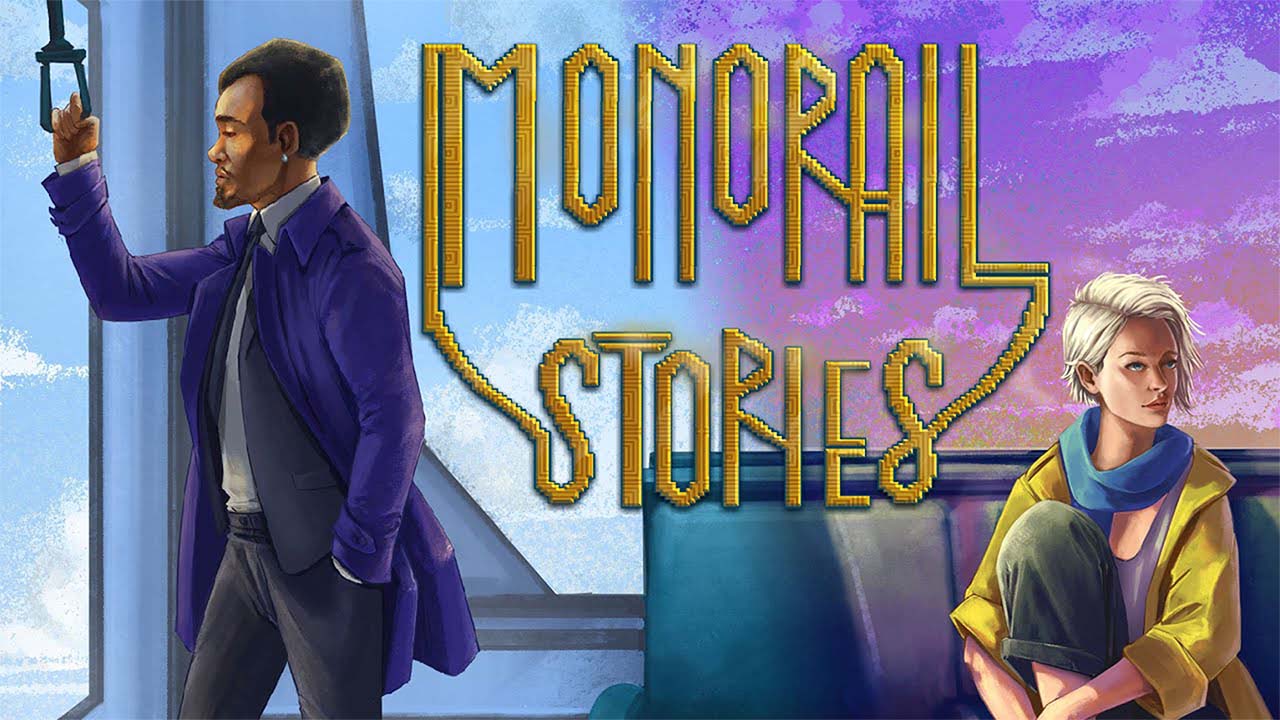This guide covers the complete list of Astro Colony controls and keyboard shortcuts for Windows PC. Astro Colony is a resource management and simulation video game developed and published by Terad Games. The game is currently in its early access on Steam as of writing.
Astro Colony Controls
The following are the default Astro Colony key bindings. You can change and remap these default controls in Setting > Controls tab.
| Action | Key |
|---|---|
| Move Forward | W |
| Move Backward | S |
| Move Left | A |
| Move Right | D |
| Fly Up | Spacebar |
| Fly Down | Left Alt |
| Jump | Spacebar |
| Turbo | Left Shift |
| Break / Control | Left Ctrl |
| Turn Left | Left Arrow |
| Turn Right | Right Arrow |
| Select / Construct / Extract | Left Mouse Button |
| Open / Inspect | E |
| Close Menu | Esc |
| Interact / Possess | F |
| Leave / Unpossess | Q |
| Cancel | Right Mouse Button |
| Remove | Ctrl + Right Mouse Button |
| Remove Selected | Del |
| Rotate Left | Ctrl + R |
| Rotate Right | R |
| Upgrade | U |
| Selection / None | Q |
| Jetpack Stationary | X |
| Scan | C |
| Pickaxe | V |
| Options / Pause | Esc |
| Inventory | I |
| Construction | K |
| Technology | T |
| Map | M |
| Resources | J |
| Astronauts | P |
| Guide Book | G |
| Category 1 | F1 |
| Category 2 | F2 |
| Category 3 | F3 |
| Category 4 | F4 |
| Category 5 | F5 |
| Category 6 | F6 |
| Category 7 | F7 |
| Slot 1 | 1 |
| Slot 2 | 2 |
| Slot 3 | 3 |
| Slot 4 | 4 |
| Slot 5 | 5 |
| Slot 6 | 6 |
| Slot 7 | 7 |
| Slot 8 | 8 |
| Quick Save | F8 |
| Quick Load | F9 |
This is everything that we know about the default Astro Colony controls.
One of the controls listed above is the Quick Save feature, where you can easily save your progress with just a single click. But did you know that Astro Colony has an autosave feature? By default, your progress is saved every 5 minutes. However, you can change this autosave interval in the game. Check out the video below for the tutorial.