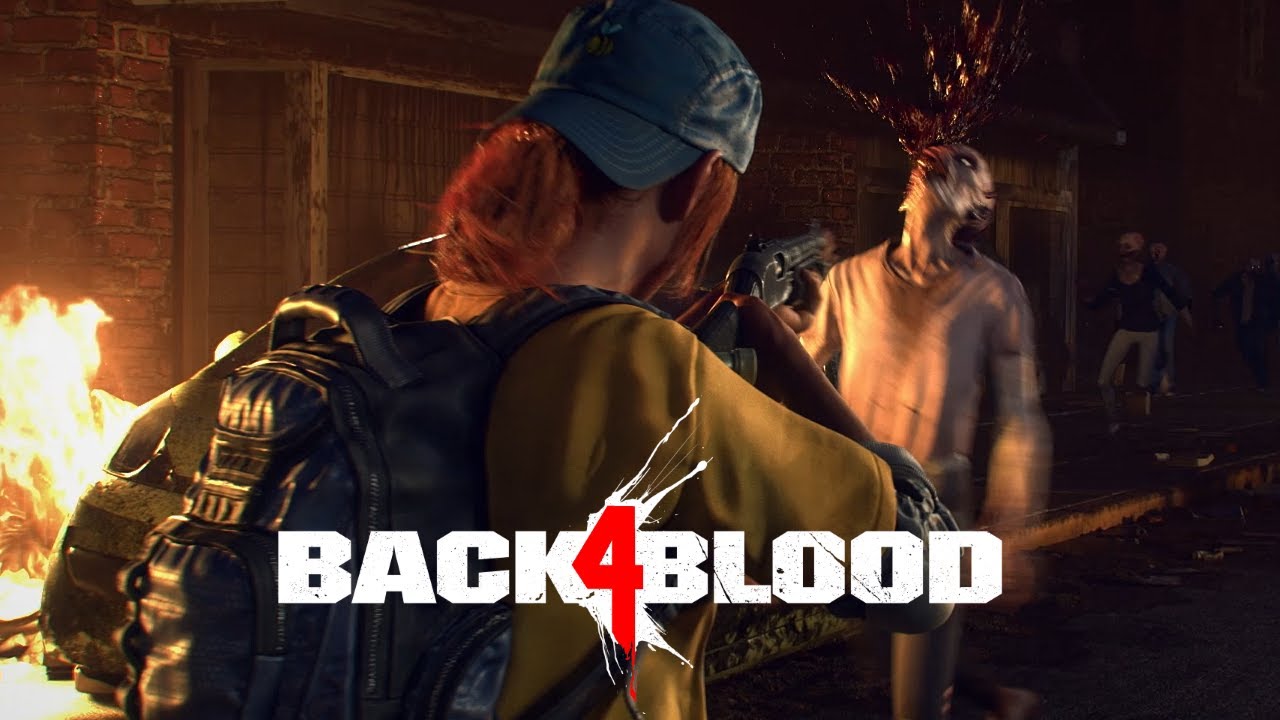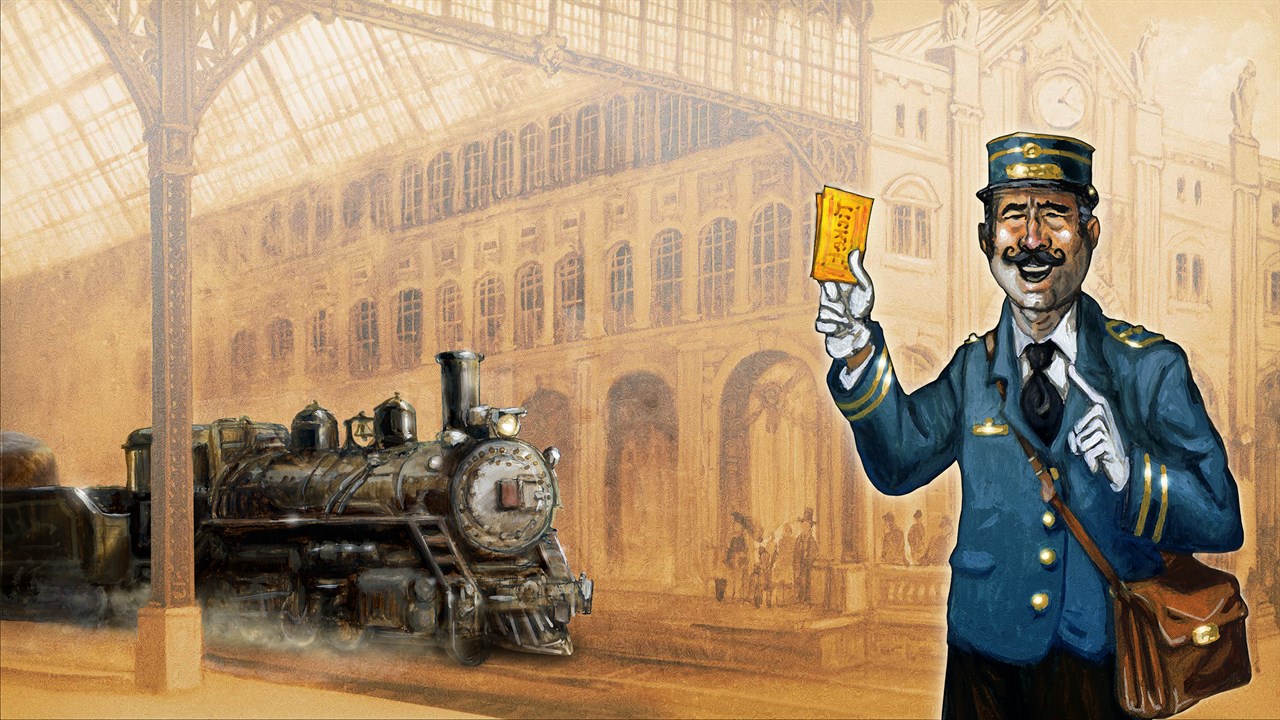This guide will be showing you the default Back 4 Blood keyboard controls. Please note that you can modify these buttons by simply going to the settings menu of Back 4 Blood.
Back 4 Blood Keyboard Controls
Controls for Cleaners
| Action | Key |
|---|---|
| Move Forward | W |
| Strafe Left | A |
| Move Backward | S |
| Strafe Right | D |
| Look Up | Arrow Up |
| Look Left | Arrow Left |
| Look Down | Arrow Down |
| Look Right | Arrow Right |
| Sprint | Left Shift |
| Aim Down Sight | Right Mouse Button |
| Bash | V |
| Reload | R |
| Item Alt Use | Right Mouse Button |
| Interact | E |
| Jump/Mantle | Spacebar |
| Crouch | Left Ctrl |
| Next Equipped Item | Mouse Wheel Up |
| Previous Equipped Item | Mouse Wheel Down |
| Select Primary Weapon | 1 |
| Select Secondary Weapon | 2 |
| Select Offensive Item | 3 |
| Select Support Item | 4 |
| Select Quick Item | 5 |
| Weapon Quick Swap | X |
| Toggle Inventory/Toggle Active Cards | K |
| Fire Weapon | Left Mouse Button |
For Ridden
| Action | Key |
|---|---|
| Jump | Spacebar |
| Crouch | Left Ctrl |
| Ability 1/Melee/Cancel Ability | Left Mouse Button |
| Ability 2 Charge/Leap Charge | Right Mouse Button |
Communications
| Action | Key |
|---|---|
| Ping | Q |
| Communication Wheel | C |
| Push to Talk | T |
| Global Chat | U |
| Team Chat | Enter |
| Toggle Hub | Tab |
| System Menu | Esc |
| Toggle Social | O |
Did we miss any key controls for Back 4 Blood? Make sure to let us know by simple leaving a comment below. We will update this Back 4 Blood controls guide as soon as we verify your report.