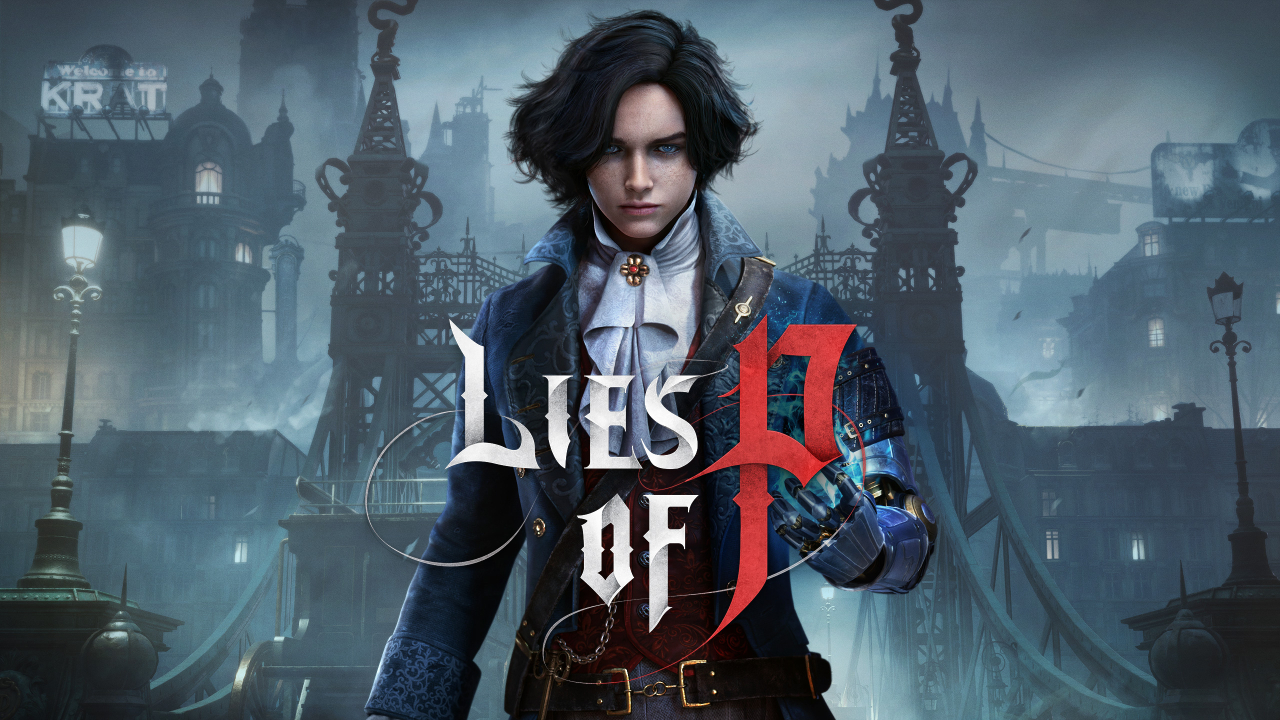Bassmaster Fishing 2022 has officially arrived on both PlayStation and Xbox. Depending on which platform you play the game, here are the default Bassmaster Fishing 2022 controls to help you get started.
Bassmaster Fishing 2022 Controls
PlayStation
General
- Options Button – Pause Menu
- Triangle Button – Inventory
- Left D-pad – Rod Selection
- L2 – Start Casting
- L3 – Change Camera Under/Above Water
Casting Stance
- R2 (Hold) – Power Up Cast (Basic Cast Control)
- L2 (Hold) – Cast Out (Total Cast Control)
- L3 – Switch Casting Method
- Circle Button – Reset Line
- R1 – Increase Reel Speed
- L1 – Decrease Reel Speed
- Up D-pad – Increase Drag
- Down D-Pad – Decrease Drag
- Left Stick – Turn Left
- Left Stick – Turn Right
Boat
- R2 – Drive Forward
- L2 – Turn Left
- Left Stick – Drive Backward
- Left Stick– Turn Right
- Circle Button – Fish Finder/ Mini Map Toggle
- Square Button – Switch To Casting
- Square Button – Adjust Trolling Motor
- Up D-pad – Increase Trolling Throttle
- Down D-Pad – Decrease Trolling Throttle
- Left D-pad – Trolling – Steer Left
- Right D-Pad – Trolling – Steer Right
- Automatic – Activate Troll Mode
Reeling
- L2 – Reeling
- R2 – Finesse Control
Xbox
General
- Menu Button – Pause Menu
- Y Button – Inventory
- Left D-pad – Rod Selection
- LT – Start Casting
- L3 – Change Camera Under/Above Water
Casting Stance
- RT (Hold) – Power Up Cast (Basic Cast Control)
- LT (Hold) – Cast Out (Total Cast Control)
- L3 – Switch Casting Method
- B Button – Reset Line
- RB – Increase Reel Speed
- LB – Decrease Reel Speed
- Up D-pad – Increase Drag
- Down D-Pad – Decrease Drag
- Left Stick – Turn Left
- Left Stick – Turn Right
Boat
- RT – Drive Forward
- LT – Turn Left
- Left Stick – Drive Backward
- Left Stick– Turn Right
- B Button – Fish Finder/ Mini Map Toggle
- X Button – Switch To Casting
- X Button – Adjust Trolling Motor
- Up D-pad – Increase Trolling Throttle
- Down D-Pad – Decrease Trolling Throttle
- Left D-pad – Trolling – Steer Left
- Right D-Pad – Trolling – Steer Right
- Automatic – Activate Troll Mode
Reeling
- LT – Reeling
- RT – Finesse Control
And that’s everything you need to know about the default Bassmaster Fishing 2022 keybindings. Do you have any suggestions to improve this Bassmaster Fishing 2022 controls guide? Make sure to leave a comment below.