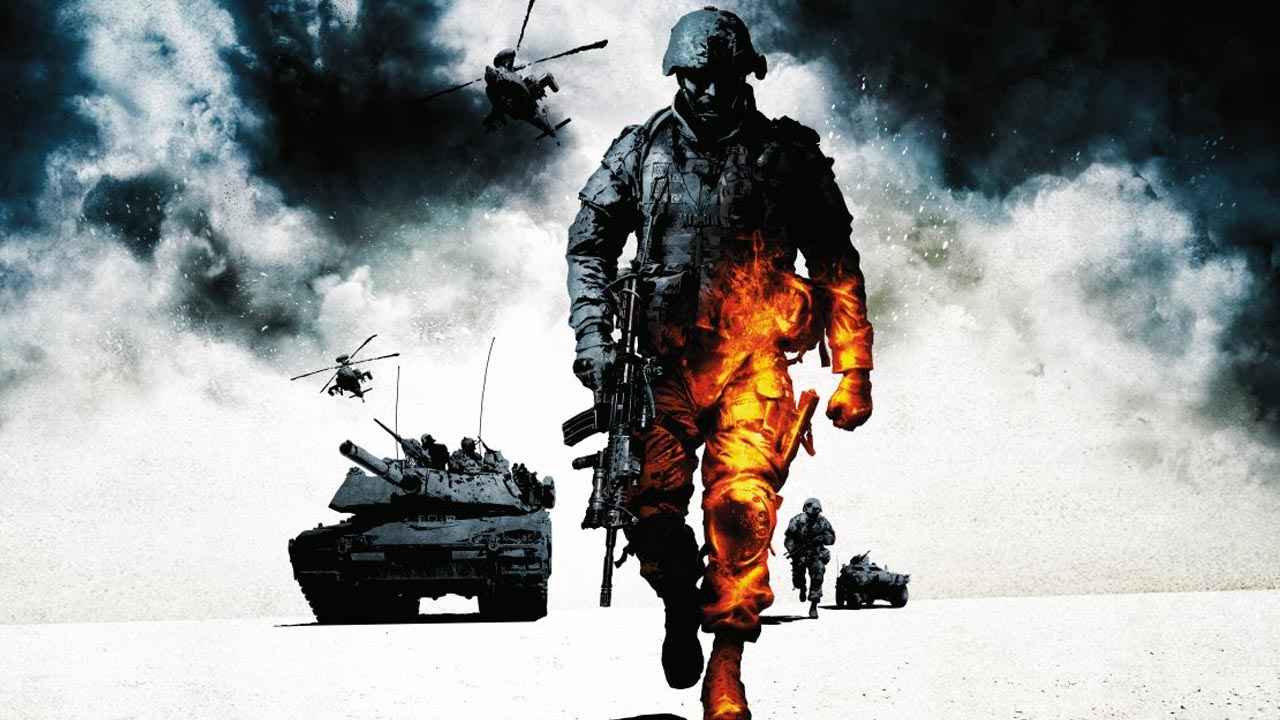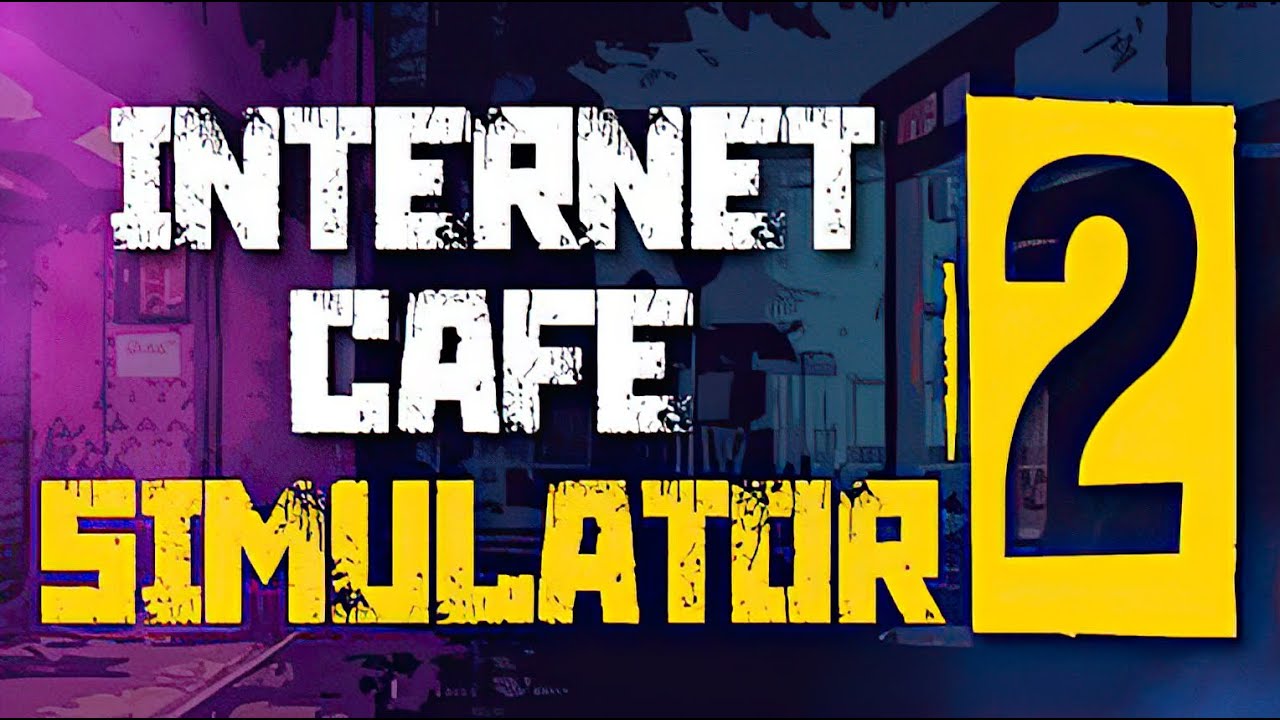This guide will be covering the steps on how you can access the online multiplayer mode of Battlefield: Bad Company 2 if you purchased an EA Play Membership through Steam.
When you’re trying to join online multiplayer from the in-game menu, you can’t get access to this as the game asks you for a product key, and you don’t have one because you’ve obtained this game by paying for a membership, not the game itself. This guide will show you how to use multiplayer online.
How to Access Multiplayer Mode
The only way to get this done is by reaching out to the support team of EA. You can reach them by simply clicking this link.
File a case and request to talk to the EA Support Representative either via an online chat or a phone call.
The representative will ask for a screenshot of the following:
- Screenshot of all the history of the steam transaction dating as far back as the EA Play subscription.
- Screenshot of the confirmation of your purchase of the EA Play subscription.
- Screenshot of your EA Play subscription email.
Note that screenshots must be full screen and from a computer (not a mobile device).
Next is to upload the screenshots to your case. You can do this by going to Origin and logging in to your EA account:
- When you log in to EA Help, press Accounts and then My Cases.
- Click on the open case to which you want to link your file and hit attach files.
- Find the file you want to attach to and select Open.
- The orange loading bar will pop up under the “Attach files…” button. When this is done, you’ll see the paper clip icon with the number of attachments you’ve attached. You’ve successfully uploaded your screenshots. There is no “submit” button for this.
Inform the EA Support that you have uploaded the files and they will link the game to your Origin account, where you will be able to play online multiplayer with ease, as the game will no longer ask you for a product key!