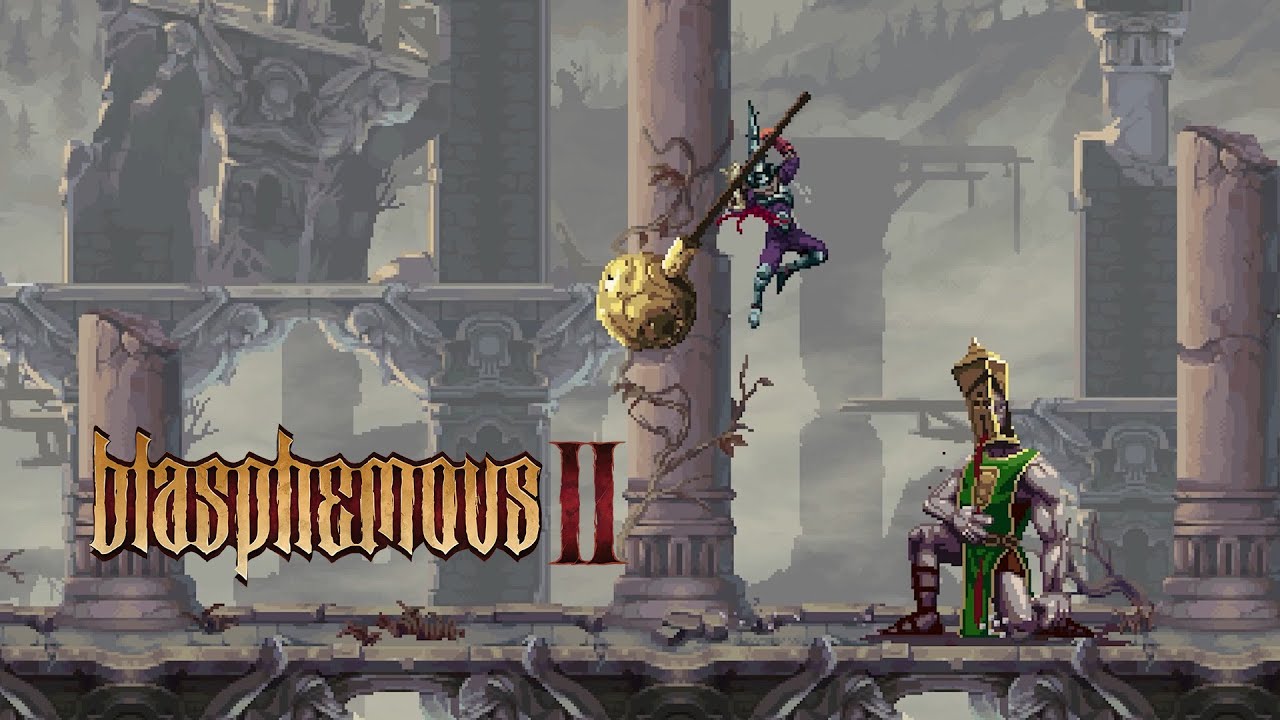This page covers the list of all Blasphemous 2 controls and keyboard shortcuts for PC. Blasphemous 2 is an action-2D platformer video game developed by The Game Kitchen. The game is now available on Nintendo Switch, PlayStation 5, Xbox Series X and Series S, and Windows PC via Steam.
Blasphemous 2 Controls
The following are the default Blasphemous 2 key bindings. You can change and remap these Blasphemous 2 keyboard controls by going to Options > Game > Controls. Make sure that you hit the Apply button at the end to save all the changes that you have made.
| Action | Key |
|---|---|
| Move Up | W |
| Move Down | S |
| Move Left | A |
| Move Right | D |
| Jump | Spacebar |
| Attack | K |
| Dash | L |
| Prayer | J |
| Use Vessel | F |
| Special | Q |
| Interact | E |
| Change Weapon | R |
| Change Weapon to Slot 1 | Alpha 1 |
| Change Weapon to Slot 2 | Alpha 2 |
| Change Weapon to Slot 3 | Alpha 3 |
| Map | M |
| Inventory | Esc |
| Move Camera Up | Up Arrow |
| Move Camera Down | Down Arrow |
| Move Camera Left | Left Arrow |
| Move Camera Down | Down Arrow |
Apart from the keyboard support, developer The Game Kitchen also confirms that Blasphemous 2 has full controller support on PC. This only means that you should not be facing any major issues while playing Blasphemous 2 with a gamepad controller.