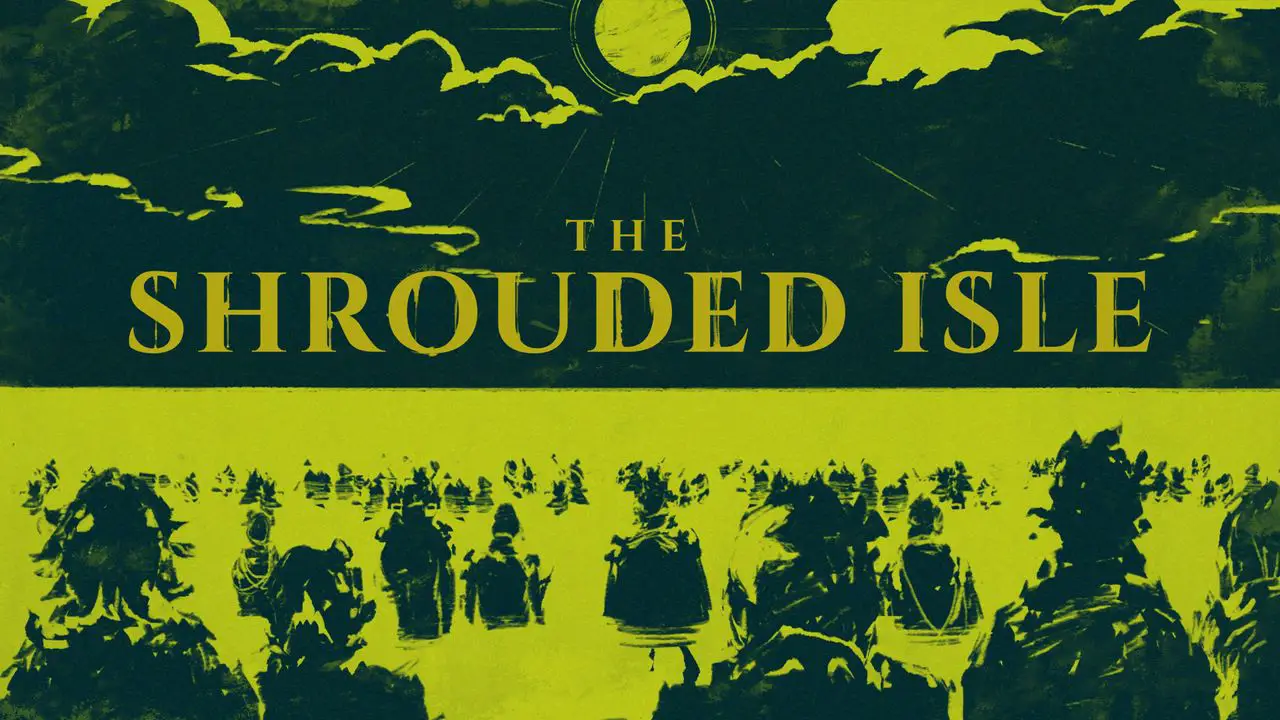Planning to join and experience the action in Call of Duty: Vanguard? If yes, here are the default Call of Duty: Vanguard keyboard controls. Just like the previous franchise, you can also modify and change these default controls to your desired keys. Simply go to the settings section of the game, then head to the Combat Keybinds tab.
Call of Duty: Vanguard Keyboard Controls
| Action | Key |
|---|---|
| Move Forward | W |
| Move Left | A |
| Move Backward | S |
| Move Right | D |
| Jump / Stand / Mantle | Spacebar |
| Crouch / Slide | C |
| Prone | Left Ctrl |
| Sprint / Steady Aim | Left Shift |
| Fire Weapon | Left Mouse Button |
| Aim Down Sight | Right Mouse Button |
| Lethal Equipment | G |
| Next Weapon | 2 or Mouse Wheel Up |
| Previous Weapon | 1 or Mouse Wheel down |
| Tactical Equipment | 5 or Q |
| Melee | 4 or E |
| Field Upgrade | X |
| Reload | R |
| Interact | F |
| Scorestreaks | 3, 4, 5, 6 |
| Ping | Z |
| Push to Talk | V |
| Objectives / Scoreboard | Tab |
| Pause | Esc |
| Custom Loadouts (Multiplayer) | Numpad 1, 2, 3, 4, 5 |
Did we miss any Call of Duty: Vanguard controls? Make sure to let us know in the comments to help us improve this guide.