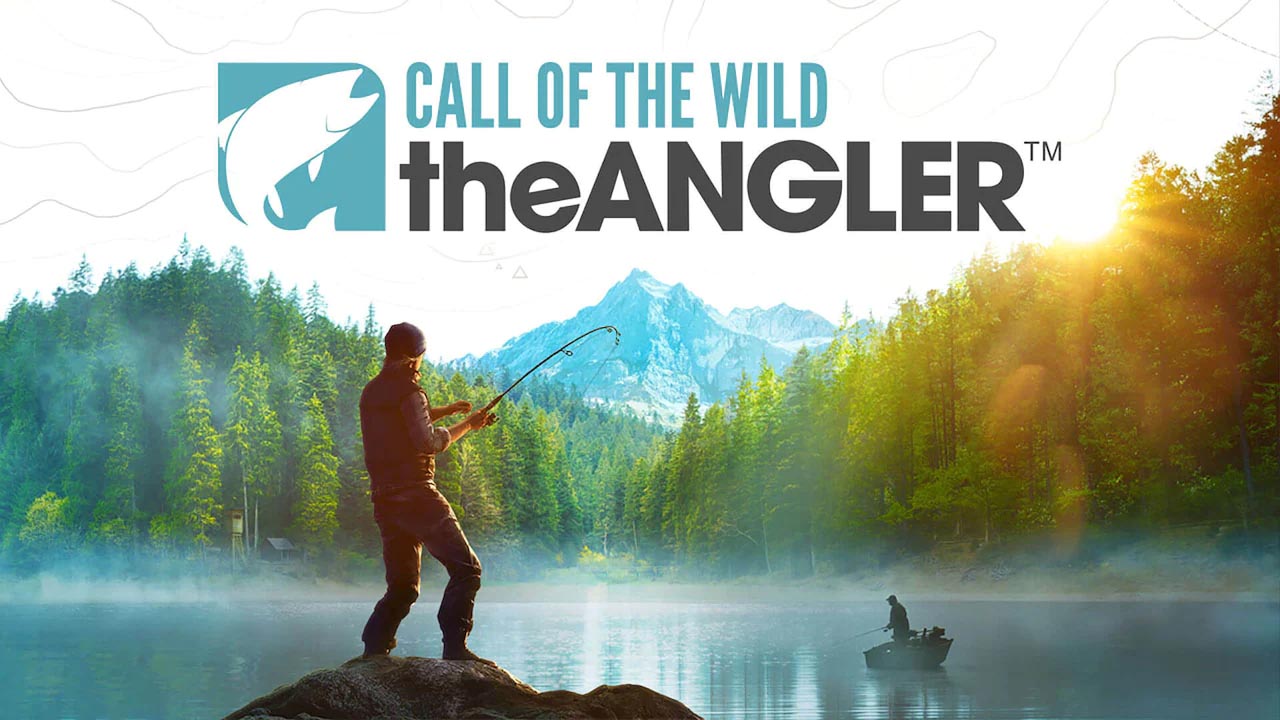Call of the Wild: The Angler is a fishing simulator video game developed and published by Expansive Worlds. To help you get started, this guide will show you the complete list of the Call of the Wild: The Angler controls.
The game is currently available on PC, PlayStation 4, and Xbox One. You can grab the game on PC on Steam and Epic Games Store.
Call of the Wild: The Angler Controls
The following are the default Call of the Wild: The Angler key bindings. You can remap these default controls in the settings menu of the game.
| Function | Key |
|---|---|
| Move Forward | W |
| Move Backward | S |
| Move Left | A |
| Move Right | D |
| Jump | Spacebar |
| Crouch | Ctrl |
| Run | Shift |
| Interact | E |
| Auto Move Toggle | G |
| Map | M |
| Handbook | H |
| Journal | J |
| Inventory | I |
| Quick Menu | Q |
| Equip Slot 1 | 1 |
| Equip Slot 2 | 2 |
| Equip Slot 3 | 3 |
| Equip Slot 4 | 4 |
| Equip Slot 5 | 5 |
| Cast | Left Mouse Button |
| Short Cast | Right Mouse Button |
| Strike / Lift Rod | Right Mouse Button |
| Reel | Left Mouse Button |
| Quick Reel | Shift |
| Increase Drag | X |
| Decrease Drag | Z |
| Pump | Right Mouse Button |
| Steer Left | A |
| Steer Right | D |
| Accelerate | W |
| Look Back | Middle Mouse Button |
| Brake / Reverse | S |
| Pause Menu | Esc |
As mentioned, the game is also available on consoles. You can find the Call of the Wild: The Angler gamepad controls below.
| Function | Button |
|---|---|
| Movement | Left Analog Stick |
| Jump | A |
| Crouch | R3 |
| Interact | X |
| Auto Move toggle | L3 |
| Map | View Button |
| Handbook | D-Pad Left |
| Journal | D-Pad Right |
| Inventory | D-Pad Up |
| Quick Menu | LB |
| Equip Rod | Y |
| Cast | LT |
| Short Cast | RB |
| Strike / Lift Rod | RT |
| Reel | LT |
| Quick Reel | RT |
| Increase Drag | D-Pad Right |
| Decrease Drag | D-Pad Left |
| Pump | RT |
| Increase Hook Depth | D-Pad Down |
| Decrease Hook Depth | D-Pad Up |
| Accelerate | RT |
| Look Back | R3 |
| Brake | LT |
| Pause Menu | Menu Button |
The listed gamepad controls above are the default controls for the Xbox One version of the game. It is also the same controls for PC if you’re planning to play Call of the Wild: The Angler using gamepad controllers.
For the PlayStation 4 controls, we will be updating this page once we got any details. However, you can also use the controls above for reference.