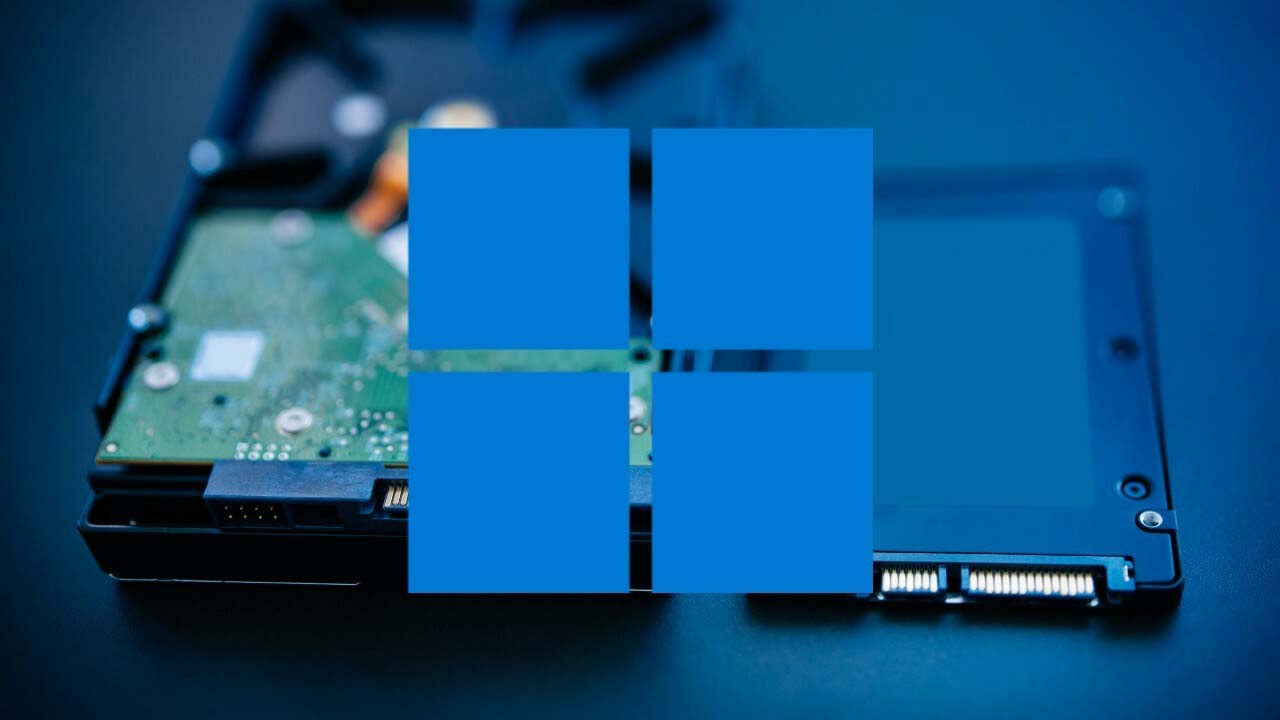Yes, you can use app icons in Canva. Canva is a graphic design platform that allows users to create a variety of designs, including app icons. To use an app icon in Canva, simply upload the icon to your Canva account and then use it in your design. You can also search for app icons in Canva’s library of over a million images and graphics, which includes a wide variety of app icons to choose from.
To use an app icon in Canva, follow these steps:
- Go to Canva’s website and create an account if you don’t already have one.
- Once you’re logged in, click on the “Create a Design” button and select the type of design you want to create. In this case, you’ll want to choose “App Icon” from the list of options.
- On the next screen, you’ll be able to customize your app icon. You can choose the size of the icon, the background color, and other design elements.
- To add your own app icon to the design, click on the “Uploads” tab in the side panel and then click on the “Upload your own images” button. Select the app icon file from your computer and it will be added to your Canva account.
- Once the app icon is uploaded, you can drag and drop it onto the design canvas. You can resize and position the icon as needed.
- If you want to use one of Canva’s app icons instead of uploading your own, click on the “Elements” tab in the side panel and then search for “app icons” in the search bar. You’ll see a variety of app icons that you can use in your design. Simply click on the icon you want to use and it will be added to the design canvas.
- Once you’re happy with your app icon, you can download it or share it directly from Canva. You can also save it to your Canva account for future use.
Can I use my own app icons in Canva?
- Yes, you can use your own app icons in Canva. To do so, simply upload the app icon files to your Canva account and then drag and drop them onto the design canvas. You can resize and position the icons as needed to create your app icon design.
Are there any app icon templates available in Canva?
- Yes, there are app icon templates available in Canva. To access these templates, go to the Canva homepage and click on the “Create a Design” button. From the list of options, select “App Icon”. This will take you to the app icon design page, where you’ll see a variety of templates to choose from. You can customize the templates to suit your needs, or you can start from scratch and create your own app icon design.
Can I use app icons from Canva in my app or website?
- Yes, you can use app icons from Canva in your app or website. Once you’ve created your app icon in Canva, simply download it and then use it in your app or website. You can also share the app icon directly from Canva, or save it to your Canva account for future use.
Can I customize the app icons in Canva?
- Yes, you can customize the app icons in Canva. Canva provides a wide variety of design tools and options that you can use to customize your app icons. For example, you can change the size and shape of the icons, add color and texture, and add text and other elements to create a unique and personalized app icon design.
Can I collaborate with others on app icon designs in Canva?
- Yes, you can collaborate with others on app icon designs in Canva. Canva allows multiple users to work on the same design at the same time, so you can collaborate with your team or with other designers to create your app icons. You can share your designs with others and work together to make changes and edits in real time.