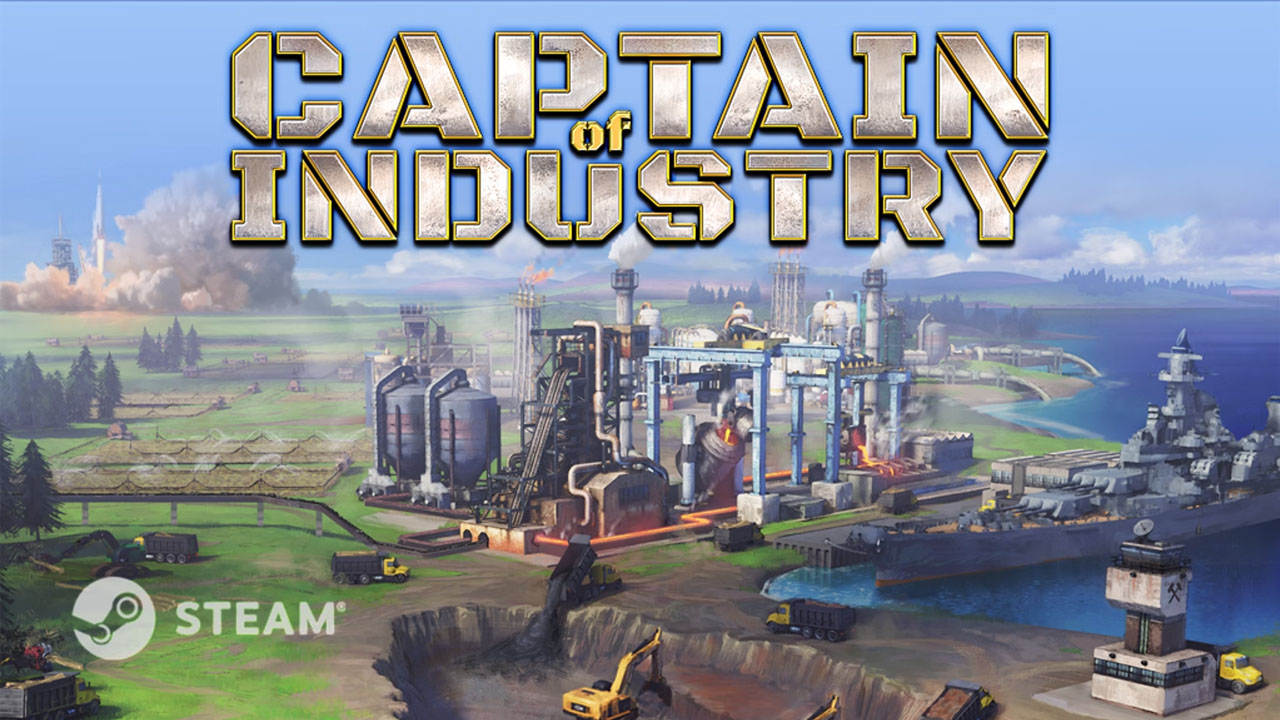MaFi Games’ latest colony simulation game, Captain of Industry, has finally arrived. Your task is to build and manage a small colony of survivors into an industrial empire.
However, without the basic knowledge, you will surely find yourself in a difficult situation. To make things easier, this page will detail every Captain of Industry controls that you should know.
Captain of Industry Controls
For those who are wondering if the default Captain of Industry key bindings and shortcuts can be remapped, it’s unfortunate to say that there is still no feature that will allow you to change the current controls. However, the game developer has confirmed that they are already working on this feature and will soon arrive in the game.
| Function | Key |
|---|---|
| Rotation | Middle Mouse Button + Drag |
| Pan | RMB + Drag or W A S D |
| Zoom | Mouse Wheel |
| Game Speed | +, -, and Space (for Pause) |
| Research | G |
| World Map | Tab |
| Terrain Designations | X for Mining, Z for Dumping |
| Transport Menu | T |
| Destroy Tool | Del |
| Clone Tool | C |
| Build Multiple Buildings | Shift (Hold) |
| Toggle Photo Mode | F11 |
| Save Screenshot | P |
| Camera Auto Rotation | O |
| Auto-Rotation Speed Controls | [, ], and \ |
| Toggle Entity Icon | I |
| Toggle Smoothing | K |
This is everything about our controls guide for Captain of Industry. Let us know in the comments if you have questions or suggestions to improve this guide.