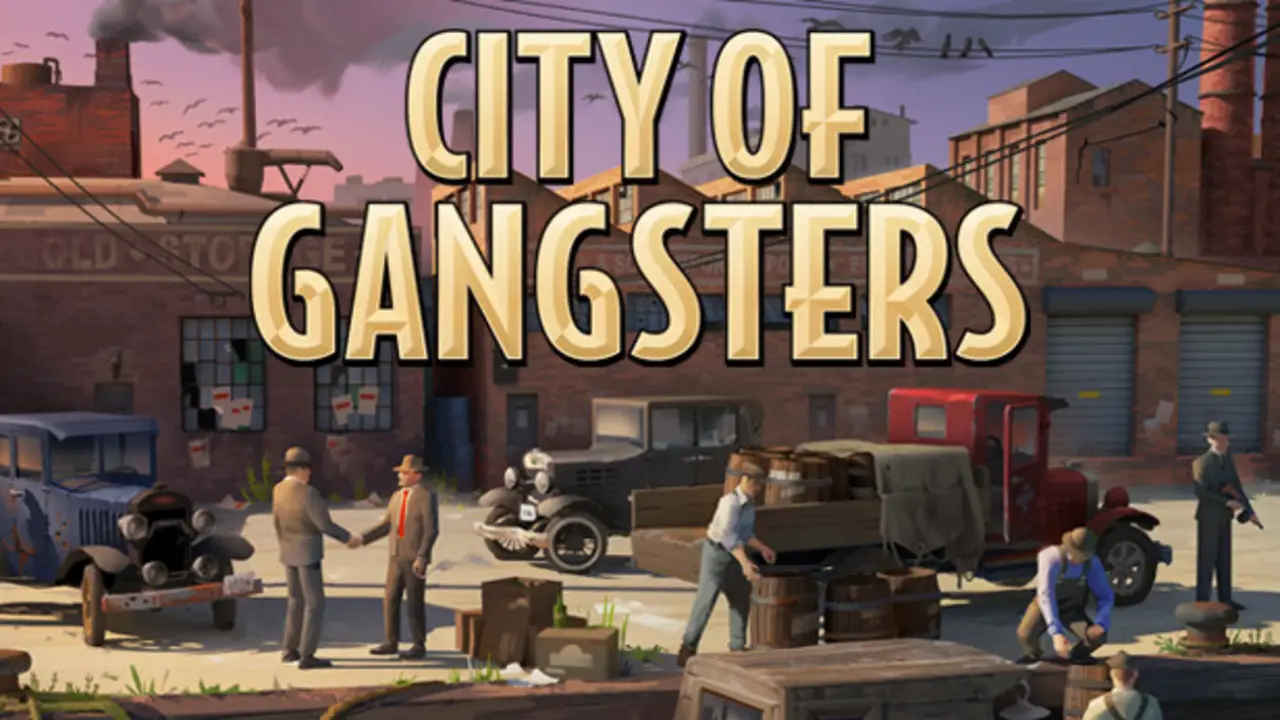This guide will be showing you the default City of Gangsters keyboard controls. Please note that you can modify these buttons by simply going to the settings menu of City of Gangsters.
City of Gangsters Keyboard Controls
| Action | Key |
|---|---|
| Pan Up | W |
| Pan Left | A |
| Pan Down | S |
| Pan Right | D |
| Finish Turn | Spacebar |
| Cancel | Esc |
| Advance to Next Crew | Tab |
| Quick Save | T |
| Hide UI | \ |
| Open Cheat Console | / |
| Zoom In | F |
| Zoom Out | R |
| Rotate Left | E |
| Rotate Right | Q |
| View Building | F1, F2, F3, F4, F5, F6, F7, F8, F9, and F10 |
| Select Driver | 1, 2, 3, 4, 5, 6, 7, 8, 9, and 0 |
Did we miss any control keys for City of Gangsters? Please let us know in the comments below so we can update this City of Gangsters keyboard controls guide.