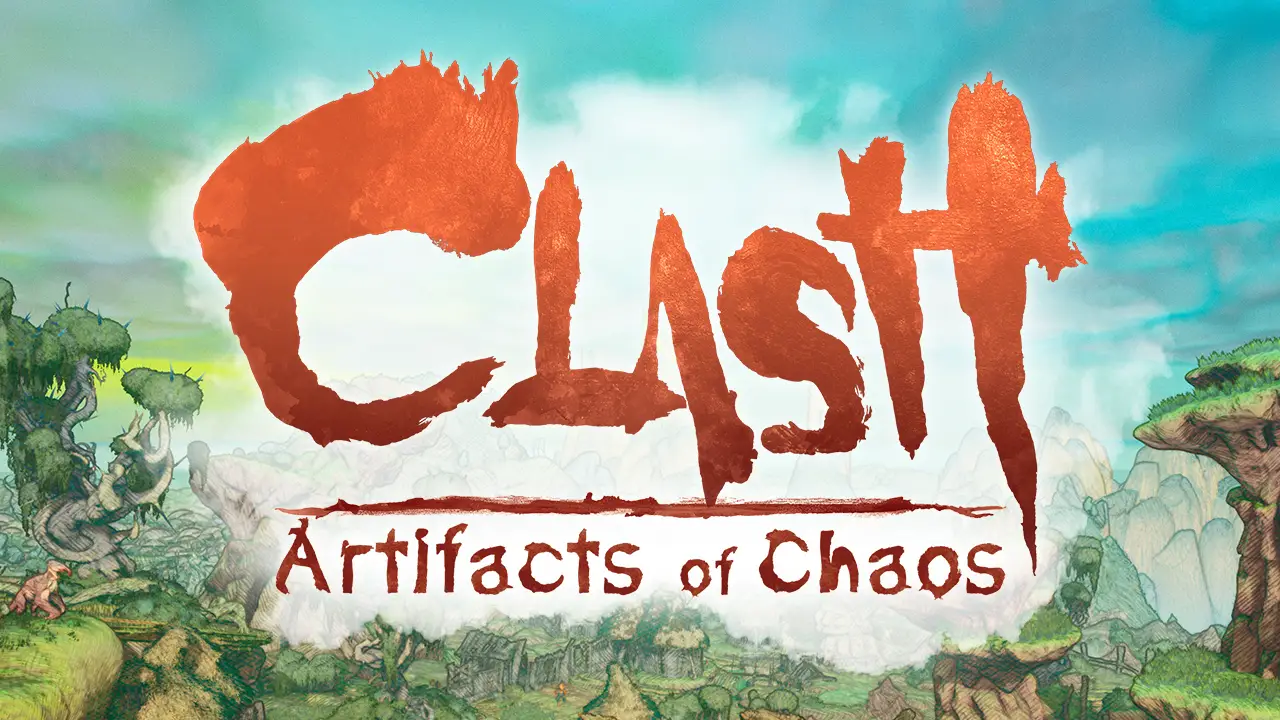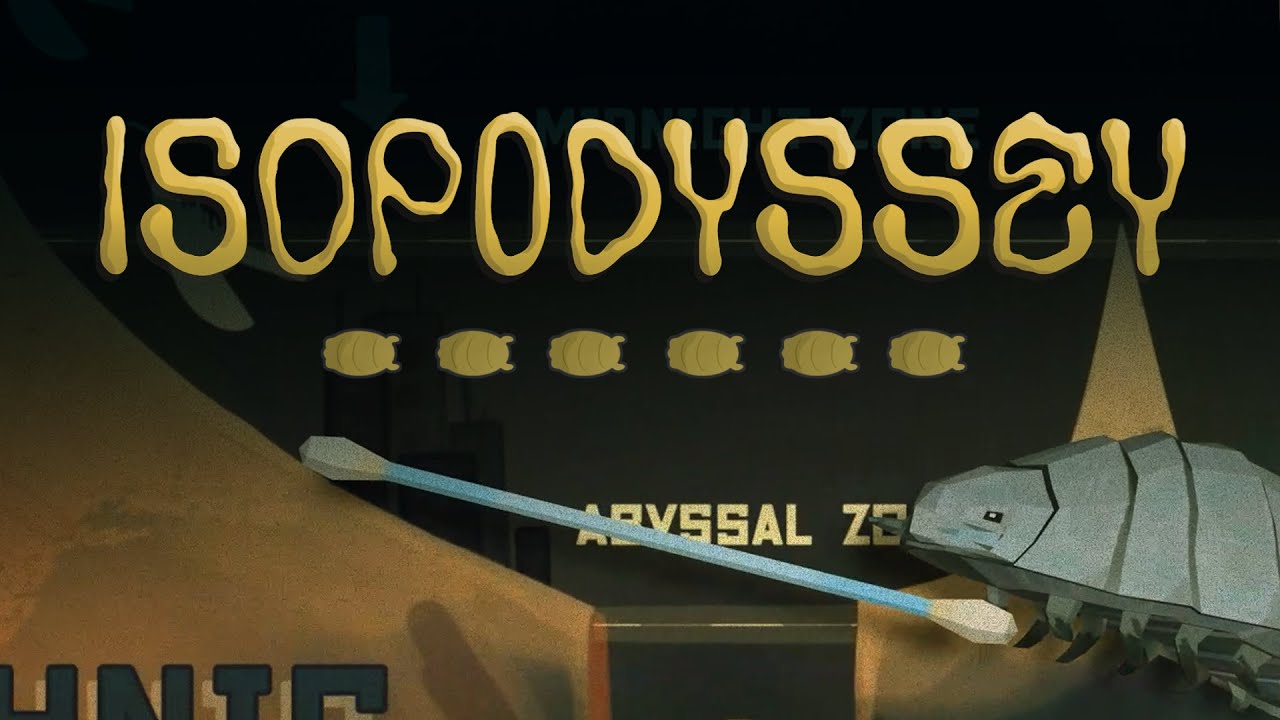Looking for the updated Clash: Artifacts of Chaos controls guide? You’re in the right place. On this page, you will be able to learn the complete list of Clash: Artifacts of Chaos controls and keyboard shortcuts to help you get started. Clash: Artifacts of Chaos is an action-adventure game developed and published by ACE Team.
Clash: Artifacts of Chaos Controls
The following are the default Clash: Artifacts of Chaos key bindings. You can change these default controls by going to Settings > Controls.
| Function | Key |
|---|---|
| Move Forward | W |
| Move Backward | S |
| Move Left | A |
| Move Right | D |
| Attack | Left Mouse Button |
| Special Attack | Right Mouse Button |
| Parry | R |
| Dodge | Spacebar |
| Interact | E |
| Jump | Left Ctrl |
| Sprint | Left Shift |
| Ritual Challenge | Up Arrow |
| Change Stance – Next | X |
| Change Stance – Previous | Z |
| Lock Enemy | Middle Mouse Button |
| Consume Health | F |
This concludes our Clash: Artifacts of Chaos controls guide. If you have any suggestions to improve this guide, please don’t hesitate to let us know!