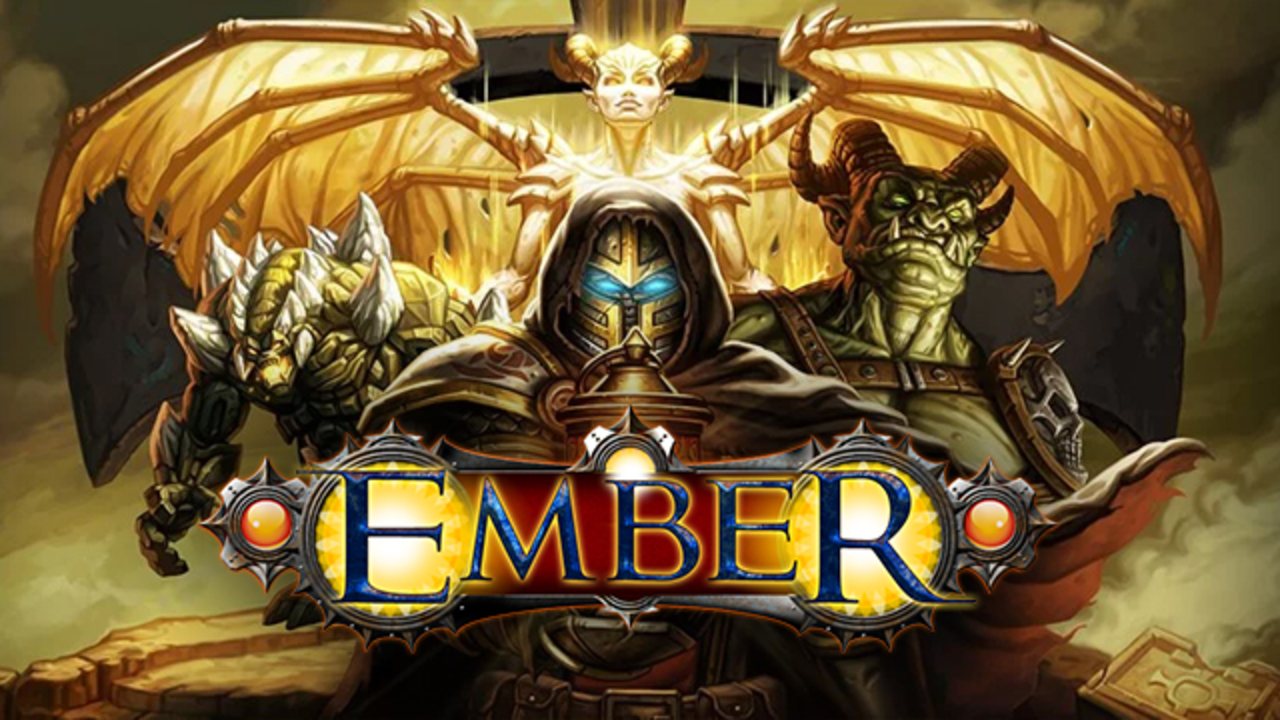Are you having a hard time winning in Clive ‘N’ Wrench? If so, this guide is the perfect spot for you. On this page, you will be able to learn the default Clive ‘N’ Wrench controls to help you get started. Clive ‘N’ Wrench is an action 3D platformer video game developed by Dinosaur Bytes Studio for Nintendo Switch, PlayStation 5, PlayStation 4, and Windows PC via Steam.
Clive ‘N’ Wrench Controls
The following are the default Clive ‘N’ Wrench gamepad controls:
| Action | Button |
|---|---|
| Movement | Left Analog Stick |
| Camera Movement | Right Analog Stick |
| First Person | R3 |
| Watchfinder Radar | D-Pad Up |
| Sleep (Hold) | D-Pad Down |
| Sprint / Fast Swim | LB |
| Ancient Stone List | View Button |
| Pause | Menu Button |
| Camera Reset | RT |
| Crouch / Belly Flop | RB |
| Interact / Speak | Y |
| Attack | B |
| Jump / Double Jump / Swim Forward | A |
| Chimp Chopper / Dive Underwater | X |
You can also refer to the full in-game controls screenshot below:

This concludes our Clive ‘N’ Wrench controls guide. Good luck!