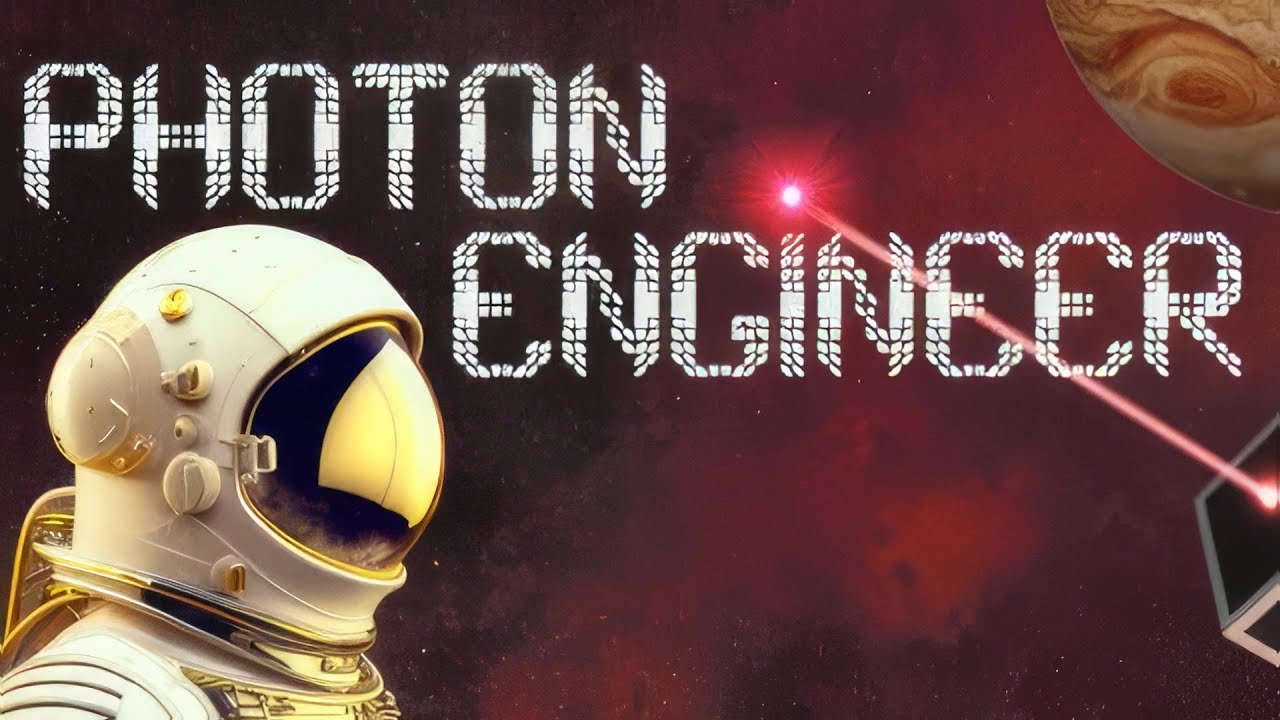Welcome to the Optimization Guide to increase FPS on ASA!
FPS Commands
If you’re looking to enhance your game’s performance while maintaining a visually pleasing experience, you’re in the right place. This guide offers some simple yet effective commands to boost your FPS.
1. r.VolumetricCloud 0 : Disable volumetric clouds to increase performance while still maintaining excellent visual quality
2. r.Fog 0 : Turn off fog to improve performance without sacrificing the overall aesthetic of the game
3. grass.sizeScale 0.8 : Adjust grass size to optimize performance without significantly altering the landscape’s appearance
4. grass.densityScale 1 : Modify grass density for an optimal balance between performance and realism
How to use these commands:
1. Open the in-game console by pressing the appropriate key (usually ‘~’ or ‘²’).
2. Enter the commands one by one and press Enter.
If this guide has been helpful and improved your gaming experience, show your appreciation by rating this guides and awarding Steam awards pleease.
Your support will help other players discover these optimization tips and give me reason to make more guides.
I hope this guide helps you maximize your game’s performance while preserving visual quality.
Feel free to share this guide with other players!