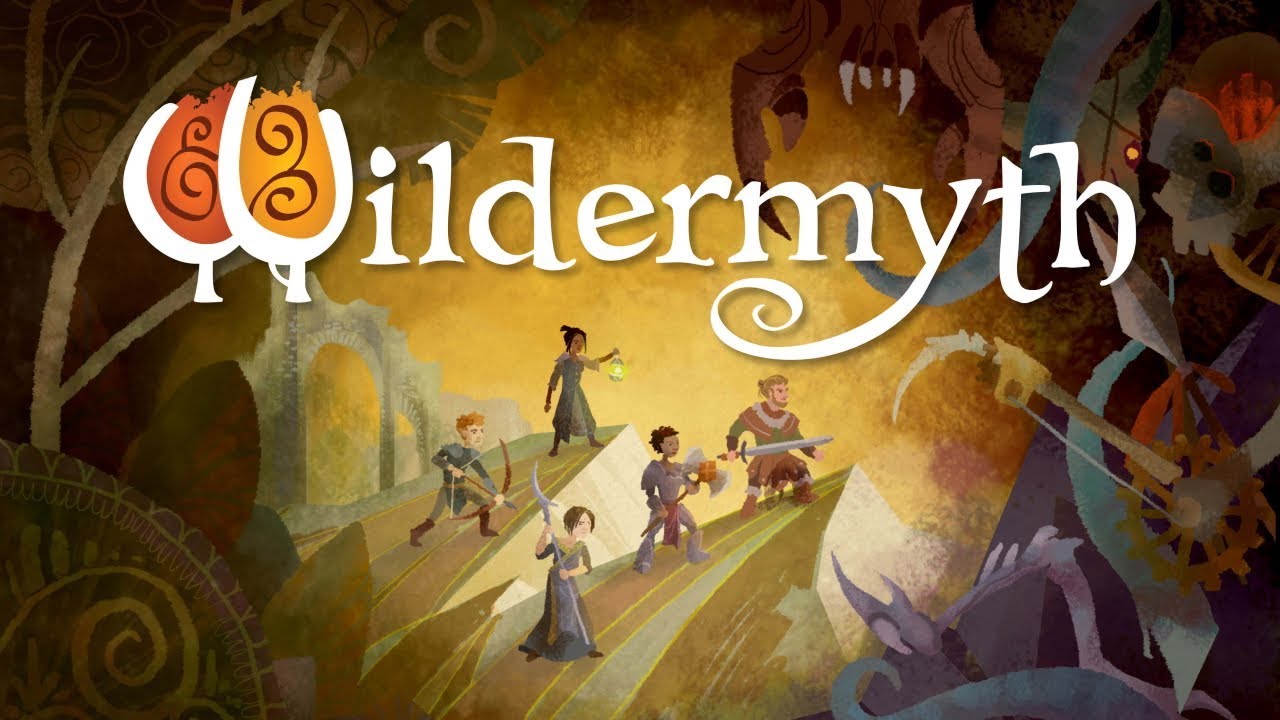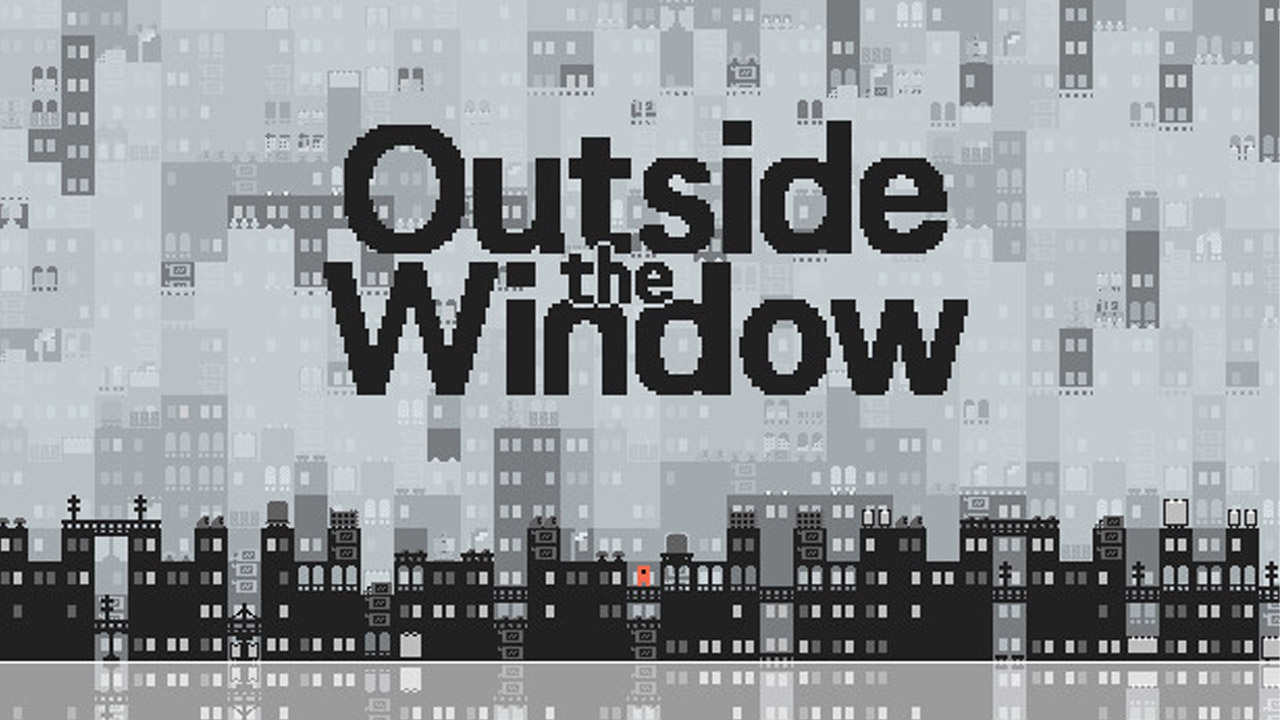The early access for developer Stairway Games’ newest farming simulation video game, Coral Island, has finally been kicked off. Knowing that it’s still in its beta phase, it’s not surprising to see several crashes. However, if you’re frequently experiencing the continuous Coral Island crash, there seems to be a problem on your end. To help you fix these issues, this guide will give you the recommended crash fixes and solutions.
Why Is Your Coral Island Crashing?
There are a few factors to consider when determining the root cause of crashing issues in Coral Island. The following are the known causes of the crashing issues that you are encountering:
- Did not meet the system requirements
- Outdated game version
- Outdated or incompatible drivers
- Antivirus false detection
How to Fix Coral Island Crashes
As you can see from the list above, one of these could be the culprit behind why your game is crashing. Fortunately, there’s always a way to fix these kinds of issues. You can follow and try the recommended methods below to fix the Coral Island crash issues.

Method #1
Check if your computer or laptop meets at least the minimum system requirements of the game. To run the game, you need to have at least an Intel i3 processor, along with 6GB of RAM and an Nvidia GeForce GTX 660 2GB. If you’re not sure if you have the required specifications, you can check the full system requirements below.
| Minimum | Recommended | |
|---|---|---|
| OS | Windows 10 64 bit | Windows 10 64 bit |
| Processor | Intel i3 Processor | Intel i7 Processor / Ryzen 1700+ |
| Memory | 6 GB RAM | 16 GB RAM |
| Graphics | Nvidia GeForce GTX 660 2GB | Nvidia GeForce GTX960+ |
| DirectX | Version 10 | Version 10 |
| Storage | 8 GB | 8 GB |
Method #2
The developer has been continuously releasing new updates for the game to address in-game issues. One of these is the crashing issues that have been reported since the start of the early access.
Make sure that you have the latest patch for Coral Island. If you haven’t downloaded the newest update yet, launching the game on Steam will automatically fetch and download the patch.
Method #3
Our next method will focus on updating your drivers. Outdated graphics drivers are usually the main reason for these Coral Island crashes. Well, this is based on our experience. Getting the latest GPU update solved the crashing issues.
That being said, we recommend using Driver Booster to automatically download the latest update for your drivers. You can follow the steps below on how to use this third-party software.
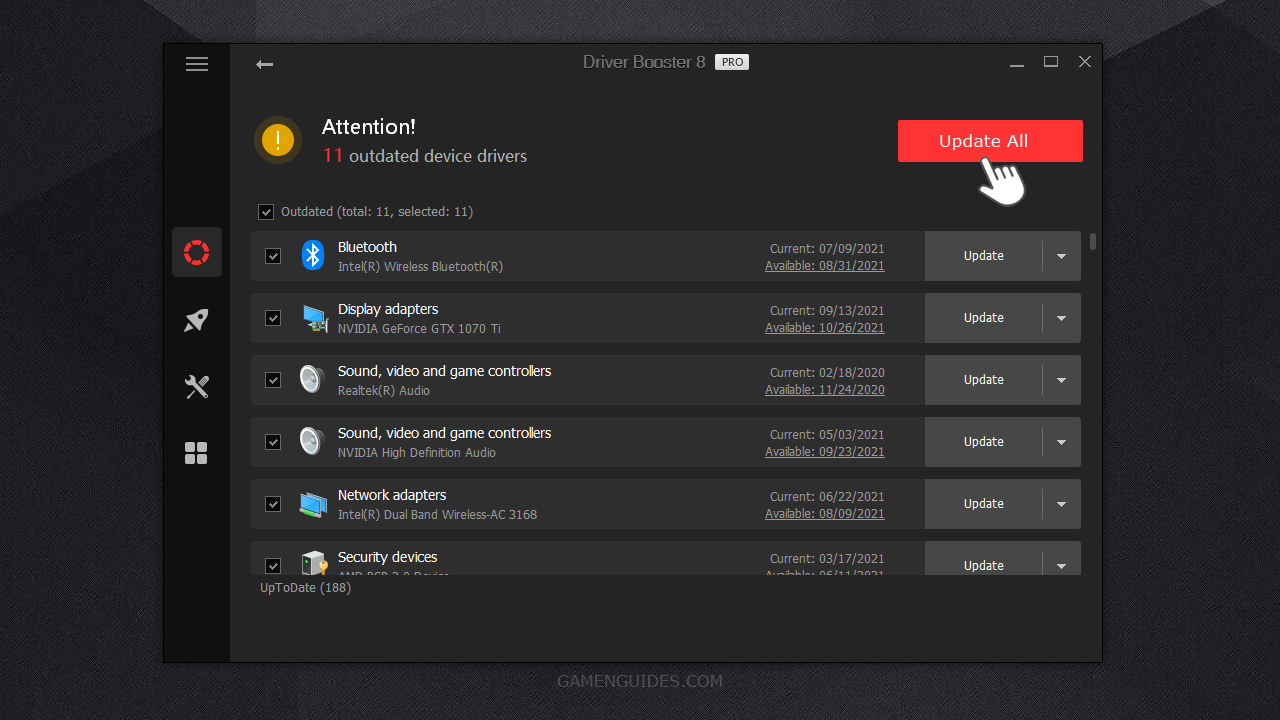
- Download Driver Booster.
- Once downloaded, install and run the software.
- Click the Scan button and let Driver Booster scan any outdated drivers on your PC.
- If the software found any outdated driver, click the Update Now button located on the upper left of the window.
- Wait until the Driver Booster finished the driver download and installation process.
After the update, try relaunching Coral Island and see if you still have the problem.
Method #4
Verify the integrity of the files of Coral Island on Steam. It is highly recommended to verify the integrity of game files to ensure that the needed files are not corrupted.
- Open Steam client
- Go to the Library section
- On the left side, find and right-click Coral Island
- Click the Properties option
- Go to the Local Files tab
- Click the Verify Integrity of Game Files button
The verification process may take a while, but it is surely worth it. Just wait until the process is complete then launch the game.
Method #5
Make sure that you exclude the Steam folder and the executable file (.exe) of Coral Island from real-time scanning of your antivirus. Sometimes, antivirus software deletes the files in the Steam folder. This is a false detection.
Method #6
If all else fails, it’s finally time to reach the official support team of Coral Island. You have two options to reach them. First, reach them via the community page of Coral Island on Steam. Next is to send them an email and give them the details of your concerns.