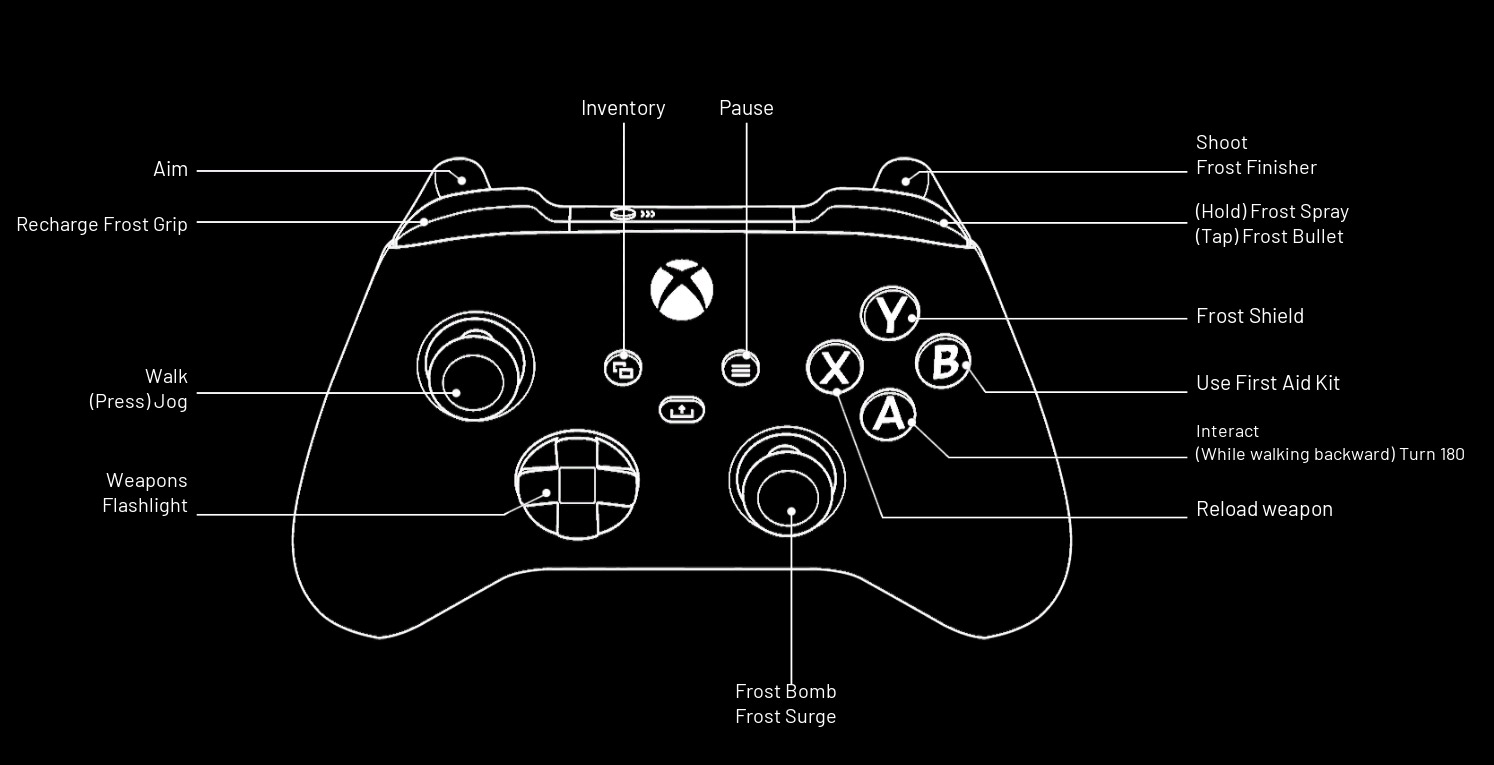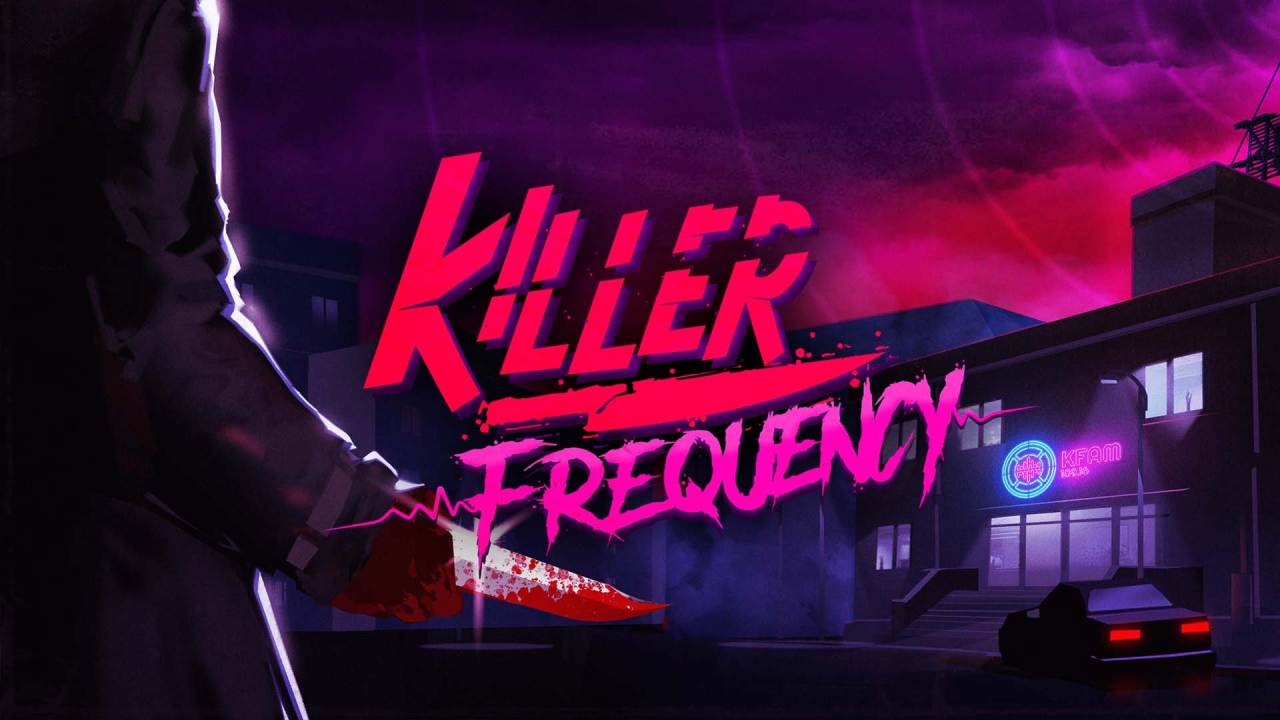This page covers the list of all Daymare: 1994 Sandcastle controls and keyboard shortcuts for PC. Daymare: 1994 Sandcastle is a 3rd-person survival horror video game developed by Invader Studios. The game is now available on PlayStation 5, PlayStation 4, Nintendo Switch, Xbox One, Xbox Series X and Series S, and Windows PC via Steam.
Daymare: 1994 Sandcastle Controls
The following are the default Daymare: 1994 Sandcastle key bindings. To change these Daymare: 1994 Sandcastle keyboard controls, simply go to Options > Gameplay > Key Bindings.
| Function | Key |
|---|---|
| Move Up | W |
| Move Down | S |
| Move Right | D |
| Move Left | A |
| Interact | F |
| Run | Left Shift |
| Aim | Right Mouse Button |
| Shoot / Frost Finisher | Left Mouse Button |
| Equip 1st Weapon | 1 |
| Equip 2nd Weapon | 2 |
| Equip Scanner | 3 |
| Equip Flashlight | 4 |
| Reload Weapon | R |
| Use First Aid Kit | G |
| Frost Spray | Spacebar |
| Frost Bullet | Q |
| Frost Bomb / Frost Surge | E |
| Recharge Frost Grip | Left Alt |
| Frost Shild | V |
| Look | C |
| Pause Menu | Esc |
Apart from the mouse and keyboard support, the developer of the game also confirms that Daymare: 1994 Sandcastle has full controller support.
For players who are planning to play Daymare: 1994 Sandcastle with a gamepad controller, please refer to the default gamepad mapping below:
This concludes our Daymare: 1994 Sandcastle controls guide. Good luck!