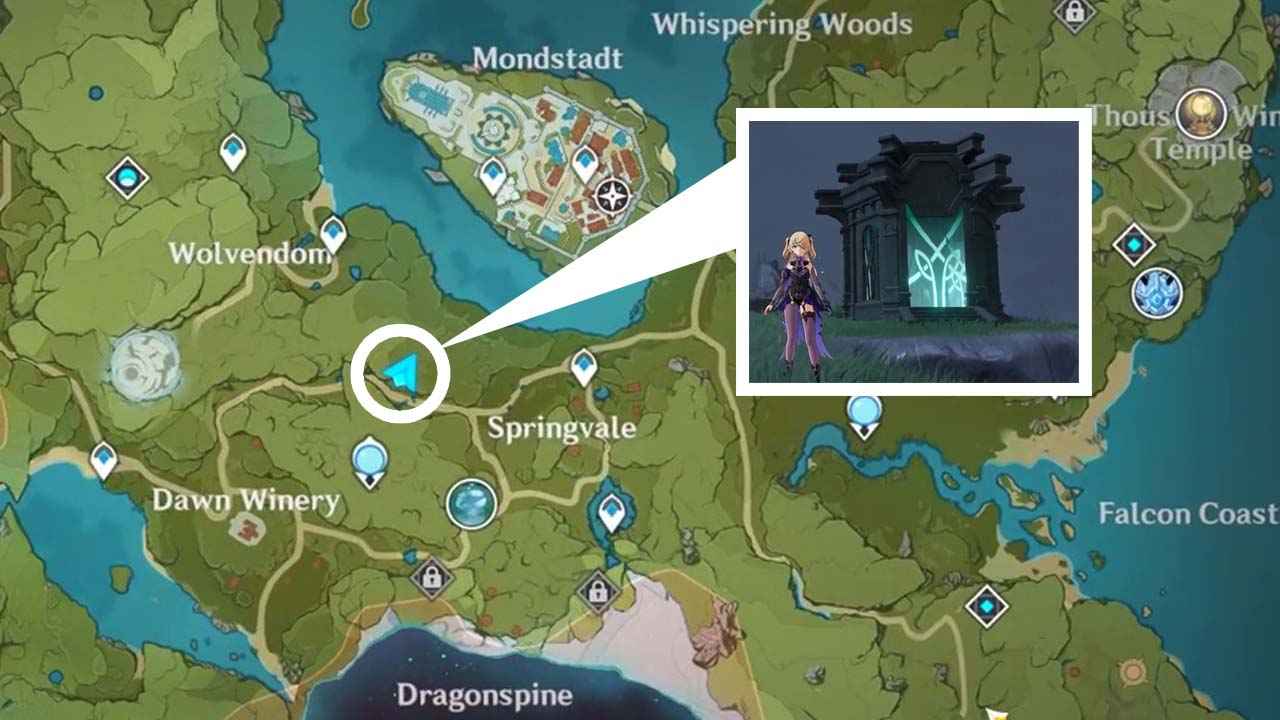In a world where smartphones have become an integral part of our lives, the Google Pixel 7 stands out as a powerful and innovative device. It boasts incredible features, from its stunning camera capabilities to its lightning-fast performance.
However, like any technology, it too has its limitations. One of the most frustrating issues that can arise is the overheating of the device.
This can severely restrict its functions, affecting everything from charging to capturing memories with the camera flash. But fear not!
In this guide, we will unravel the secrets of how to cool down your Google Pixel 7, ensuring that you can continue to enjoy its full potential without any overheating hiccups.
How To Prevent Overheating Of Google Pixel 7
One common issue faced by Google Pixel 7 users is overheating, which can lead to the phone’s functions being limited or even causing it to shut down. To prevent this from happening, there are several steps you can take:
-
Keep the phone out of direct sunlight: Environmental factors, such as direct sunlight, can significantly contribute to overheating. Therefore, it is essential to avoid leaving your Google Pixel 7 in direct sunlight for extended periods.
-
Close unused apps: Running too many apps simultaneously can cause the phone to overwork and generate excess heat. To prevent overheating, make sure to close any unused apps running in the background.
-
Regularly update the phone’s software: Software updates often include bug fixes and optimizations that can improve the phone’s performance and prevent overheating. Therefore, it is crucial to regularly update your Google Pixel 7’s software.
-
Consider using a cooling app or accessory: There are various cooling apps available on the Google Play Store that can help monitor and regulate your phone’s temperature. Additionally, accessories such as cooling pads or phone cases with built-in cooling systems can also be beneficial in keeping your device cool.
-
Remove dangerous apps: Some apps, especially those from untrusted sources, may contain malware that can cause your phone to overheat. To prevent this, it is essential to remove any potentially dangerous apps and ensure you have reliable antivirus software installed on your Google Pixel 7.
Troubleshooting Overheating Issues On The Google Pixel 7
Despite taking preventive measures, you may still experience overheating issues with your Google Pixel 7. In such cases, it is essential to troubleshoot the problem and find a solution:
-
If your phone temperature rises too much, it may display a warning and shut down automatically. If this happens, let your Google Pixel 7 cool down before attempting to restart it.
-
If your phone continues to turn off repeatedly due to overheating, it is advisable to contact Pixel support or the manufacturer for further assistance. They will be able to provide you with additional troubleshooting steps or repair options if necessary.
-
Check battery condition and charging cable: Overheating can also be caused by a faulty battery or a damaged charging cable. Make sure to check the condition of your battery and charging cable regularly to prevent overheating issues.
Avoid overcharging an older device and try to charge your Google Pixel 7 only up to 80-90% to keep the battery healthy and avoid overheating.
Tips For Maintaining An Optimal Temperature On The Google Pixel 7
To ensure your Google Pixel 7 operates at an optimal temperature, here are some additional tips to consider:
-
Store the device in a cool place after use: After using your phone, avoid leaving it in a hot or humid environment. Instead, make sure to store it in a cool place to prevent overheating.
-
Use your vehicle’s air conditioning system: If you are using your Google Pixel 7 while in a vehicle, take advantage of the air conditioning system to cool down the device. This can help regulate the phone’s temperature and prevent overheating.
-
Avoid using plastic or insulating cases: Some phone cases are made of materials that can contribute to overheating by trapping heat close to the device. Opt for cases made of materials with better heat dissipation properties, such as metal or silicone, to keep your phone cool.
In conclusion, preventing and troubleshooting overheating issues on your Google Pixel 7 is crucial for maintaining its functionality and performance. By following the tips provided, such as keeping your phone out of direct sunlight, closing unused apps, and regularly updating the software, you can ensure your Google Pixel 7 operates at an optimal temperature and remains cool even during intensive usage.