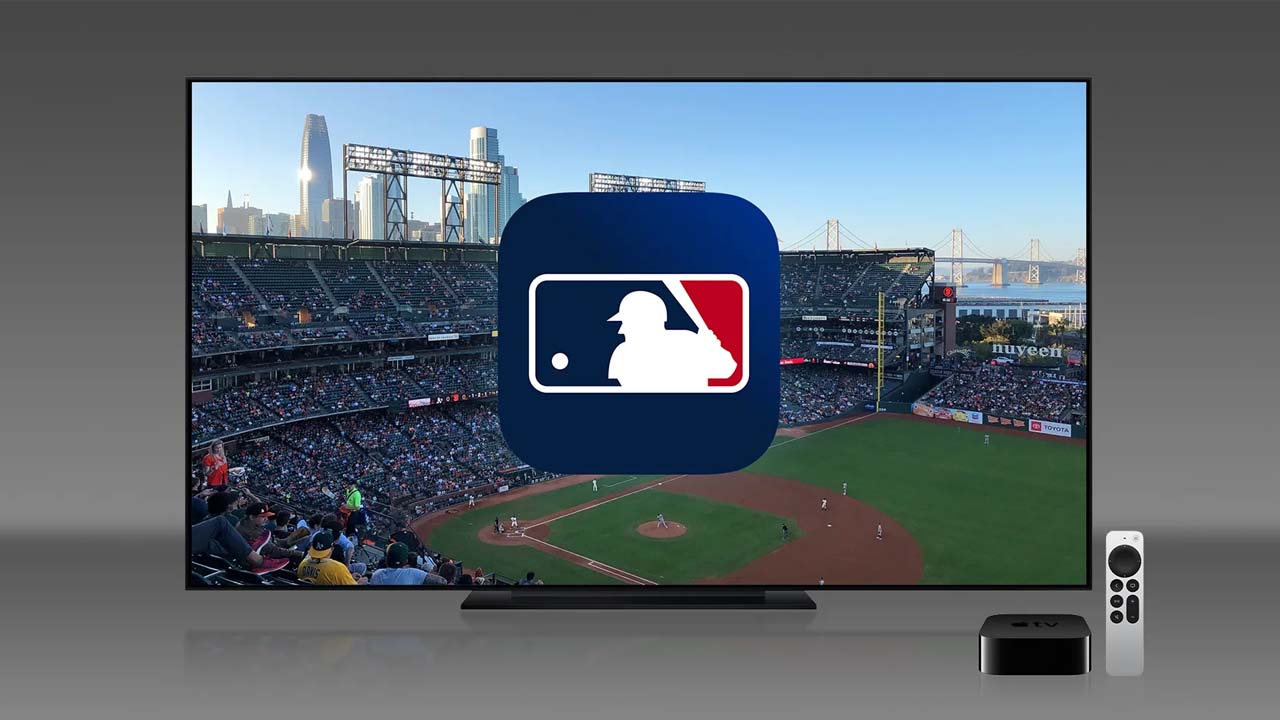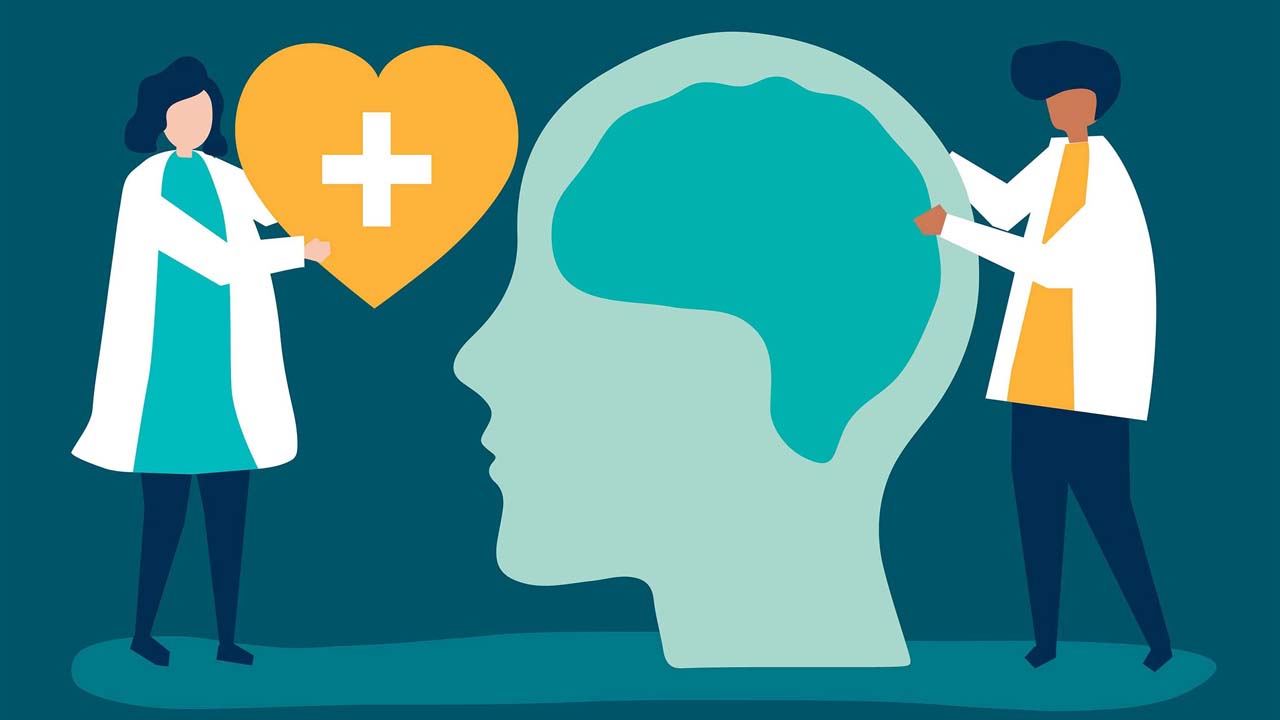To install Google Chrome on Windows 10 offline, you will need to download the offline installer from the Google Chrome website. Here’s how to do it:
- Open a web browser (e.g. Microsoft Edge) and go to the Google Chrome download page.
- Under “Download Chrome,” click on “Download Chrome for another platform” and select “Windows 10/8.1/8/7 64-bit” from the drop-down menu. This will download the offline installer for Google Chrome.
- Once the download is complete, double-click on the downloaded file to start the installation process.
- Follow the on-screen instructions to complete the installation.
Note: If you are having trouble downloading the offline installer, you can try using a different web browser or try again at a later time when the network connection is stable.
Can I install Google Chrome on Windows 10 without an internet connection?
- Yes, you can install Google Chrome on Windows 10 without an internet connection by using the offline installer. The offline installer contains all the files necessary for the installation, so you don’t need to be connected to the internet during the installation process.
How do I run the Google Chrome offline installer on Windows 10?
- To run the Google Chrome offline installer on Windows 10, double-click on the downloaded file and follow the on-screen instructions to complete the installation. You may need to provide administrator permission to install the software on your computer.
What should I do if the Google Chrome offline installer is not working on Windows 10?
- If the Google Chrome offline installer is not working on Windows 10, you can try downloading the installer again using a different web browser. You can also try restarting your computer and running the installer again. If the problem persists, you can contact the Google Chrome support team for assistance.
Is the Google Chrome offline installer the same as the online installer?
- The Google Chrome offline installer and the online installer are essentially the same, except that the offline installer contains all the files necessary for the installation, while the online installer downloads the files from the internet during the installation process. Both installers will install the latest version of Google Chrome on your computer.
How do I find the Google Chrome offline installer for Windows 10?
- To find the Google Chrome offline installer for Windows 10, go to the Google Chrome download page and click on “Download Chrome for another platform.” From the drop-down menu, select “Windows 10/8.1/8/7 64-bit” to download the offline installer. This will download the offline installer to your computer, which you can then use to install Google Chrome on Windows 10 without an internet connection.