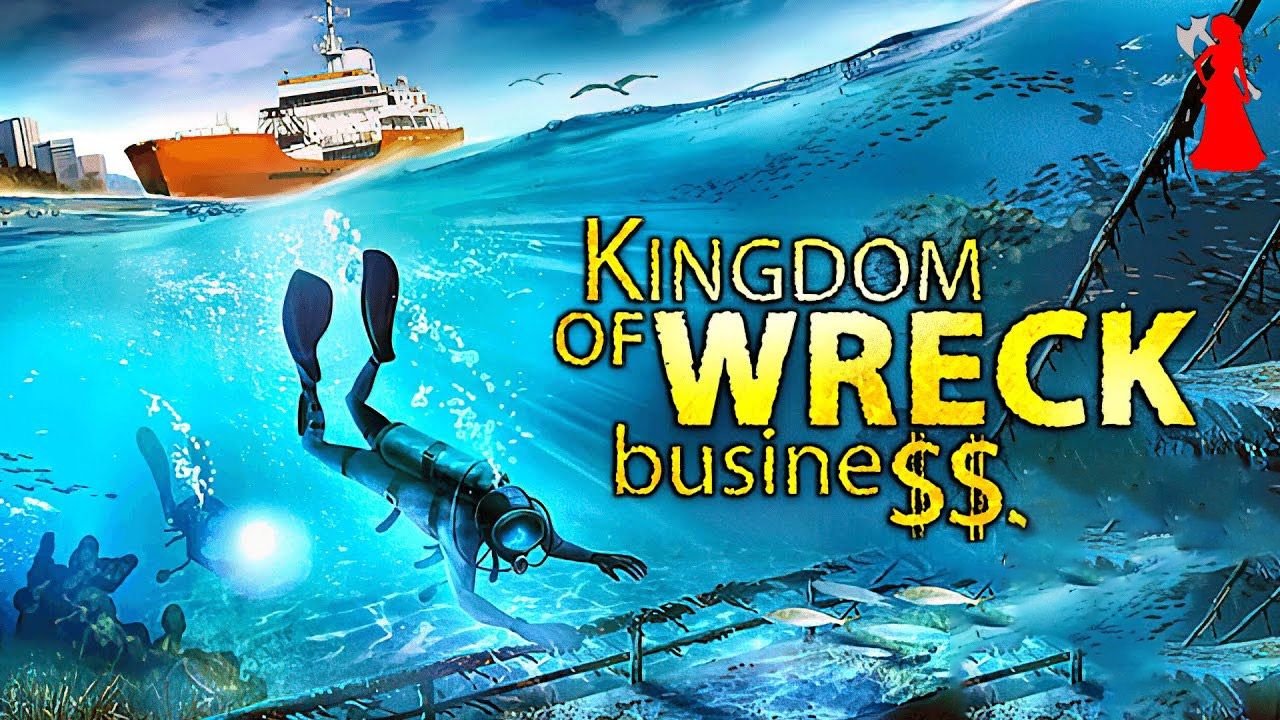In this guide, the ID of each item to spawn using the command and the way how to get items through the ID.
How to spawn items using an ID value
To some extent, ID codes can be called “honest” cheats. You are not required to install third-party programs or hack Sons of the Forest files yourself. All you need to do is slightly edit the save file using ID codes and you can fill your inventory with all the necessary items.
- Open Sons of the Forest and enter the saved game you want to add items to and save again (this is not necessary, but it will help you quickly find the file you want) and then close the game completely.
- Navigate to the game save folder, which is located at C:> Users >(Username) > AppData > LocalLow > Endnight > SonsOfTheForest > Saves.
- Open the folder with the seventeen-digit number, then select SinglePlayer (single mode) or Multiplayer (network mode), depending on the type of save file to which you want to add items.
- Here you will be presented with a folder with different numbers for each save file you have in Sons of the Forest. They cannot be distinguished from each other, except for the date of change. Go to the folder that has the most recent date.
- Locate the PlayerInventorySaveData file and open it in Notepad (or another text editor).
- A line of text code represents the player’s inventory; what’s in it and how much.
- Scroll to the end and find the sequence of code that ends the file, which looks like “:[]}]}}”}}
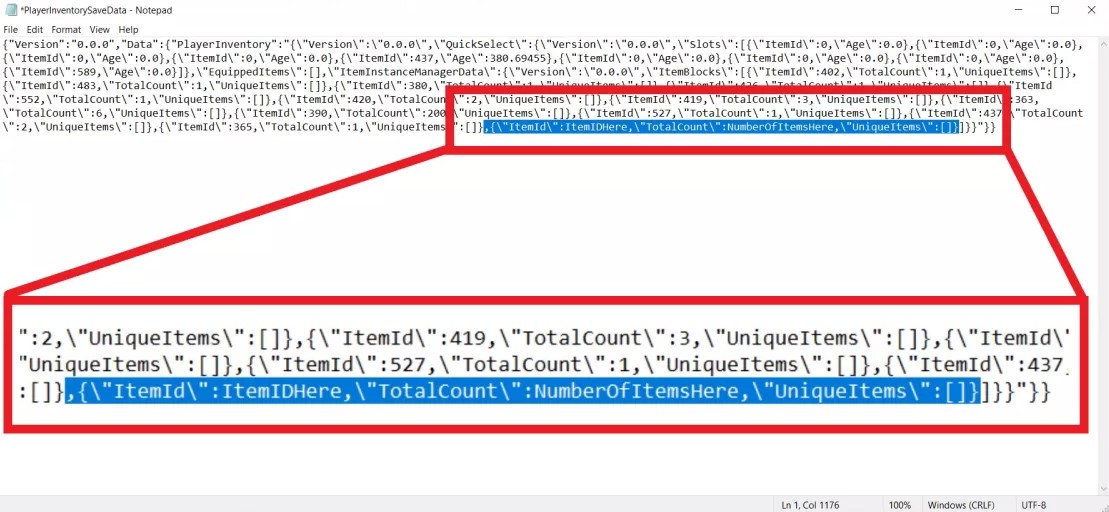
- Enter the following code in the space highlighted in the image above so that it exactly matches what is shown in the screenshot (or copy/paste it into the file where the command is shown)
- ,{\”ItemId\”:ItemIDHere,\”TotalCount\”:NumberOfItemsHere,\”UniqueItems\”:[]}
- Replace ItemIDHere with the item ID and NumberOfItemsHere with the quantity you want to get. There should be no spaces on either side of these numbers.
If you already have an item in your inventory and just want to change its quantity, don’t add a new code! Just find its ID and adjust the number of items to match the desired number.
When you are finished editing the file, save it, and then close PlayerInventorySaveData. Open Sons of the Forest again and enter your saved game.
ID of all items
Alcohol: 414
Aloe Vera: 451
Air canister: 469
Backpack: 402
Battery: 527
Drawing book: 552
Bone armor: 494
Buckshot (shotgun ammo): 364
Canned food: 434
Cash: 496
Chainsaw: 394
Fabric: 415
Cooking pot: 517
Craft spear: 474
Creepy Armor: 593
Cross: 468
Crossbow: 365
Crossbow bolt: 368
Duct tape: 419
Emergency package: 483
Energy drink: 439
Energy bar: 441
Energy mix: 461
Energy Mix +: 462
Feather: 479
Fish: 436
Flash: 440
Flashlight: 471
Flask: 426
Food tray: 512
Fragmentation grenade: 381
Gold Armor: 572
GPS локатор: 529
GPS-трекер: 412
Grab bag: 351
Grappling hook: 560
Guest card: 526
Guide book: 589
Health Mix: 455
Health Mix +: 456
Armor from the skin: 519
Knife: 380
Letter: 484
Sheet armor: 473
Loot bag: 508
Magazine: 78
Middle stone: 506
Modern boom: 373
Molotov: 388
Snack rations MRE: 438
Noodles: 421
Pistol: 355
Pistol cartridges: 362
Pistol silencer: 374
Plasma lighter: 413
Printer boom: 618
Printer resin: 390
Radio: 590
Raw meat: 433
Resuscitator: 444
Revolver: 386
Stone: 393
Rope: 403
Rope gun: 522
Severed hand: 480
Severed leg: 481
Shotgun: 358
Skin pouch: 508
Skull: 430
Sleigh: 428
Bullet (shotgun cartridges): 363
Small stone: 476
Stick: 392
Stone Arrow: 507
Stun gun: 353
Stun gun cartridges: 369
Swimsuit: 619
Tactical Axe: 379
Tarpaulin: 504
Technological armor: 554
Technological grid: 553
Torch: 503
Turtle shell: 506
Walkie-talkie: 486
Wristwatches: 410
Zipline rope: 523