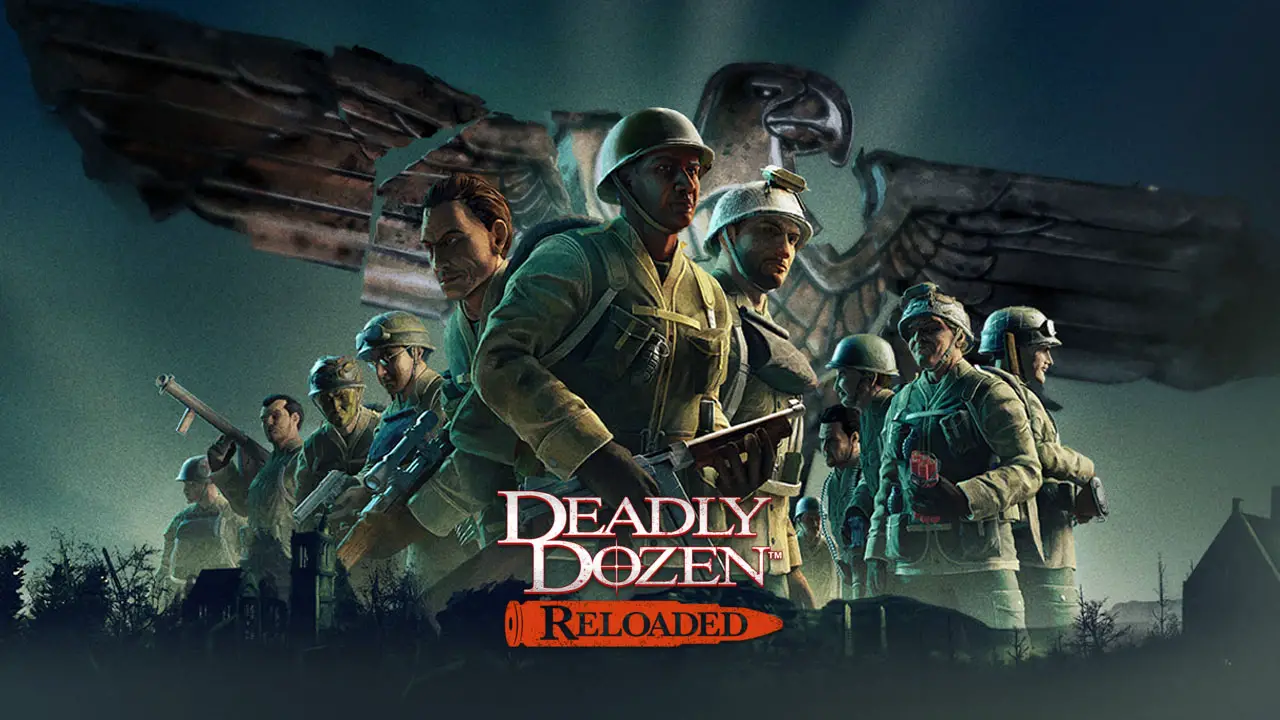Are you well-equipped to join the war in Deadly Dozen Reloaded? If you’re one of the new soldiers who are not yet familiar with the game, this guide will show you the complete list of Deadly Dozen Reloaded controls to help you get started.
Deadly Dozen Reloaded is an action FPS video game published by Ziggurat. This game is a complete remake of the original squad-based 3rd person shooter game.
Deadly Dozen Reloaded Controls
Before we get started, be reminded that you can change and remap these default Deadly Dozen Reloaded key bindings. To remap the controls, go to the Options > Controls tab > click the Customize button.
| Function | Key |
|---|---|
| Move Forward | W |
| Move Backward | S |
| Move Left | A |
| Move Right | D |
| Fire | Left Mouse Button |
| Aim | Right Mouse Button |
| Reload | R |
| Throw Grenade | C |
| Melee | Q |
| Walk | Shift |
| Change Stance | Ctrl |
| Inventory Next | Page Up |
| Inventory Previous | Page Down |
| Drop Equipment | Z |
| Interact | E |
| Change Squad Member | Tab |
| Squad Wheel | Spacebar |
| Squad Hold Position | H |
| Squad Follow | F |
| Squad Hold Fire | J |
| Squad Fire at Will | G |
| Squad Fire at My Target | B |
| Change Formation | T |
| Select Squad Member 1 | F1 |
| Select Squad Member 2 | F2 |
| Select Squad Member 3 | F3 |
| Select Squad Member 4 | F4 |
| Use Equipment 1 | 1 |
| Use Equipment 2 | 2 |
| Use Equipment 3 | 3 |
| Use Equipment 4 | 4 |
| Use Equipment 5 | 5 |
| Use Equipment 6 | 6 |
| Use Equipment 7 | 7 |
| Use Equipment 8 | 8 |
| Change Camera Mode | V |
| Quick Save | F5 |
| Quick Load | F9 |
| Vehicle Gas | W |
| Vehicle Brake | S |
| Vehicle Turn Left | A |
| Vehicle Turn Right | D |
| Vehicle Hand Brake | Spacebar |
And this is everything you need to learn about the default Deadly Dozen Reloaded key bindings and shortcuts. Feel free to let us know in the comments below if we missed any key controls of the game.