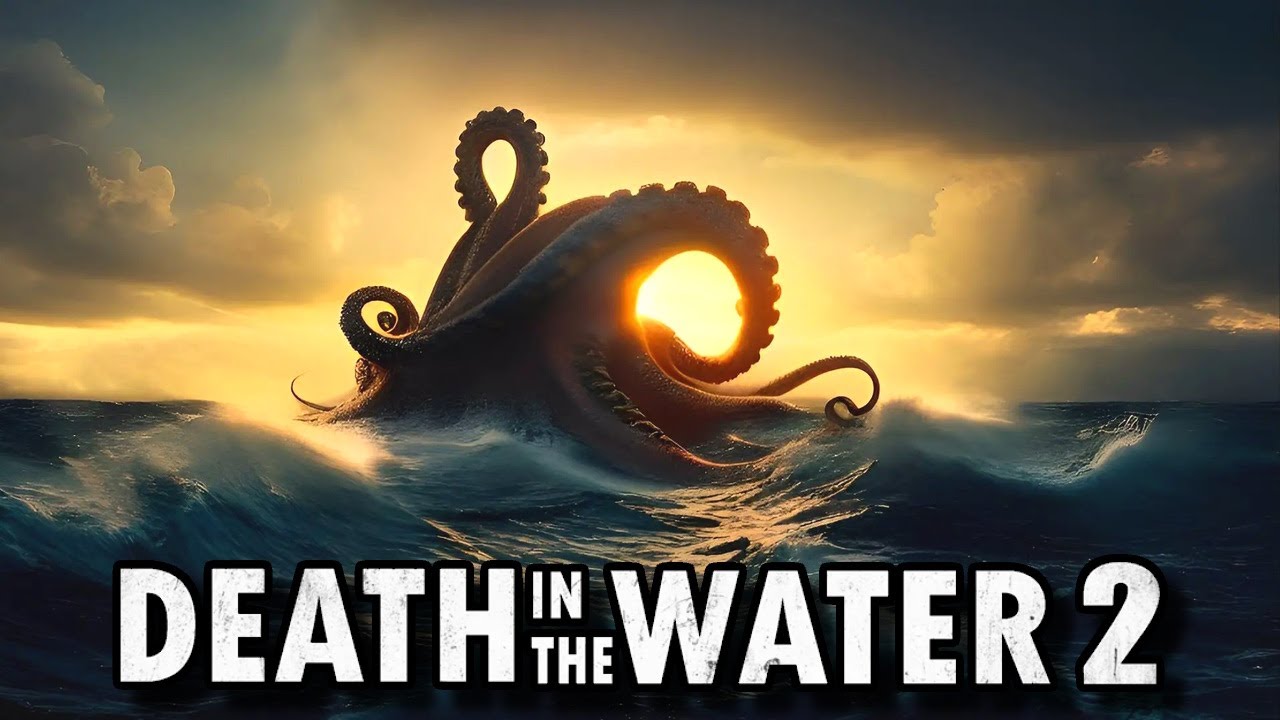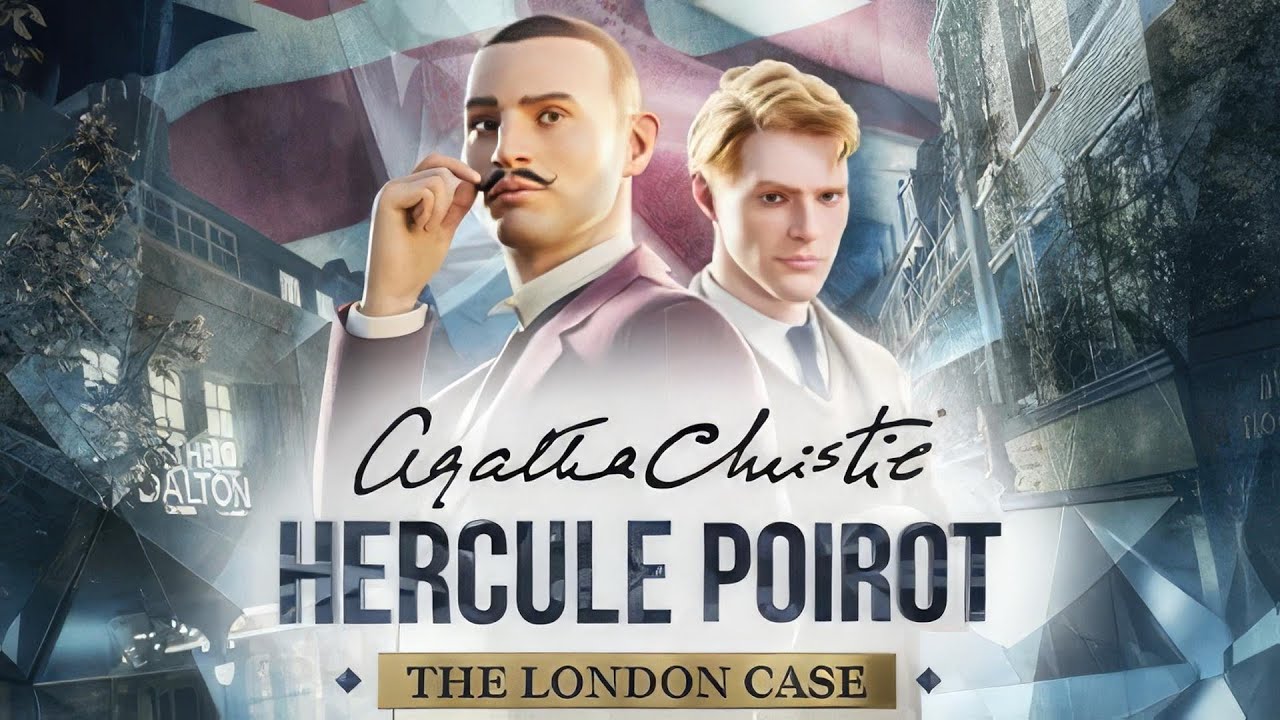Are you having a hard time navigating through the water world of Death in the Water 2? Look no further as this guide will show you the complete list of all Death in the Water 2 controls and keyboard shortcuts. Death in the Water 2 was developed and published by Lighthouse Games Studio. The game is currently available on PC via Steam.
Death in the Water 2 Controls
The following are the default Death in the Water 2 key bindings. Unfortunately, there are no in-game options to change or modify the default keyboard and gamepad controls. However, the developer has assured us that the current key bindings are user-friendly.
| Action | Key |
|---|---|
| Shoot | Left Mouse Button |
| Zoom | Right Mouse Button |
| Switch Weapons | Mouse Scroll Wheel |
| Swim Forward | W |
| Swim Backward | S |
| Strafe Left | A |
| Strafe Right | D |
| Swim Up | Spacebar |
| Swim Fast | Left Shift (Hold) |
| Reload | R |
| Previous Weapon | Q |
| Weapon Wheel | Q (Hold) |
| Open / Pickup | E |
| Throw Grenade / Use Item | C |
| Next Item | F |
| Use Health Kit | Z |
| Switch to Slinger | 1 |
| Switch to Manta Ray | 2 |
| Switch to Kraken | 3 |
| Switch to Hellfire | 4 |
| Switch to Poseidon | 5 |
Apart from the mouse and keyboard support, developer Lighthouse Games Studio has confirmed that the game has full controller support. This only means that you can use any gamepad controller to play the game without having any major issues.
You can refer to the full in-game controls screenshot below:

In addition to the listed controls above, take note that pressing the Esc key on your keyboard will bring up the pause menu of the game. This option feature will allow you to edit and customize some of the available options such as the graphics, audio, and more.
This concludes our Death in the Water 2 controls guide. In case we missed any important key control of the game, please don’t hesitate to let us know.