Planning to play the combat racing game developed by Reclaim Interactive? If so, here are the default DEATHGRIP controls to help you get started.
Deathgrip Controls
- Esc – Menu
- Tab – Change Camera
- Q – Toggle Low/High Headlights
- W – Forward
- A – Roll Left
- S – Brake / Reverse
- D – Roll Right
- E – Reload All (Or Hold and Fire)
- R – Repair
- T – Toggle Alternating Fire
- F – Fire Primary
- Shift – Afterburner
- C – Fire Secondary
- Z – ???
- Spacebar – Drift
- Arrow Up – Pitch Down
- Arrow Down – Pitch Up
- Arrow Left – Turn Left
- Arrow Right – Turn Right
Apart from your keyboard, did you know that Deathgrip has full controller support? For those who want to use a controller to play Deathgrip, here are the controls that you can use to navigate in the game.
- LT – Brake / Reverse
- LB – Roll Left
- RB – Roll Right
- RT – Accelerate
- Y – Repair
- X – Afterburner
- B – Compact
- A – Drift
- LS Up – Pitch Down
- LS Down – Pitch Up
- LS Left – Turn Left
- LS Right – Turn Right
- L3 – Fire Primary
- D-Pad Up – Change Camera
- D-Pad Left – Headlights
- D-Pad Right – U/A
- D-Pad Down – Headlook Toggle (Mouse Only)
- RS Up – Fire Primary
- RS Down – Fire Secondary
- RS Left – Toggle Alternating Fire
- RS Right – U/A
- R3 – Fire Secondary
You can also refer to the screenshot below for the actual controller setup of the game:
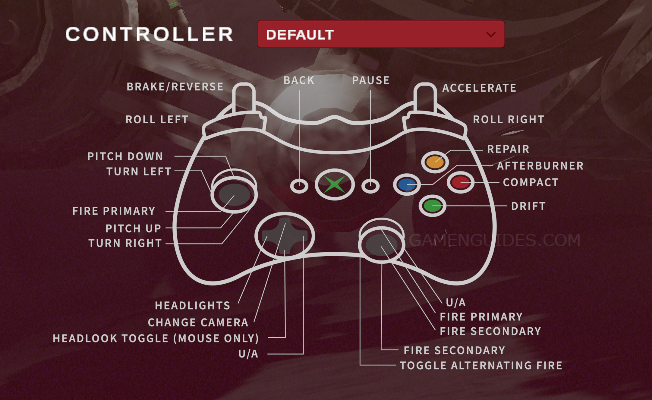
Did we miss any Deathgrip keybindings and shortcuts? Let us know in the comments below.

