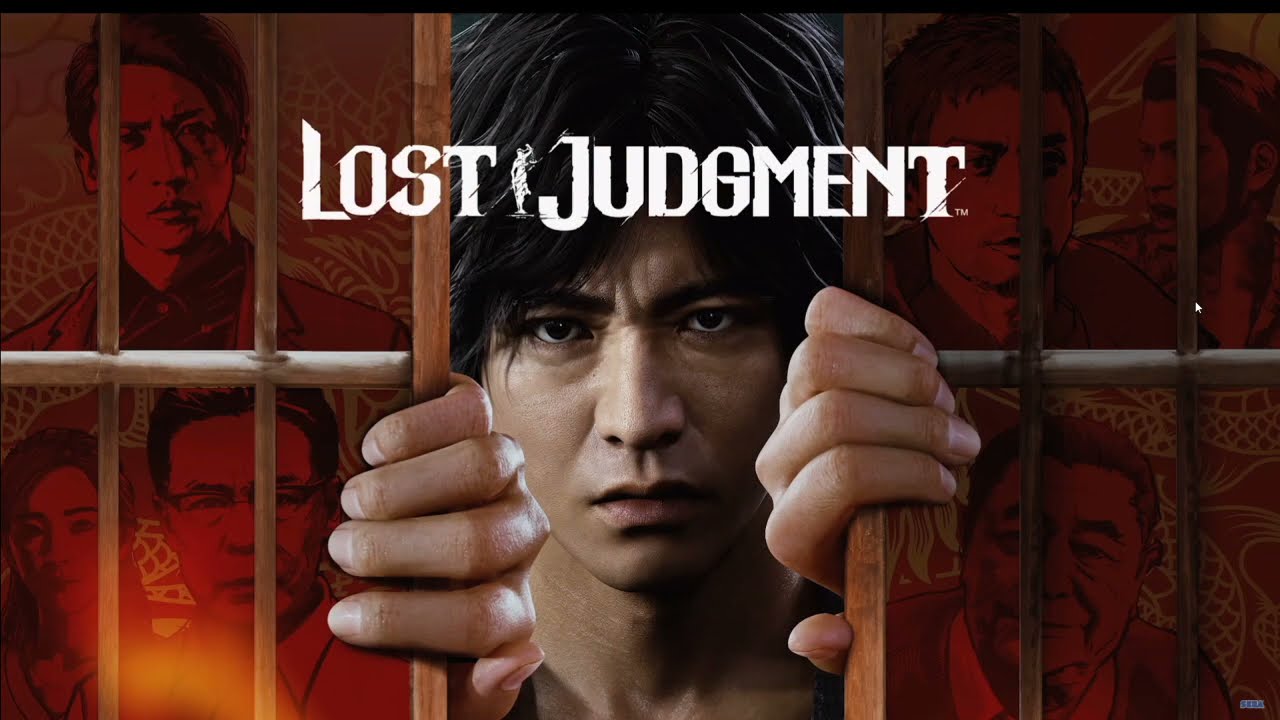Are you one of the players who want to immediately start the action in Deathloop? Do you want to skip the company logo and legal warnings when launching Deathloop? If yes, then this guide is the answer to your concern. Read on to learn how to skip the intro videos in Deathloop.
How to Skip Deathloop Intro Videos
- Go to the
\base\video\folder of the game directory. - Find the file named arkane.bk2, bethesda.bk2, legal.bk2, and warning.bk2.
- You can either rename, move, or delete the files to skip the intro videos.
Note: A major update may restore the files that you have deleted. Simply repeat the process to remove the Deathloop intro videos.