This guide will be showing you the default Death’s Door keyboard controls. Note that you can customize these default controls by simply going to the settings menu of Death’s Door.
Death’s Door Keyboard Controls
| Action | Key |
|---|---|
| Attack | V or Left Mouse Button |
| Charge Attack | B or Mouse Wheel Button |
| Shoot / Back | Q or Right Mouse Button |
| Dodge / Confirm | Spacebar |
| Interact | E |
| Up | W |
| Left | A |
| Down | D |
| Right | Down |
| Menu Left | Z |
| Menu Right | X |
| Weapon 1 | Numpad 1 |
| Weapon 2 | Numpad 2 |
| Weapon 3 | Numpad 3 |
| Weapon 4 | Numpad 4 |
| Look | Left Shift |
You can also refer to the image below for the Death’s Door default controls.
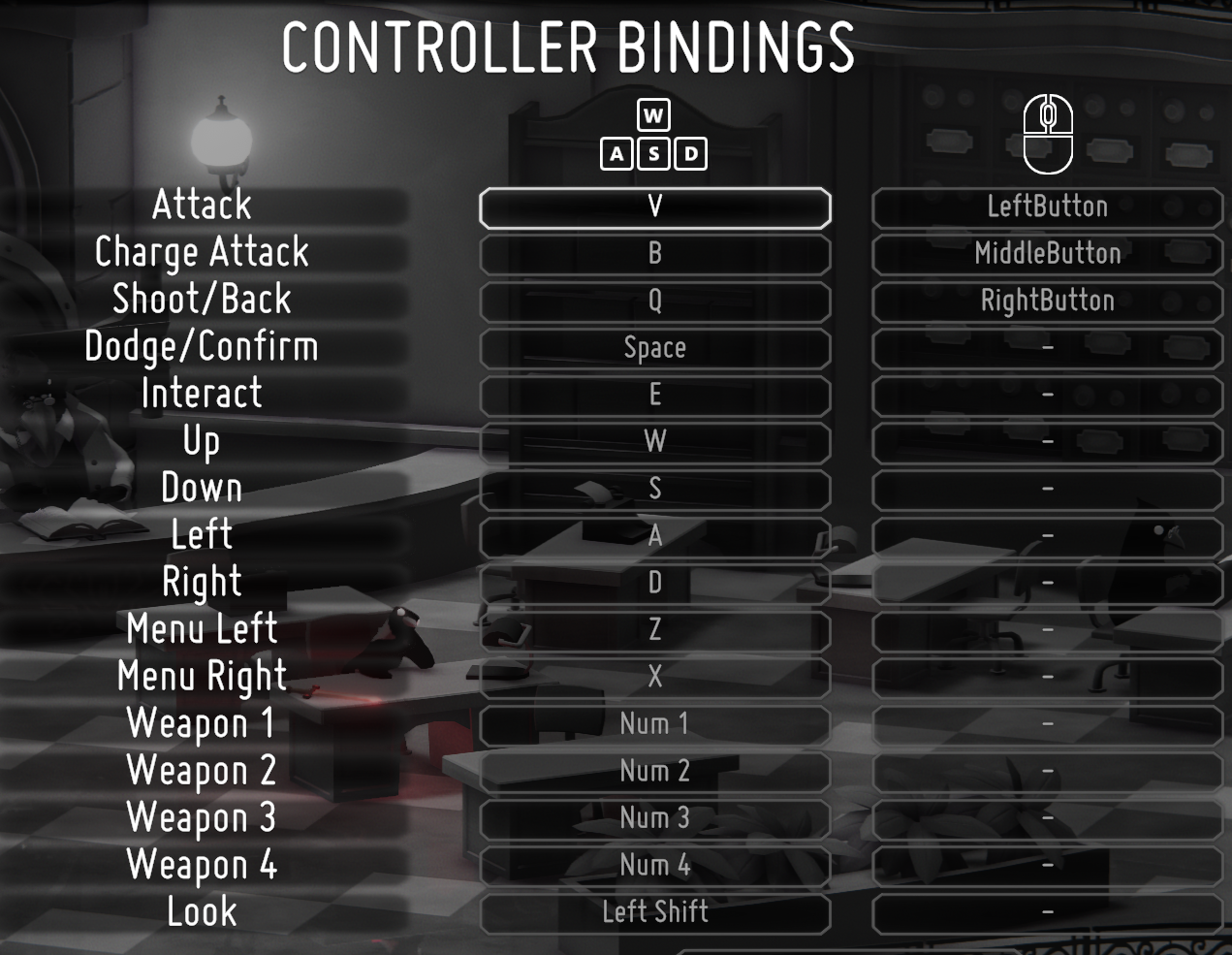
Did we miss any control keys for Death’s Door? Please let us know in the comments below.



