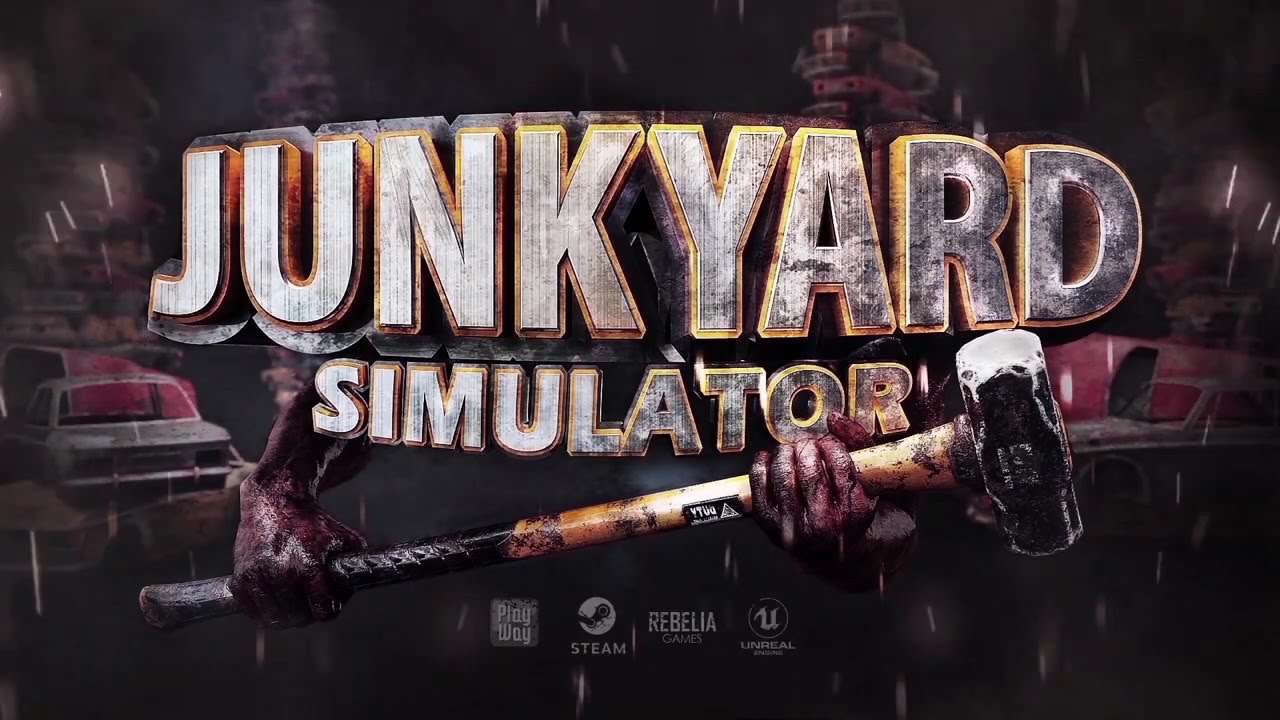Deep Despair 2 is the newest open-world survival game from BekkerDev Studio. If you’re planning to play this game, here are the Deep Despair 2 controls to help you get started. The following Deep Despair 2 keybindings are the default keys, and you can change them to your desired keys by going to the settings menu of the game.
Deep Despair 2 Controls
- Move Up – W
- Move Left – A
- Move Down – S
- Move Right – D
- Sprint – Left Shift
- Inventory – E
- Show Map – M
- Interact – Right Mouse Button
- Attack – Left Mouse Button
- Drop Item – Q
- Swap Hand – C
- Action – F
- Change Wires – R
- Place Torch – Mouse Wheel Button
- Slot 1 to 10 – Alpha 1-10
- Hot Usable 1 – R
- Hot Usable 2 – T
- Hot Usable 3 – Y
- Hot Usable 4 – U
- Help – F1
- Show Info – F3
- Fullscreen – F4
- Game Save – F5
You can also refer to the Deep Despair 2 controls screenshot below:

Did we miss any Deep Despair 2 keybindings? Please let us know by leaving a comment below.