Want to build an effective team that can survive any wave in Despot’s Game: Dystopian Army Builder? If so, here are the Despot’s Game controls to help you get started.
Despot’s Game Controls
- Show Unit Health – Alt
- Show Level Map – Tab
- Select a Human – Left Mouse Button
- Move a Human – Right Mouse Button
- Convert a Humat to Meat – Right Mouse Button on a special zone in the top right corner of the placement range
- Move to the Next Room – Left Mouse Button on a green door
- Buy Item – Left Mouse Button on the item in a shop
- Use Item – Ctrl + Left Mouse Button or drag it onto a human from the inventory in the bottom left corner
- Pause – Spacebar
- Speed Up the Game – E
- Auto-pace selected human, Hold to apply to the whole team – Q
- Mutations – M
- Begin Battle – F
- Menu – Esc
- Wiki – I
- Death Log – X
- Zoom – Tab
You can also refer to the Despot’s Game: Dystopian Army Builder visual help controls below.
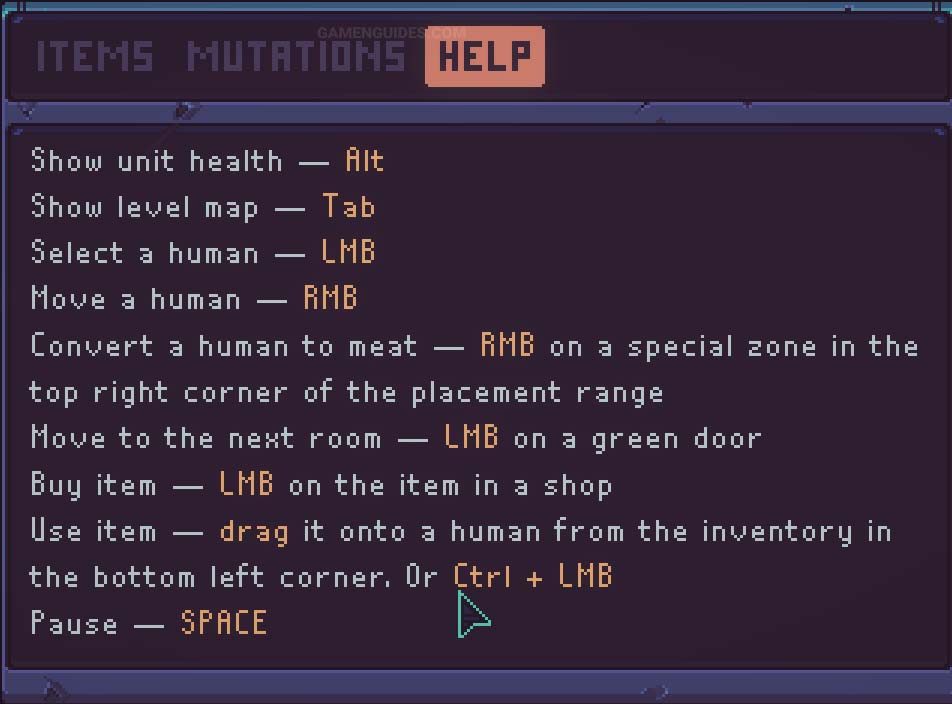
Did we miss any Despot’s Game: Dystopian Army Builder keybinding? Help us improve this guide by leaving your suggestions in the comment box below.


