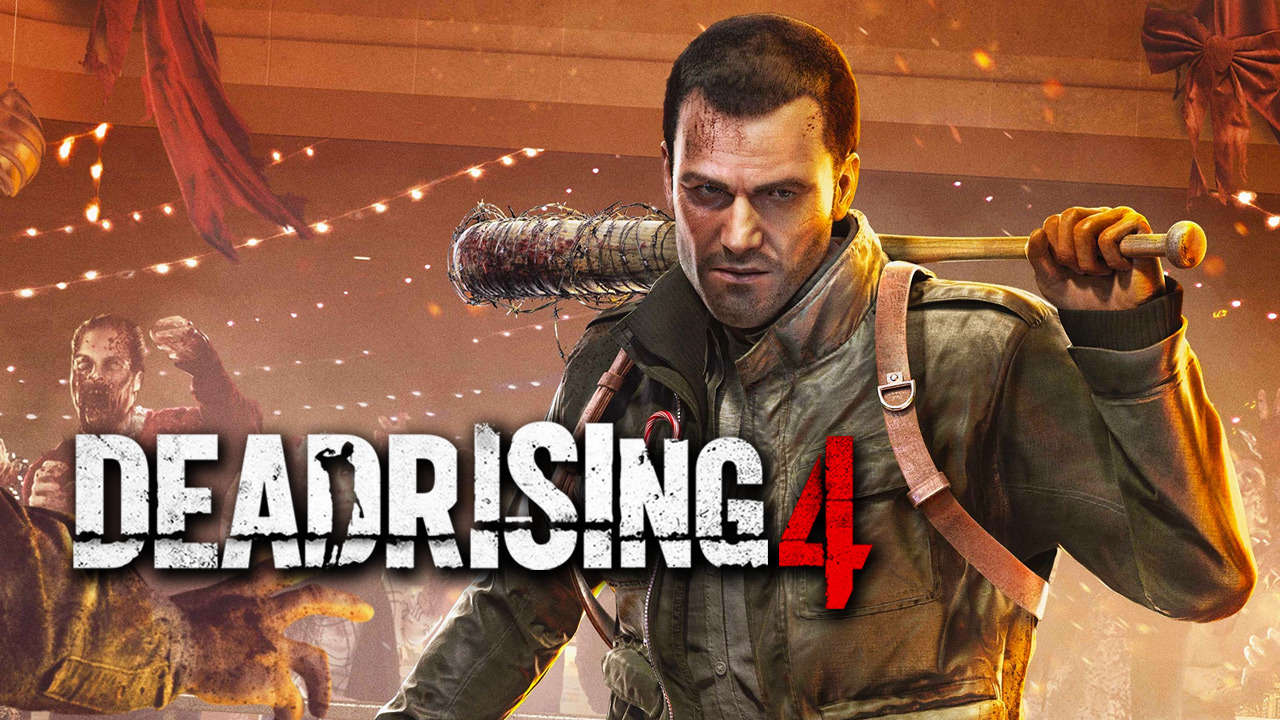Disciples: Liberation is a strategy RPG game developed by Frima Studio. If you’re planning to join forces with the liberation, here are the Disciples: Liberation controls to help you get started. You can change and modify these default Disciples: Liberation keybindings in the settings section of the game.
Disciples: Liberation Controls
- Pan Camera Up – W
- Pan Camera Left – A
- Pan Camera Down – S
- Pan Camera Right – D
- Tilt Camera Up – Page Up
- Tilt Camera Down – Page Down
- Turn Camera Left – Q
- Turn Camera Right – E
- Toggle Tactical View – Left Shift
- Show/Hide Health Bars – F
- Quick Save – F5
- Open Map – M
- Open Character – Esc
- Open Journal – J
- Toggle Follow Camera Mode – Spacebar
- Show Outlines – Left Alt
You can also refer to the controls screenshot taken from the game below:

Did we miss any Disciples: Liberation keybindings? If so, please help us improve this guide by leaving your suggestions and feedback in the comment box below.