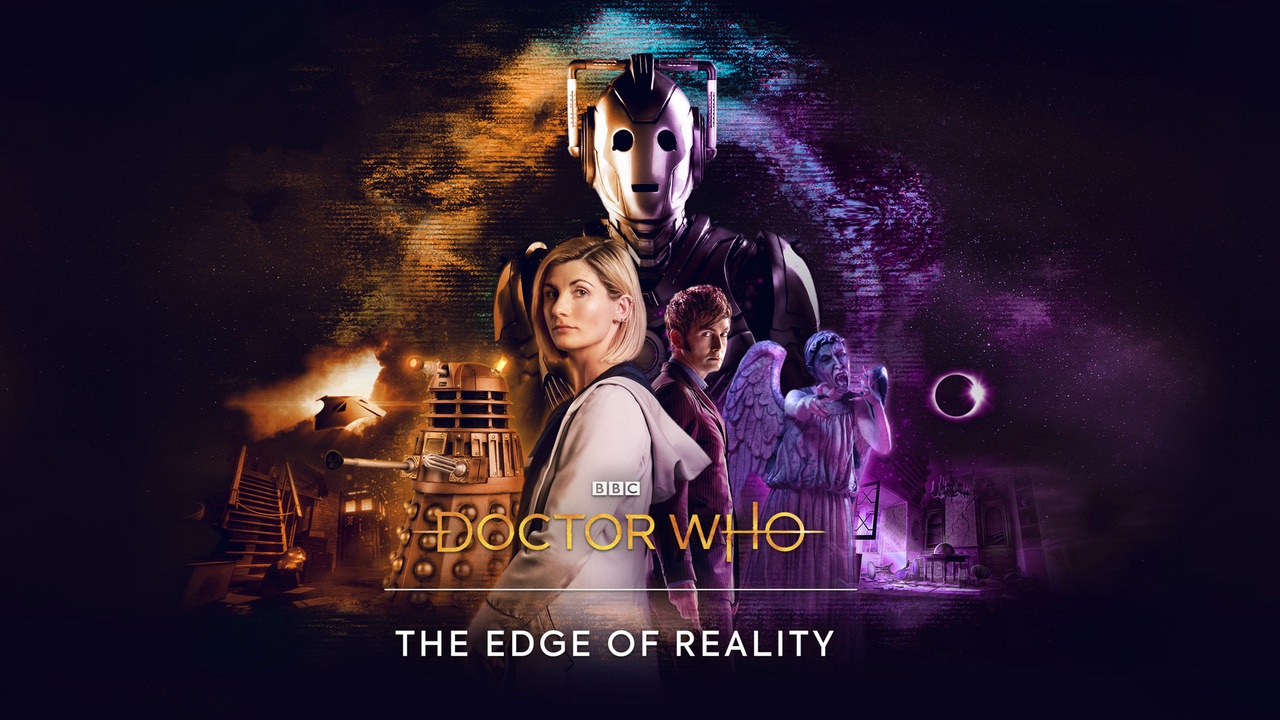Doctor Who: The Edge of Reality is finally out on PC. If you’re planning to join this unforgettable adventure, here are the Doctor Who: The Edge of Reality controls to help you get started.
Doctor Who: The Edge of Reality Controls
- Movement – W A S D
- Rotate Camera – Mouse (Drag)
- Interact / Pick up / Place / Confirm Throw – Mouse Left Button
- Use / Throw Held Item / Sonic – Right Mouse Button
- Run – Shift (While moving)
- Open Journal of Impossible Facts – Tab
- Menu – Esc
- Crouch – Ctrl
- Examine Held Object – F
- Exit Submenu – R
Did we miss any Doctor Who: The Edge of Reality keybindings? If so, help us improve this guide by leaving your suggestions and feedback below.