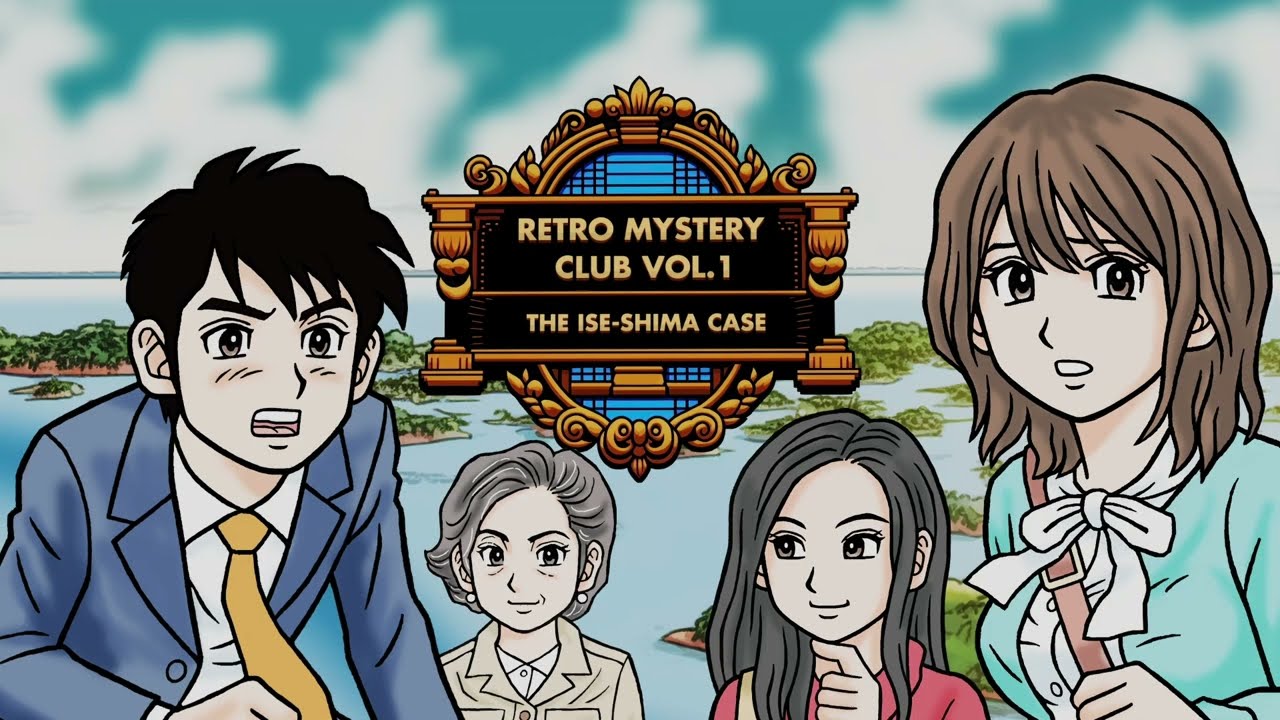This guide will be showing you the complete list of Drill Deal – Oil Tycoon controls for PC. If you’re one of the new players of this game developed by A2 Softworks, we are hoping that these key bindings will help you.
Drill Deal – Oil Tycoon Controls
Before we start, be reminded that you can change the following controls by going to the Settings section of the game. Make sure that you hit the Done button to save the changes that you have made.
| Function | Key |
|---|---|
| Primary Action | Left Mouse Button |
| Secondary Action | Right Mouse Button |
| Tertiary Action | Middle Mouse Button |
| Camera Move Up | W |
| Camera Move Down | S |
| Camera Move Left | A |
| Camera Move Right | D |
| Camera Rotate Right | E |
| Camera Rotate Left | Q |
| Zoom In | Mouse Wheel Up |
| Zoom Out | Mouse Wheel Down |
| Toggle Shooting | None |
| Switch UI Panel Navigation | None |
| Pause | Spacebar |
| Confirm Tutorial | None |
| Slow Down the Game Speed | – |
| Increase the Speed of the Game | = |
| Minimize Tutorial Hint | None |
| Options | None |
| Reset Camera | R |
| Radial Menu | ` |
| Show Info | None |
And this concludes our Drill Deal – Oil Tycoon tutorial guide. If you think we made a mistake with the keyboard controls listed above, please let us know in the comments below.